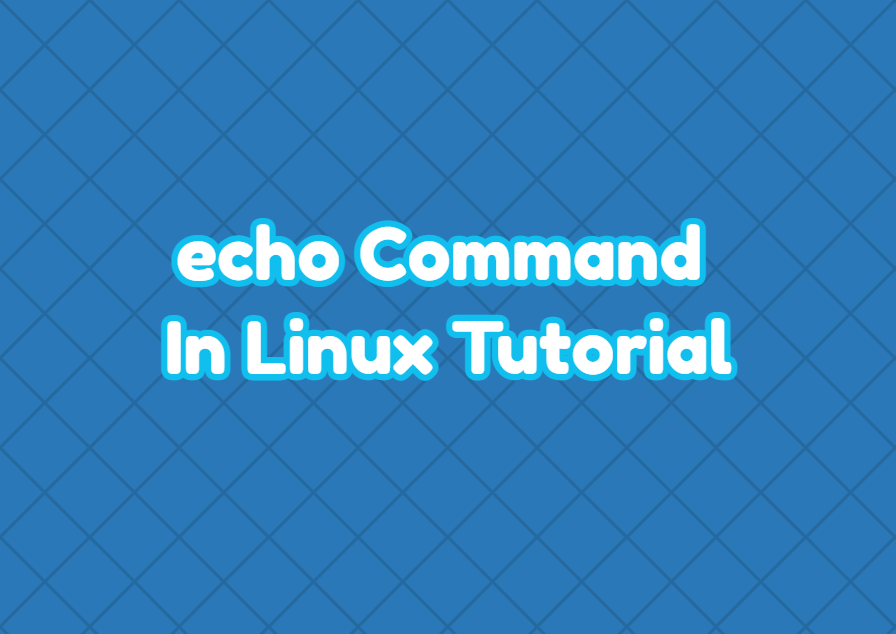The echo command is used to display lines of text in Linux and Unix operating systems. It is generally used to print some text to the standard output which the current terminal. The echo command is very simple but provides different formatting options inside text. The echo command can be also used to print bash variables etc.
echo Command Syntax
The echo command has the following syntax.
echo OPTION VALUE- OPTION is used to change echo command options.
- VALUE can be a string literal or bash variable to print its value.
Print Bash Variable
One of the most popular use cases for the echo command is printing a bash variable. In the following, we print variables named $name , $age .
$ name="İsmail Baydan"
$ age=38
$ echo $name
$ echo $age
Print String Literal
String literals can be printed to the terminal like below.
$ echo "İsmail Baydan"Interpret Backslash
The backslash is used to remove a previous character from a string. The echo command can use the backslash with the -e option.
$ echo -e "I \blove \bLinux \bTect"IloveLinuxTect
Suppress Trailing New Line
Trailing newlines can be suppressed with the \c like below by using the echo command.
$ echo -e "I love \cLinux Tect"I love
New Line
New lines inside the output can be expressed with the \n like below.
$ echo -e "I\nlove\nLinux\nTect"I love Linux Tect
Horizontal Tab
Tabs or more technically the horizontal tabs can be used like below with the echo command.
$ echo -e "I\tlove\tLinux\tTect"I love Linux Tect
Carriage Return
Carriage returns can be used like below.
$ echo -e "I\rlove\rLinux\rTect"Vertical Tab
Vertical tabs can be used like below.
$ echo -e "I\vlove\vLinux\vTect"I
love
Linux
Tect
Alert
The echo command can create a very basic bip sound as alert like below.
$ echo -e "\aI love Linux Tect"List Files and Directories
An interesting feature of the echo command is the ability to list the current working directory files and directories.
$ echo *List Files and Directories with Name Pattern
The echo command can also list files or directories with name patterns. In the following example, we list the *.txt files with the echo command.
$ echo *.txtPrevent New Line
After the echo command is executed automatically a new line is added by default. This new line can be prevented with the -n option.
$ echo -n "LinuxTect"