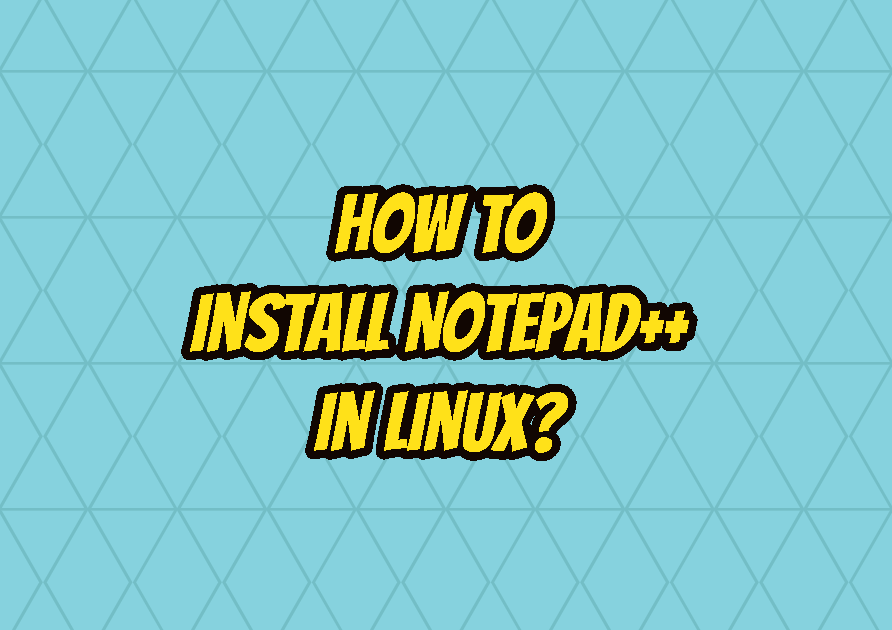Notepad++ is a very popular text editor that is created for Windows operating systems. Notepad is a native and simple Windows application that is provided by Microsoft. Notepad++ is a lot more advanced text editor which is an alternative to the Notepad. But Notepad++ natively does not supports Linux distributions like Ubuntu, Debian, Mint, Kali, Fedora, CentOS, RHEL, etc. But there are some tricks where we can install Notepad++ in Linux.
What Is Notepad++?
Notepad++ is a free text and source code editor that provides a lot of new features over the Notepad. Notepad++ is developed with the C++ programming language by using the Win32 API and STL. Notepad++ support syntax highlighting for programming languages C, C#, C++, CSS, HTML, Java, JavaScript, Lua, Matlab, PHP, PowerShell, Python, R, SQL, Tcl XML etc. It also provides following features.
- Column mode and columns editor
- Multi-editing
- Dialog-based searching
- Sessions
- Task automation
- Macros
- Auto-completion
- Function List
- Plugins
- Themes
Install Notepad++ on Ubuntu, Debian, Mint, Kali
As Notepad++ is not provided natively for Linux distributions we will make some trick and use the snapd which is an application container for Linux. This application container will install the notepad++ and required package like wine. wine is a windows application emulator where applications and tools developed for Windows operating systems can be easily run on Linux distributions. First, we will install the snapd if it is not installed. If the snapd is installed you can skip this step. Most of the latest distribution versions like Ubuntu 20.04 already install snapd .
$ sudo apt update
$ sudo apt install snapdAfter we have installed the snapd we can install the Notepad++ by using the snapd command like below. The snapd uses packages to install specified applications and tools. Notepad++ package is named as notepad-plus-plus .
$ sudo snap install notepad-plus-plus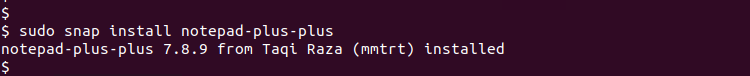
When the installation is completed some messages about the installation will be provided. The installed version number of the Notepad++ or notepad-plus-plus also printed to the screen like above.
Install Notepad++ on CentOS, Fedora, RHEL
Notepad++ can be also installed for RPM based distirubtions like CentOS, Fedora, RHEL by using the snapd. The installation process is the same with the Ubuntu, Debian, Mint where only the package management tool is not apt, yum. First we will install or check the snapd installation.
$ sudo yum install epel-release
$ sudo yum install snapdNow we can install the Notepad++ snapd package named notepad-plus-plus for CentOS, Fedora, RHEL like below.
$ sudo snap install notepad-plus-plusRun/Start Notepad++
Notepad++ can be start from the menu or commandline easily in Linux. Just navigate to the start menu and look realted categories like office etc or if there is a search functionality type note which will list the Notepad++ icon.
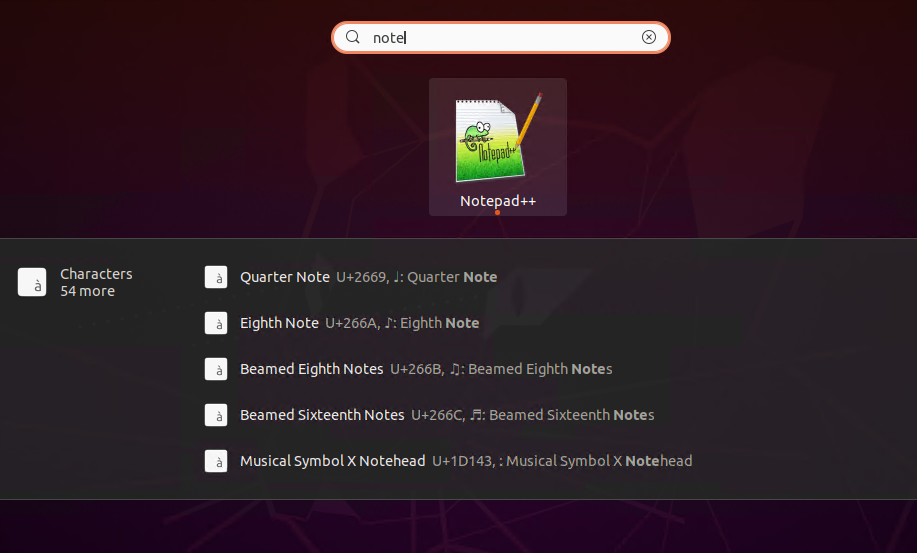
Also the command line can be used to start the Notepad++ where the installed binary is named as with the snapd package named notepad-plus-plus .
$ notepad-plus-plus