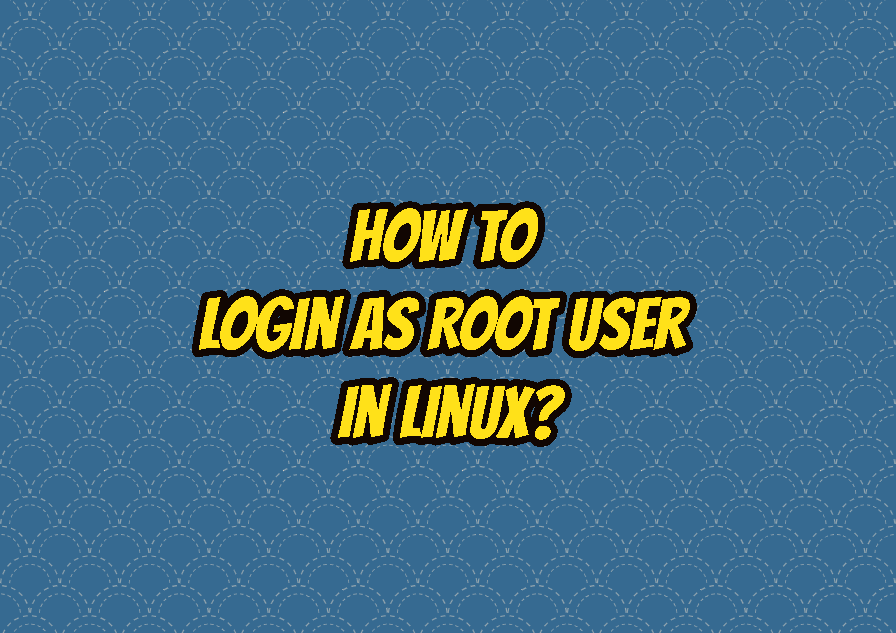The root user is the most privileged user in Linux and Unix systems. The root user is equal to the Administrator in Windows. The root user has the right to read, write and execute all files in a Linux system. The root user comes from the Unix systems. The root user also exists in Unix-like operating systems like BSD, AIX, MacOS, Android, etc. The root user is important because some actions can be only accomplished by the root user.
Root Login via Graphical Desktop Environment
Even Linux is mostly command line based operating system it provides different desktop environments for GUI experience. There are different desktop environments like GNOME, KDE, LXDE, XFCE etc. The GUI desktop environment can be used to login as root user. The login manager provides the ability to login as root user. If you are using the GNOME and the login screen looks like below just click to the “Not Listed?” under the user list. The GNOME do not list the root user by default so we will enter the root username manually.
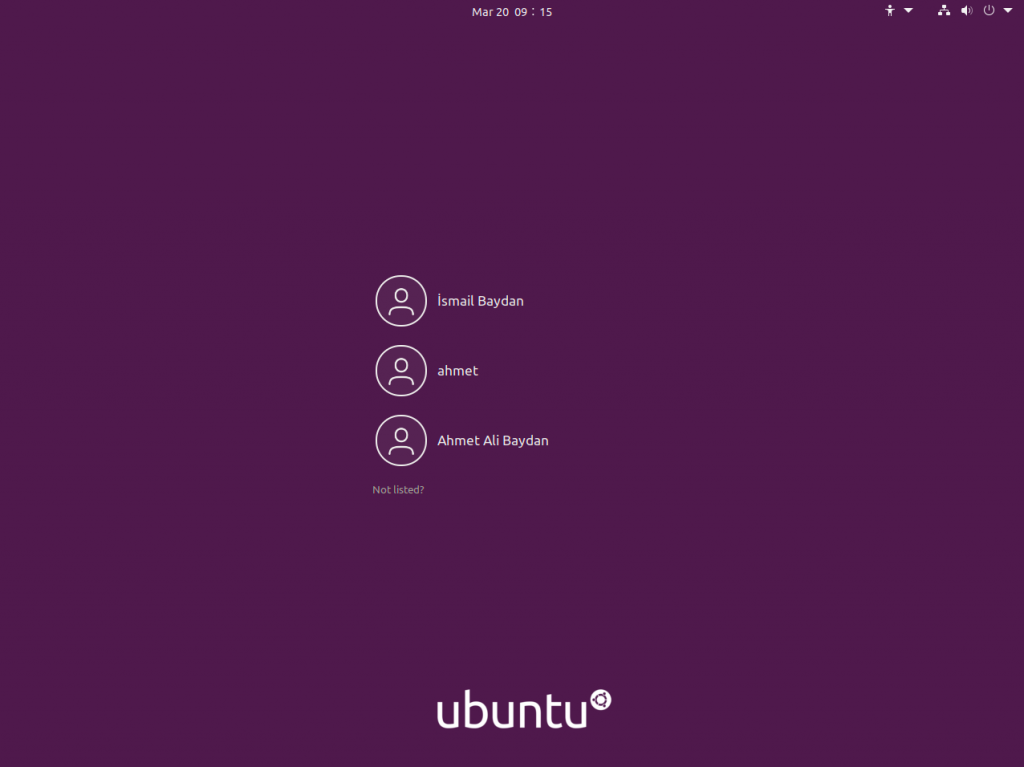
We will see the following screen where we can enter the root username. Just type root and press Enter key.
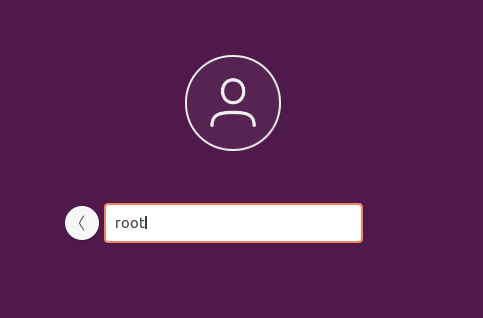
In the following screen the password for root user is provided.

Root Login via Terminal
The terminal is used to login to a Linux system and manages via a command-line interface. The root user can log in via the terminal. In bahs shell or terminal, the su command is used to login as the root user. Even the current user is not root we can use the terminal to log in as a root user.
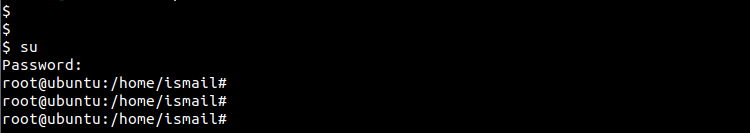
Root Login via SSH
SSH or Secure Shell is a protocol used to login to systems remotely and manage via command-line interface. The SSH can be used in order to login as a root. The SSH uses ssh command or tools like Putty. The root username is provided before the remote host IP address or hostname. The following ssh command can be used to login as root.
ssh [email protected]