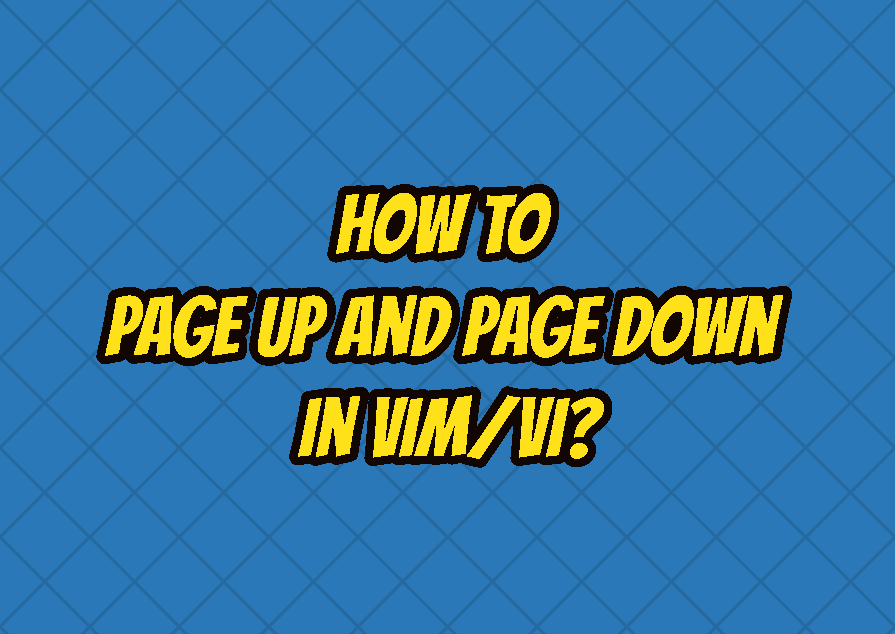Page Up and Page Down is popular movement actions in a document or screen. Page Up and Page Down can be used to move the upside and downside of the document or screen. Even up and down arrows can be used to move line by upside or downside of the document.
Page Up (Move Back One Full Screen)
Page Up is an action that will move back one full screen. As the screen can be in different sizes and row counts the page up line count differs from screen to screen. Most of the computer keyboards contain Page Up keys too. Follow these steps for page up.
- Press the ESC key to change normal mode.
- Press the CTRL+b key in order to page up or move back. The b key is related to the backward keyword.
Page Down (Move Forward One Full Screen)
Page Down is an action that will move forward one full screen. As the screen can be in different sizes and row counts the page up line count differs from screen to screen. Most of the computer keyboards contain Page Down keys too. Follow these steps for page down.
- Press the ESC key to change normal mode.
- Press the CTRL+f key in order to page down or move forward. The f key is related to the forward keyword.
1/2 Page Up (Move Back 1/2 Screen)
As an advanced command-line text editor Vim provides different and interesting features. One of them is 1/2 page up movement. This will move only half of the page size. This is also called a move back 1/2 screen.
- Press the ESC key to change normal mode.
- Press the CTRL+d key in order to 1/2 page up or 1/2 move backward.
1/2 Page Down (Move Forward 1/2 Screen)
As an advanced command-line text editor Vim provides different and interesting features. One of them is 1/2 page down movement. This will move only half of the page size. This is also called a move forward 1/2 screen.
- Press the ESC key to change normal mode.
- Press the CTRL+u key in order to 1/2 page down or 1/2 move forward.