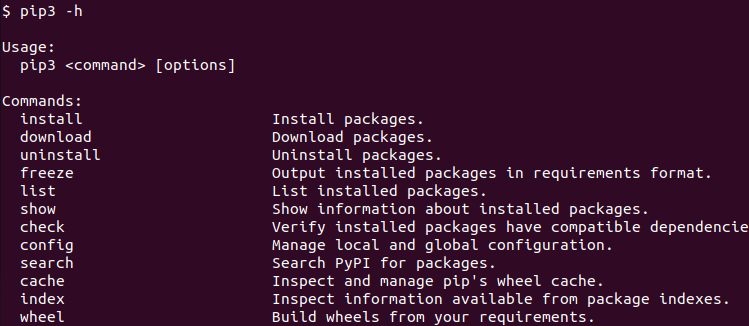The pip3 is the package manager for Python3. The pip3 provides the ability to search, install, update and remove 3rd party Python packages which are not provided by default. The pip3 can be installed in different ways on Ubuntu distribution which is explained in this tutorial.
Install pip3
The pip3 command can be installed by using the apt or apt-get command. First we update the package repository with the apt update command.
$ sudo apt updateWith the following command we can install the pip3 tool. The apt package name is python3-pip .
$ sudo apt install python3-pip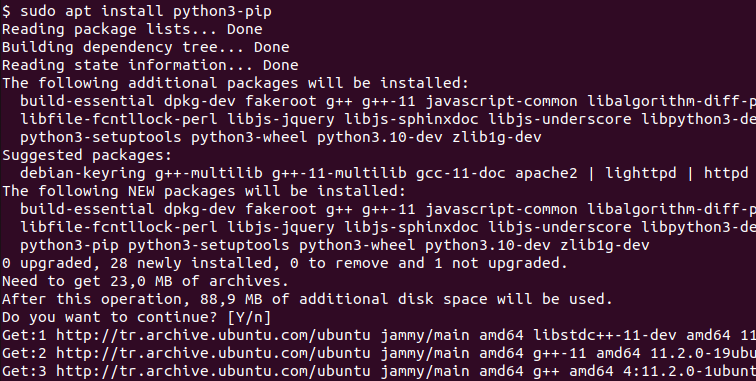
Check pip3 Version
The installed pip3 version can be displayed by using the -V option like below.
$ pip3 -VAlternatively the long format of the version option --version can be used too.
$ pip3 --version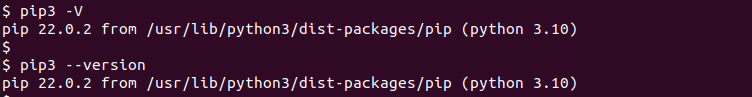
pip3 Help
The pip3 command help information can be displayed with the -h option.
$ pip3 -h