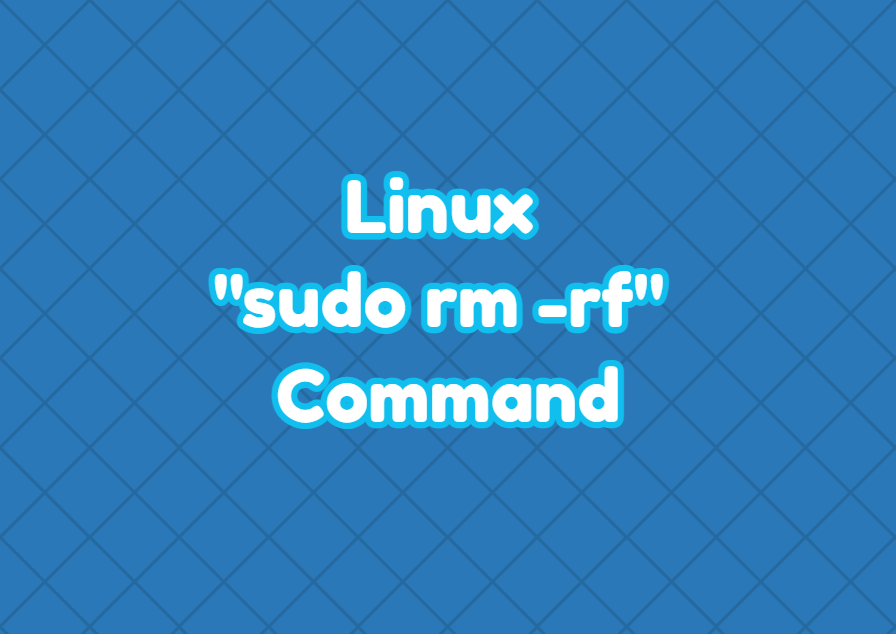Linux provides the rm command in order to files and directories. The rm command provides different options for different removal. The sudo command is used to get root privileges. The root provides administrator-level privileges. The sudo rm -rf command is very dangerous command which simply delete everything in a Linux system.
“sudo rm -rf” Command
The “sudo” command gets the root privileges which means the “rm” command is executed with the root privileges. The rm command with the root privileges is like a Tasmanian devil which can clean everything. The -rf option of the rm command makes the rm command more powerful and prevents some errors that stop the deletion. In the following example, we delete all files and directories in the “/home/ismail/data” even if these are owned by other users that the current user.
$ sudo rm -rf /home/ismail/data“sudo rm -rf *” Command
The sudo rm -rf * command is used to delete all files and directories in the current working directory. Even if the files or directories are owned by another user they will be deleted as the “sudo” command provides the root privileges to delete these files and folders.
$ sudo rm -rf *“sudo rm -rf /” Command
Now here is the most dangerous command that will collapse the system completely. The sudo rm -rf / command deletes everything in a Linux system. This includes the user’s home directories, binaries, configuration, mounted partitions, etc. Do not use this command event you need it. Just a joke the