Linux top command provides information about the system resource usage like CPU, memory, user, shared memory, process, etc. The top command provides lots of information that can be confusing in detail. This information is provided as columns for every process. In this tutorial, we examine the top command columns in detail.
Top Command Dashboard
The top command provides the dash for general information like uptime, active users, load average, task/process count, etc.
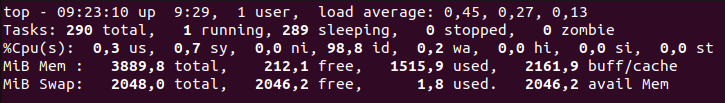
Top Command Columns
The top command provides the following columns for information about the processes.
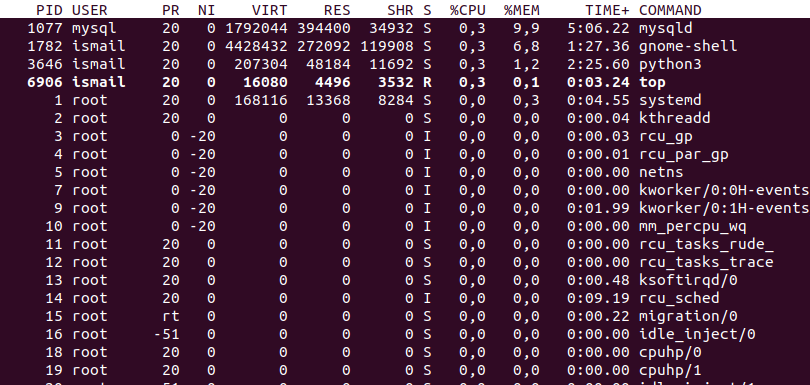
- PID
- USER
- PR
- NI
- VIRT
- RES
- SHR
- S
- %CPU
- %MEM
- TIME+
- COMMAND
PID
The PID is the process ID of the related process. The PID is unique for every process
USER
The USER is the owner user of the related process. The USER is provided as a readable name like mysql, root, ismail, etc. It is also called as the effective username of the task’s owner.
PR
The PR is the Priority of the process. The scheduling priority of the task is displayed in this column. By default is not changed the user process has a priority value of 20.
NI
The NI is the nice value of the task. Positive and negative values can be used for NI and negative values mean higher priority whereas positive numbers mean lower priority.The 0 is used if no specific priority is set for the task or process.
VIRT
The VIRT is the total amount of virtual memory used by the task. The VIRT values count all memory about code, and data and share libraries with the pages that have been swapped. We can call this the total memory usage for the task.
RES
The RES is the Resident Memory Size which is subset of VIRT that counts non-swapped memory.
SHR
The SHR is the subset of resident memory that may be used by another process.
%CPU
The %CPU is the CPU usage percentage of the specified process. The percentage is calculated by the process used with all existing CPUs and cores. The %CPU is calculated by the specified interval which is 3 seconds by default.
%MEM
The %MEM is the task’s currently resident share of t available physical memory.
+TIME
The +TIME is the total CPU time allocated by the process or task.
COMMAND
The COMMAND is the command, process, or script which is executed as a process or task.