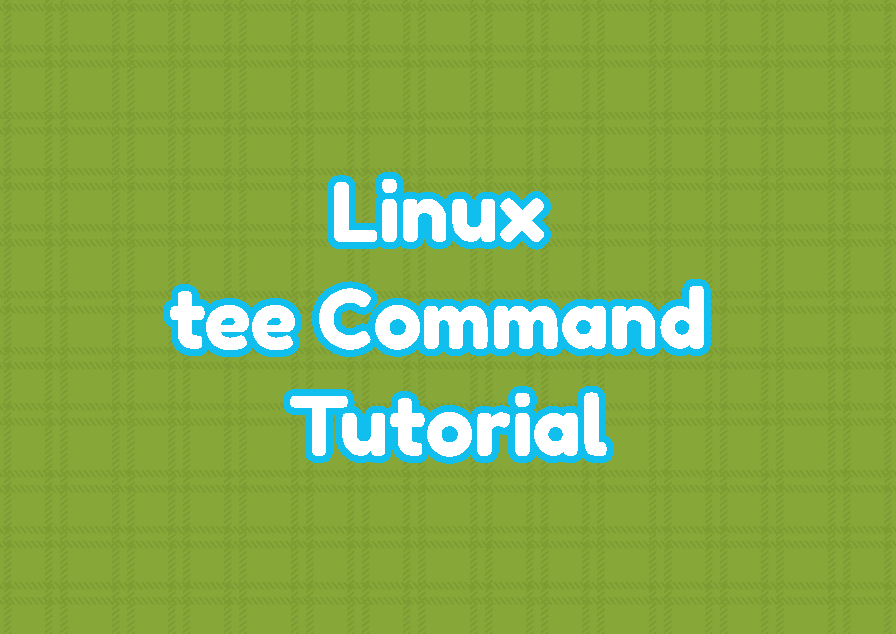The Linux tee command is used to process the standard input and copy the input data into another output or a file. The tee command is generally used with other commands in order to save their input into a file and also redirect to the other commands for processing.
tee Command Syntax
The Linux tee command has the following syntax. The tee command standard input is fed by a previous command output by using pipe | in general.
tee OPTION FILE- OPTION is used to specify different behaviors for the tee command. This is optional.
- FILE is the file where the tee command input is written. This is required. Also, multiple file names can be used by separating them with spaces.
Print tee Command Help
Even tee is a very simple command we may need to list helpful information about it. The –help option is used to display help information of the tee command.
tee --help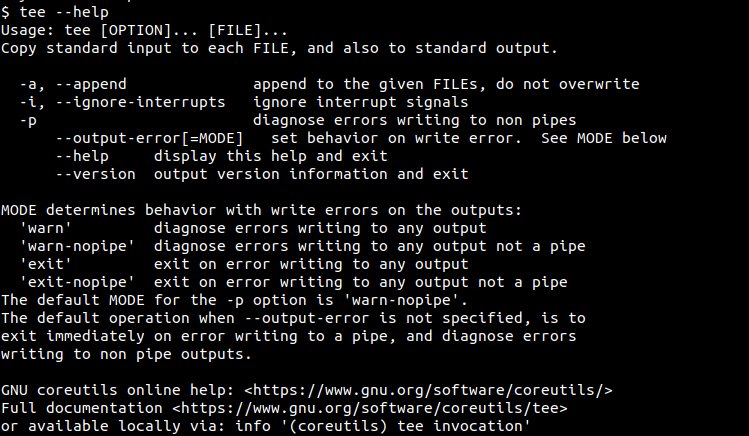
Write Command Output Into A File
The most popular and basic usage of the tee command is writing the previous command output into a file. The previous command output stream is redirected into the tee command input stream. The tee commands both print this input and also writes it into the specified file.
ls -l | tee file.txtWrite Command Output Into Multiple Files
The tee command can be used to put a command output into multiple files with the same output. We will just provide the file names by separating them with spaces.
ls -l | tee file.txt data.txt list.txtAppend Command Output Into A File
Another useful feature of the tee command is appending the input into the existing file. This does not overwrite the file output into the existing. The -a option is used to append tee command input into the specified file.
ls -l | tee -a file.txtAlternatively, the input can be appended into multiple files like below.
ls -l | tee -a file.txt data.txt list.txtDelete Command Output or Do Not Display
The tee can be used to delete a specific command output by redirecting to the /dev/null device.
ls -l | tee /dev/nullIgnore Interrupts
While working with the tee command the interrupt signals or SIGINT can be ignored by using the -i option. This prevents the user CTRL+C keyboard shortcuts.
ls -l | tee -i list.txtChained Tee Commands
The tee command can be used multiple times by chaining multiple tee commands. This has the same effect by providing multiple files into single tee command.
ls -l | tee file.txt | tee data.txt | tee list.txtsudo tee Command
Another popular use case for the tee command is using it with the sudo command. The sudo command is used to provide root privileges to the other commands temporarily. A regular user can not read a file if permissions are not specified properly, but the root user can read every file in the Linux system. We can use the sudo command in order to read every file in the system and provide the tee command. In the following example, we read a system file by using the sudo tee command.
sudo tee /var/log/systemBy using the sudo command we prevent file read permission errors.
Bash and Other Shells with tee Command
The tee commands are mostly used with the bash shell but as it is a Linux command we can use the tee command with other shells like zsh, csh etc. In the following example, we run the tee command for the bash, zsh or csh.
tee /home/ismail/log