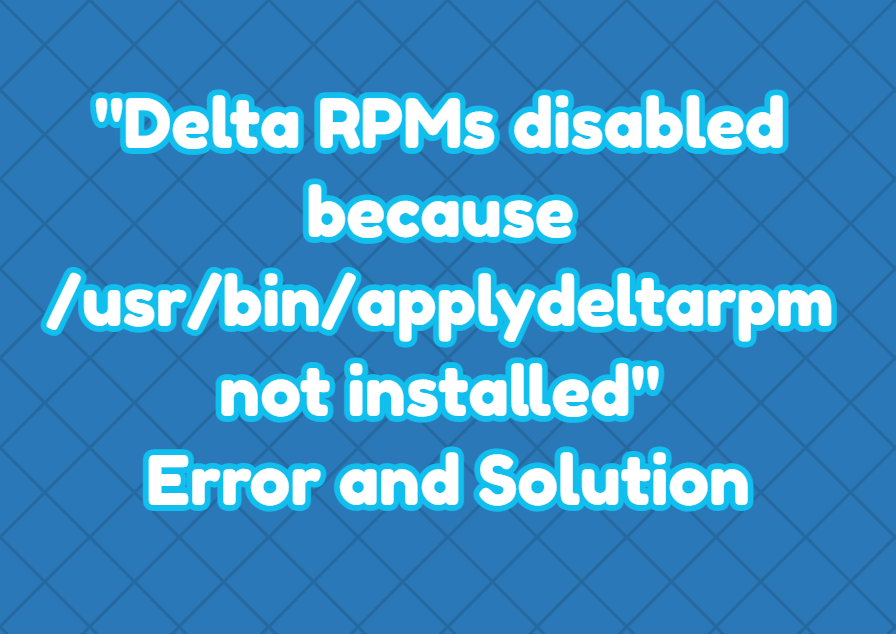The RPM package format is used to store software and related metadata for software installation. The Delta RPM is used to transfer only changed parts of the packages in order to save bandwidth and speed up the download of the RPM packages. For example, if there is a very small change in an RPM package which is about 50 MB only a changed part is provided as Delta RPM which can be about 1 MB and saves 49 MB of bandwidth by speeding up things.
“Delta RPMs disabled because /usr/bin/applydeltarpm not installed” Error
The usage of the Delta RPM is decided automatically by the yum or rpm package managers. If a package RPM is locally available and the remote repository contains delta RPMs for this package, only delta RPMs are downloaded. The deltarpm package is used to manage these delta RPM packages and If the deltarpm package is not installed it can not be handled properly which results in the following error.
Delta RPMs disabled because /usr/bin/applydeltarpm not installed.
Install deltarpm Package and Update Repository
The ultimate solution for this error is to install the deltarpm package. We can install the deltarpm package and enable it with the following command.
$ sudo yum install deltarpmIf you are using modern distributions you can also use the dnf command in order to install the deltarpm package like below.
$ sudo dnf install deltarpm