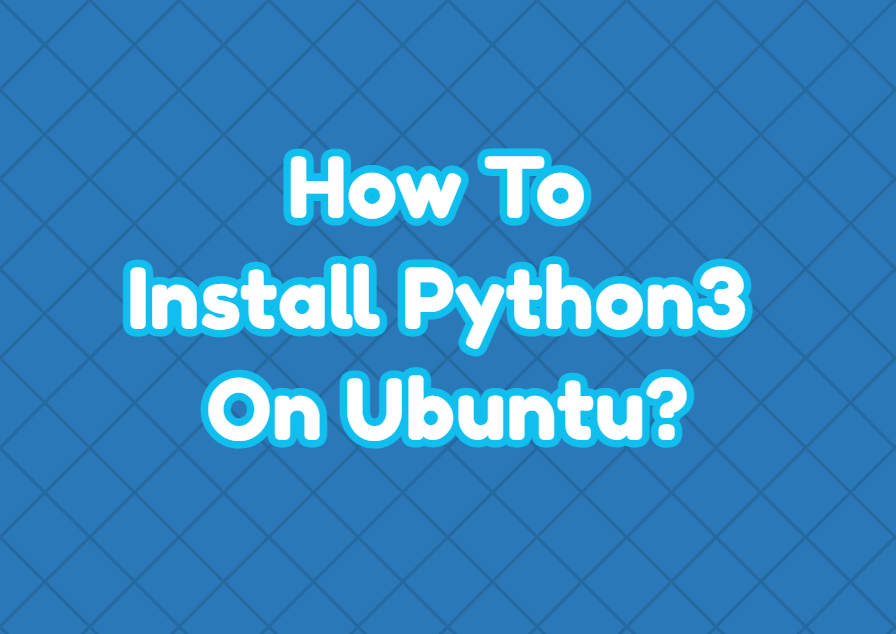Python is popular programming and scripting language which is used in different cases and applications. Python is cross-platform and can be used in different platforms, and operating systems. Python3 is the latest version and can be installed on Ubuntu easily. In this tutorial, we examine different methods to install Python3 on all Ubuntu distributions.
Check Python3 Installation
Before starting to install Python3 we can check the Python3 installation by using the -V option. The -V option is used to check the installed Python version.
$ python3 -VIf Python3 is not installed the following message is displayed on the terminal. We can also see that the error messages provide information about how to install Python.
Command 'python' not found, did you mean: command 'python3' from deb python3 command 'python' from deb python-is-python3
Install Python3 Using apt Package Manager
The apt is a standard package manager for the Ubuntu distributions. The apt command can be used to install Python3 easily with little effort. First, we update the apt package repository information to get the latest version information of Python3.
$ apt updateThe sudo apt install command is used to install Python3 like below. The sudo command is used to get root privileges as package management requires root privileges.
$ sudo apt install python3As Python is provided as a package we can display detailed information about the Python package. the apt show command is used to display detailed information about the Python package.
$ apt show python3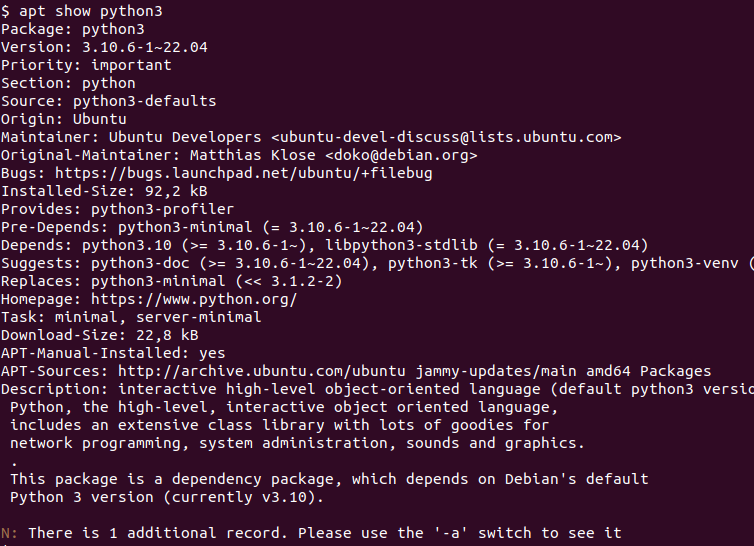
Install Python3 Using Source Code
Python can be installed by using its source code. This method is the dirty way but has some advantages. The latest source code can be used to install the latest version of Python3. Also, modifications can be done by changing the source code, etc. Let’s start the Python3 installation via the source code.
$ apt updateIn this step, we install the required libraries that are used to compile the Python3 source code.
$ sudo apt install build-essential zlib1g-dev libncurses5-dev libgdbm-dev libnss3-dev libssl-dev libreadline-dev libffi-dev wgetDownload the latest Python3 source code via the following download page.
https://www.python.org/downloads/source/
$ wget https://www.python.org/ftp/python/3.10.4/Python-3.10.4.tgz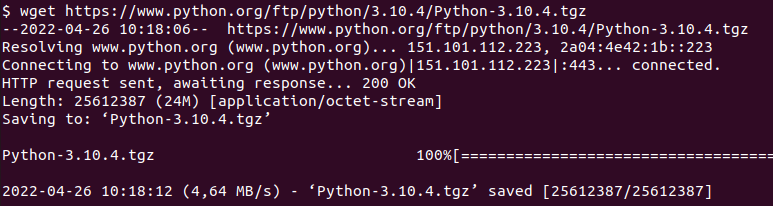
Extract the source code with the tar command below.
$ tar -xf Python-3.10.4.tgzThen enter the extracted source file directory with the cd command.
$ cd Python-3.10.4/Prepare for the compile operation with the configre script.
$ ./configure --enable-optimizationsIf there is an error like “configure: error: no acceptable C compiler found in $PATH” we should install the gcc compiler with the following command.
$ sudo apt install gccThe last step is the compilation and installation of Python3 with the make install command.
$ sudo make installCheck Installed Python Version
The installed Python3 version can be displayed with the -V option like below.
$ python3 -VPython 3.10.4
From the output, we can see that the version is 3.10.4 in detail.