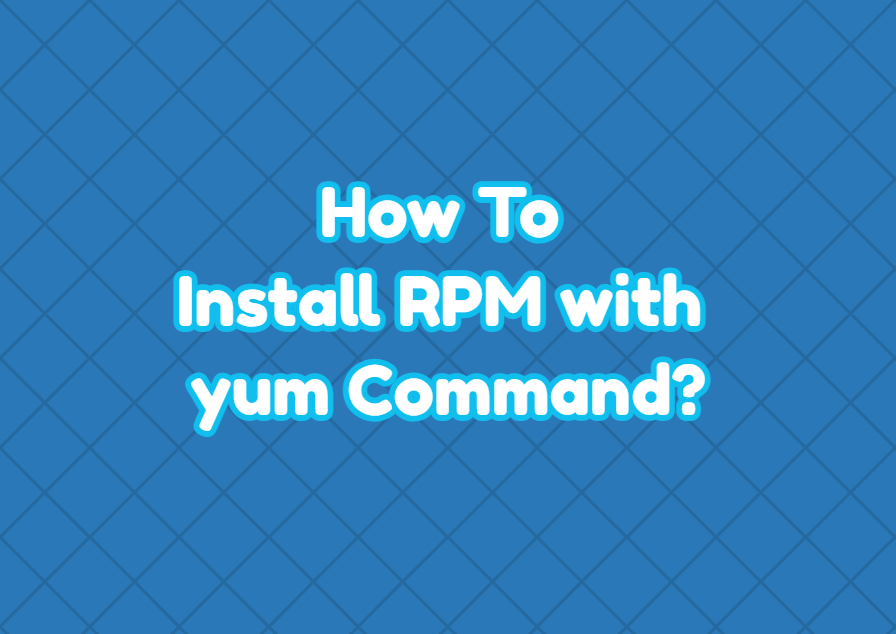The yum command is a popular command used to manage software in RPM-based distributions. The RPM is a popular package format used to store software and metadata information to install, update and remove. By default, the yum command use local or remote repositories to install and update packages without any need to work with the RPM packages directly. But we can also use the yum command in order to install RPM package files.
Install RPM Package with yum Command
We can use the yum install command in order to install the RPM package by providing the RPM package name.
$ sudo yum install httpd.rpmIf the RPM package is different than the current working directory we should provide the RPM package name with the path information like below.
$ sudo yum install /home/ismail/httpd.rpmUpdate RPM Package with yum Command
We can install new packages but if the package is already installed we should upgrade or update it with the yum update command like below.
$ sudo yum update httpd.rpmRemove RPM Package with yum Command
We can also remove the install RPM package by providing the RPM package named into the yum remove command.
$ sudo yum remove httpd.rpm