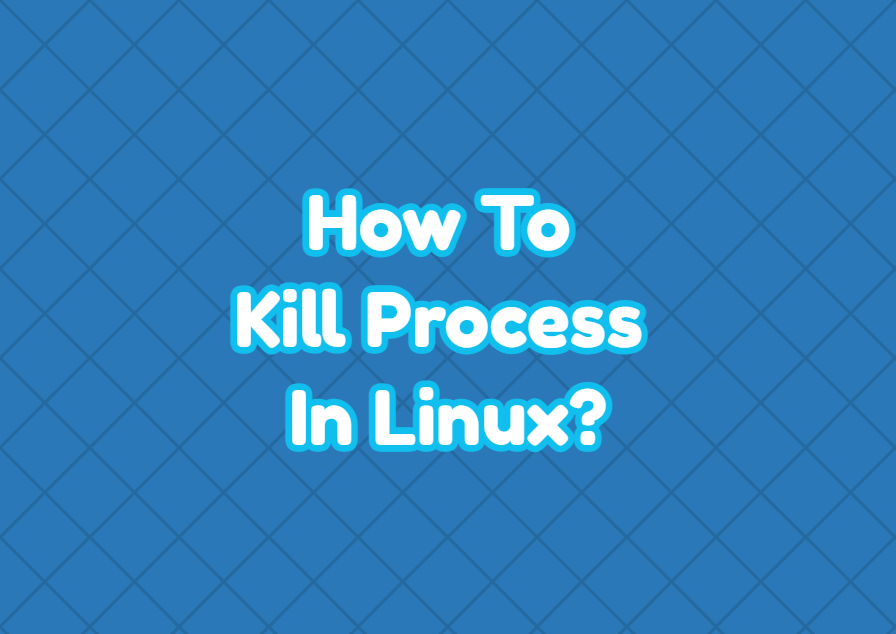Linux is a process bound operating system where every taks and action is taken via processes. There are a lot of process for system and user related tasks. Daemons or service processes expected to be run in background continuously and user processes generally started and completed after complating tasks. But in some cases we may need to kill or end or stop a process in Linux.
Reasons To Kill Linux Process
Linux users or administrators have different reasons to kill a process. Below we list some of the most common reasons to kill linux process.
- The process stucks and does not responds.
- The process entered into endless loop.
- The task does not required to be completed by the process.
- Another process is started with the related task.
List Running Processes
Generally in order to kill a process in Linux the process name or process ID should be known and provided to the command which will kill the process. The processes can be listed with different commands but one of the most popular command to list running processes is the top command. The top command provides
$ top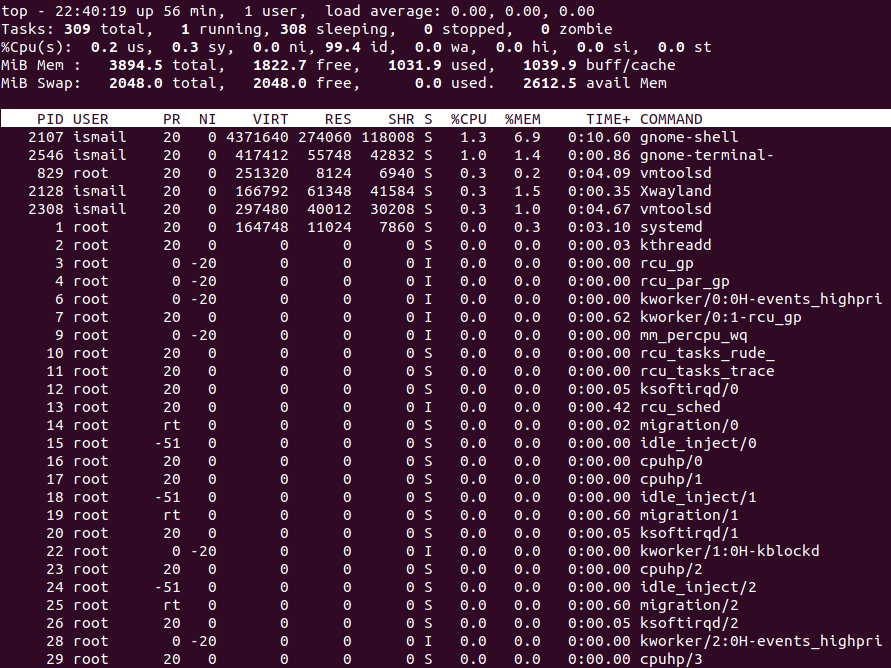
Alternatively the ps aux command can be used to list processes with their process ID and related information.
$ ps aux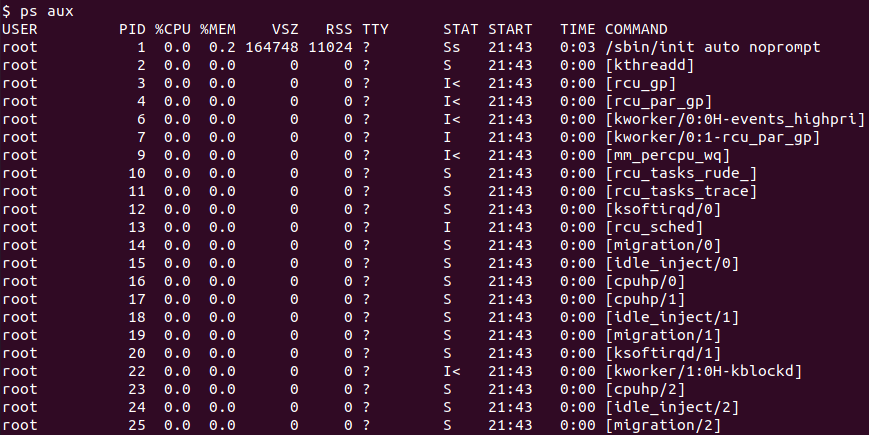
In some cases we may look specific process with its name or command. The pgrep command can be used to grep or filter processes according to their name or process ID. In the following we filter the process with its name which is bash .
$ pgrep bashThe process ID is pritend as output of the pgrep command.
Kill Process with kill Command
The native and popular command to kill a process is kill command. The processes are controlled and killed by using signals and the kill command sends the SIGTERM signal by default. The sigterm means signal termination . The process ID is provided to the kill command.
$ kill 1234The SIGTERM is provides more policy termination of the process. The SIGKILL is more harsh way to kill a process which can be used with the kill command. The last resort to kill a process or daemon is killing it with the SIGKILL signal.
$ kill -SIGKILL 1234Alternatively the -9 option can be used.
$ kill -9 1234Kill Process with pkill Command
The pkill command can be also used like a grep. The pkill command use the process name in order to kill it.
$ pkill bashKill Process with killall Command
The killall command can be used to send kill signal to the all processes which matches with the specified process name. The process name or ID is provided is killed. In the following example we kill all process which name contains bash .
$ killall bashKill process with exact name can be accomplished by using the killall command with the -e or exact option.
$ killall -e bashBy default killall command is case sensitive where uppercase and lowercase letters are treated as different but -I can be used it caseinsensitive which will ignore case for the process name.
$ killall -I bashAsk for confirmation to kill process can be done with the -i option for the killall command.
$ killall -i bash