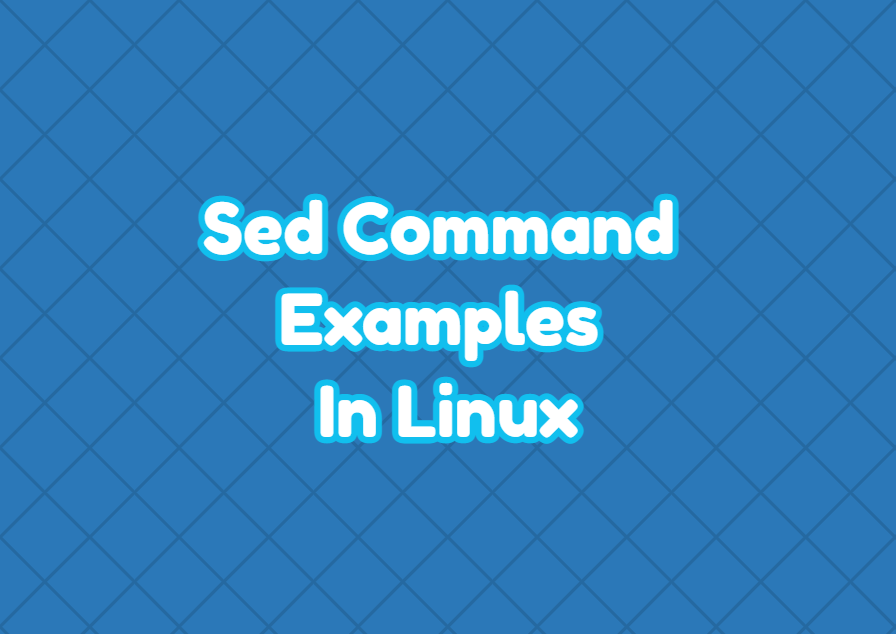The sed command is a stream editor used in Linux and Unix operating systems popularly. The sed command is used to search, replace, edit, insert, delete, and similar text operations for single or multiple files via command-line interface in a programmatic way.
sed Command Syntax
The sed command syntax is like below where OPTIONS, SCRIPT, and INPUT_FILE can be specified.
sed OPTIONS SCRIPT INPUT_FILE- OPTIONS is used to set basic options.
- SCRIPT is the most important part where different sed scripts can be specified for diffreent string operations.
- INPUT_FILE is the file where the string operations will take.
The result is returned to the standard output and in order to make changes persistent, the output should be saved into a file.
Replace/Substituting String
One of the most used features of the sed command is replacing or substituting strings in a file. In the following example, we substitute “debian” with “ubuntu” for the file named “distro.txt”.
$ sed 's/debian/ubuntu/' distro.txtReplace/Substituting nth Occurrence of String
A string or word can exist multiple times in a text. The previous example replaces all occurrences. But we can specify the occurrence number to replace. In the following example, we replace the “debian” with “ubuntu” for every 3rd occurrence in the “distro.txt” file.
$ sed 's/debian/ubuntu/3' distro.txtReplace/Substituting From nth Occurrence To End of String
We can specify the starting occurrence number and replace it till the end. In the following example, we replace the “debian” with “ubuntu” starting from the 3rd occurrence till the end.
$ sed 's/debian/ubuntu/3' distro.txtReplace String For Specfied Lines
By default, sed works for the whole file but we can specify the lines where the sed script can work. The line number can be used to make changes or replace them effectively. In the following example, we change “debian” with “ubuntu” for line number 5 for the file “distro.txt”.
$ sed '5 s/debian/ubuntu/' distro.txtPrint Only Replaced Lines
By default, the whole file is printed as sed output and if the file is very long it can be hard to review. The -n the option can be used to print only replaced or processed lines which makes review easier and faster.
$ sed -n 's/debian/ubuntu/' distro.txtReplace String In the Specified Range of Lines
By default, the specified string is replaced for the complete file. But we can specify the line range where the replacement will be effective. The line range which consists of start and end line numbers is defined as the first part of the sed script. In the following example, we define the line range by using 5 as the start line number and 10 as the end line number.
$ sed '5,10 s/debian/ubuntu/' distro.txtDelete Specified Line
In the following example, we delete a specific line by using d with the line number. For the following example, we delete line number 5.
$ sed '5d' distro.txtDelete Last Line
The last line of the file can be deleted with the following sed script.
$ sed '$d' distro.txtDelete Range of Lines
The d can be used to delete a range of lines where lines are specified before d by separating them with a command. In the following example, we delete line numbers between 5 and 10.
$ sed '5,10d' distro.txtDelete Lines From Specidied Line Number To End
In the following example, we delete lines from starting line number 20 till the end.
$ sed '20,$d' distro.txtDelete Matched Lines
We can set a search term and delete all matched lines completely like below. In the following example, we delete lines that contain the search term “ubuntu”.
$ sed '/ubuntu/d' distro.txt