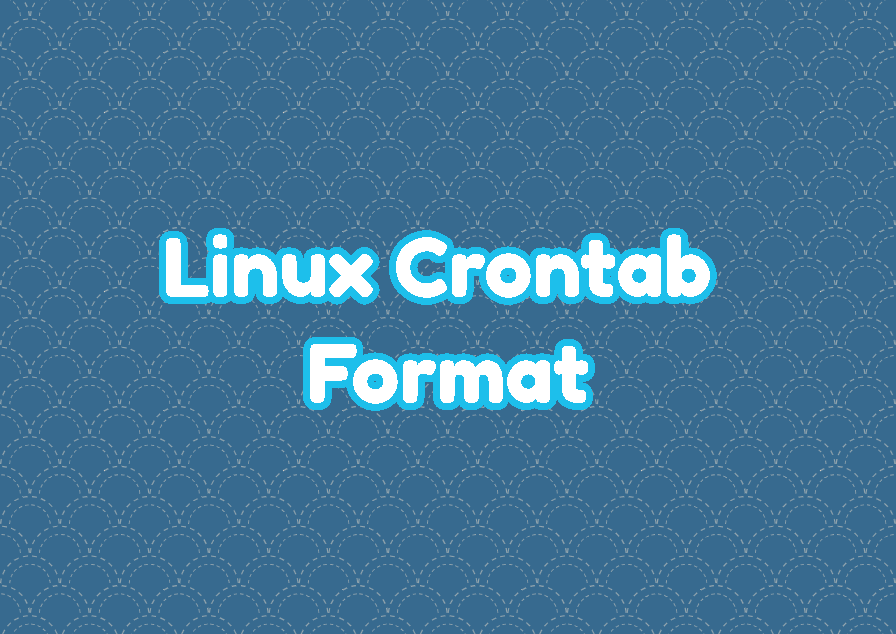Linux cron is used to schedule and run jobs one time or periodically. The cronjobs are stored inside the crontab file which has a simple column-based format. The crontab is a text file where columns are separated with spaces or tabs. In this tutorial, we examine the crontab format.
Crontab Format
The crontab format is consists of 6 columns. The first 5 columns are used to specify the time and period-related information like a minute, hour, day of the month, month, day of the week. The * sign is used to specify every.
# minute, hour, day of the month, month, day of the week
* * * * * backup.sh
0 * * * * reset.sh
30 7 * * * wakeup.sh
*/5 * * Oct * write.sh- backup.sh runs every minute.
- reset.sh runs every hour at the start of the hour.
- wakeup.sh run every 07:30 for every day.
- write.sh runs every 5 minutes in October.
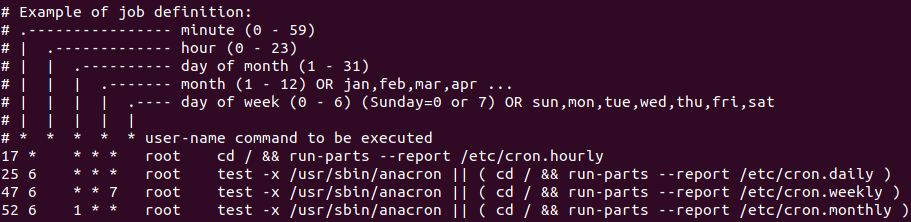
Crontab Valid Value Range
The minute, hour, day of the month, month, and day of the week can get different values but they are specific valid value range.
| Minute | 0 – 59 |
| Hour | 0 – 23 |
| Day of Month | 1 – 31 |
| Month | 1 – 12 OR jan,feb,mar,apr |
| Day of Week | 0 – 6 OR sun,mon,tue,wed,thu,fri,sat |