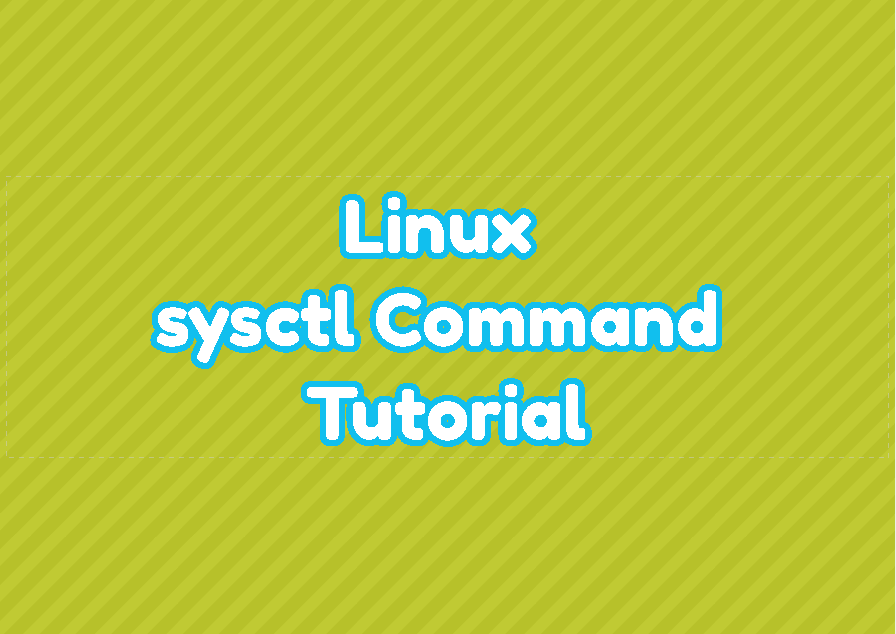Linux kernel is the core of the Linux operating system and distributions. Linux kernel is the lowest level of the operating system and provides different system resources and services to the user level. these resources may have a different configuration where sometimes they may change. The sysctl command is used to list, set, and update the Linux kernel-related configuration and parameters.
The /proc/sys Directory
Linux is a file-based operating system where everything in the operating system can be used as a file. The kernel parameters are also provided as a file in the /proc/sys directory. This directory provided files and folders that can be used to display and change the kernel parameter and configuration. The /proc/sys files and folders can be listed below.
$ ls -R /proc/sys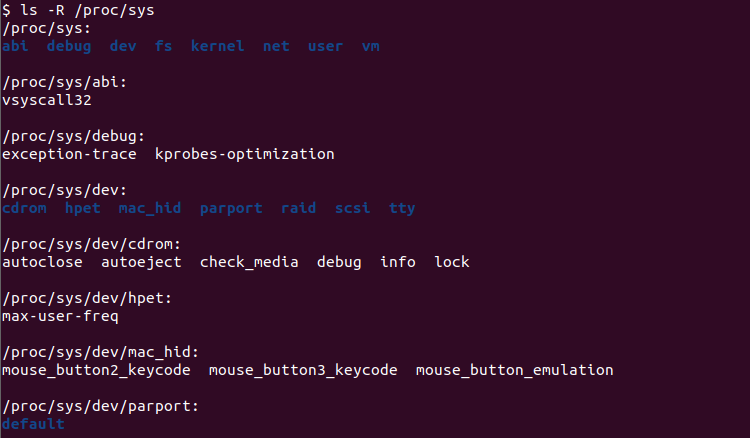
Display All Kernel Parameters
The sysctl command can be used to display or list all currently configured kernel parameters or kernel configuration by using the -a parameter. Alternatively the –all can be also used as the long-form parameter.
$ sysctl -aThe output will be like below where all kernel parameters will be listed which is a very long list.
abi.vsyscall32 = 1 debug.exception-trace = 1 debug.kprobes-optimization = 1 dev.cdrom.autoclose = 1 dev.cdrom.autoeject = 0 dev.cdrom.check_media = 0 dev.cdrom.debug = 0 dev.cdrom.info = CD-ROM information, Id: cdrom.c 3.20 2003/12/17 dev.cdrom.info = dev.cdrom.info = drive name: sr0 dev.cdrom.info = drive speed: 1 dev.cdrom.info = drive # of slots: 1 dev.cdrom.info = Can close tray: 1 dev.cdrom.info = Can open tray: 1 dev.cdrom.info = Can lock tray: 1 dev.cdrom.info = Can change speed: 1 dev.cdrom.info = Can select disk: 0 dev.cdrom.info = Can read multisession: 1 dev.cdrom.info = Can read MCN: 1 dev.cdrom.info = Reports media changed: 1 dev.cdrom.info = Can play audio: 1 dev.cdrom.info = Can write CD-R: 1 dev.cdrom.info = Can write CD-RW: 1 dev.cdrom.info = Can read DVD: 1 dev.cdrom.info = Can write DVD-R: 1 dev.cdrom.info = Can write DVD-RAM: 1 dev.cdrom.info = Can read MRW: 1 dev.cdrom.info = Can write MRW: 1 dev.cdrom.info = Can write RAM: 1 dev.cdrom.info = dev.cdrom.info = dev.cdrom.lock = 0 dev.hpet.max-user-freq = 64 dev.mac_hid.mouse_button2_keycode = 97 dev.mac_hid.mouse_button3_keycode = 100 ...
Search and Grep Specific Kernel Parameter
The Linux kernel provides a lot of kernel parameters which creates a lot of output. But we can search for a specific parameter in all of this output. The grep command can be used to list a specific kernel parameter by providing the text we want to match. In this example, we will search and grep kernel parameters that are related to IPv6 by providing the “ipv6” as a matching term.
$ sysctl -a | grep ipv6The output will be like the below.
net.ipv6.anycast_src_echo_reply = 0
net.ipv6.auto_flowlabels = 1
net.ipv6.bindv6only = 0
net.ipv6.calipso_cache_bucket_size = 10
net.ipv6.calipso_cache_enable = 1
net.ipv6.conf.all.accept_dad = 0
net.ipv6.conf.all.accept_ra = 1
net.ipv6.conf.all.accept_ra_defrtr = 1
net.ipv6.conf.all.accept_ra_from_local = 0
net.ipv6.conf.all.accept_ra_min_hop_limit = 1
net.ipv6.conf.all.accept_ra_mtu = 1
net.ipv6.conf.all.accept_ra_pinfo = 1
net.ipv6.conf.all.accept_ra_rt_info_max_plen = 0
net.ipv6.conf.all.accept_ra_rt_info_min_plen = 0
net.ipv6.conf.all.accept_ra_rtr_pref = 1
net.ipv6.conf.all.accept_redirects = 1
net.ipv6.conf.all.accept_source_route = 0
net.ipv6.conf.all.addr_gen_mode = 0
net.ipv6.conf.all.autoconf = 1
net.ipv6.conf.all.dad_transmits = 1
net.ipv6.conf.all.disable_ipv6 = 0
net.ipv6.conf.all.disable_policy = 0
net.ipv6.conf.all.drop_unicast_in_l2_multicast = 0
net.ipv6.conf.all.drop_unsolicited_na = 0
...Display Specific Kernel Parameters
The sysctl command can also display the specified kernel parameter value of the configuration. The kernel parameter should be specified properly like below. In this example, we will list the “kernel.version” parameter.
$sysctl kernel.versionThe output will be like below.
kernel.version = #31-Ubuntu SMP Fri Nov 6 12:37:59 UTC 2020
Also the /proc/sys directory can be used to display specific kernel parameter. In order to list kernel.version the kernel/version hierarchy should be followed like below. The echo command can be used to print this file content.
$ cat /proc/sys/kernel/versionThe output will be like below.
31-Ubuntu SMP Fri Nov 6 12:37:59 UTC 2020
Modify, Change or Update Kernel Parameters
The sysctl command can be used to modify, change, or update kernel parameters. The -w parameter should be used with the kernel parameter name and value. As an operating system configuration, this operation requires the root privileges which can be provided with the sudo command. Alternatively, the sysctl command can be executed as the root user.
$ sudo sysctl -w net.ipv6.conf.all.forwarding=0This command will output the latest configuration about the change which is like below.
net.ipv6.conf.all.forwarding = 0
Alternatively, the /proc/sys directory can be used to change or update kernel parameters and configuration. The echo command is used to put a new configuration file into the specified configuration path and file. Like sysctl command this also requires root privileges which can be provided with the sudo command or running as root.
$ sudo bash -c "echo 0 > /proc/sys/net/ipv6/conf/all/forwarding"/etc/sysctl.conf Configuration File
When the system reboots the default kernel parameters and configuration is read from /etc/sysctl.conf file. This makes the kernel parameters and configuration be stored permanently. The syntax of the configuration file is the same as the sysctl command.
# Do not accept IP source route packets (we are not a router)
net.ipv4.conf.all.accept_source_route = 0
net.ipv6.conf.all.accept_source_route = 0
#
# Log Martian Packets
net.ipv4.conf.all.log_martians = 1
Make Kernel Configuration Changes Permanent
The kernel parameter and configuration changes made with the sysctl command is only effective until a restart or shutdown. After a restart of the shutdown, the configurations will be lost unless they are added into the /etc/sysctl.conf file. By using the same syntax the changes can be made permanent by adding configuration lines. Like the sysctl comand editing this sysctl.conf file requires root privileges which can be provided with the sudo command or opening it as root.
$ sudo nano /etc/sysctl.confAdd the “net.ipv6.conf.all.forwarding=0” line to the configuration file to make this configuration permanent.
# Do not accept IP source route packets (we are not a router)
net.ipv4.conf.all.accept_source_route = 0
net.ipv6.conf.all.accept_source_route = 0
#
# Log Martian Packets
net.ipv4.conf.all.log_martians = 1
#Make disabling IPv6 forwarding configuration permanent
net.ipv6.conf.all.forwarding=0Load Kernel Configuration From sysctl.conf or Related Configuration File
The sysctl command provides the -p parameter to load a specified configuration file and make it effective. As this changes the kernel parameters and configuration this also requires root privileges which can be provided with the sudo command or running as the root user.
$ sudo sysctl -p /etc/mysysctl.confPrint Hostname with sysctl
The kernel.hostname configuration stores the hostname of the current system. We can use the sysctl command and the “kernel.hostname” configuration to print the current Linux hostname.
$ sysctl -n kernel.hostnameChange Hostname with sysctl Command
We can change the Linux system hostname by using the sysctl command with the kernel.domainname configuration. We also provide the -w parameter to the sysctl command to write kernel domain name configuration.
$ sysctl -w kernel.domainname="server1.linuxtect.com"