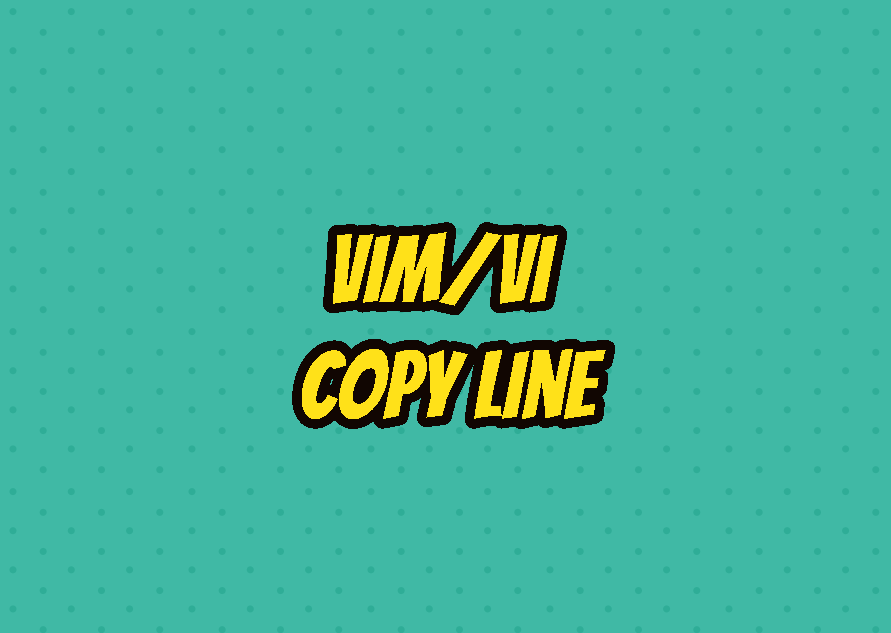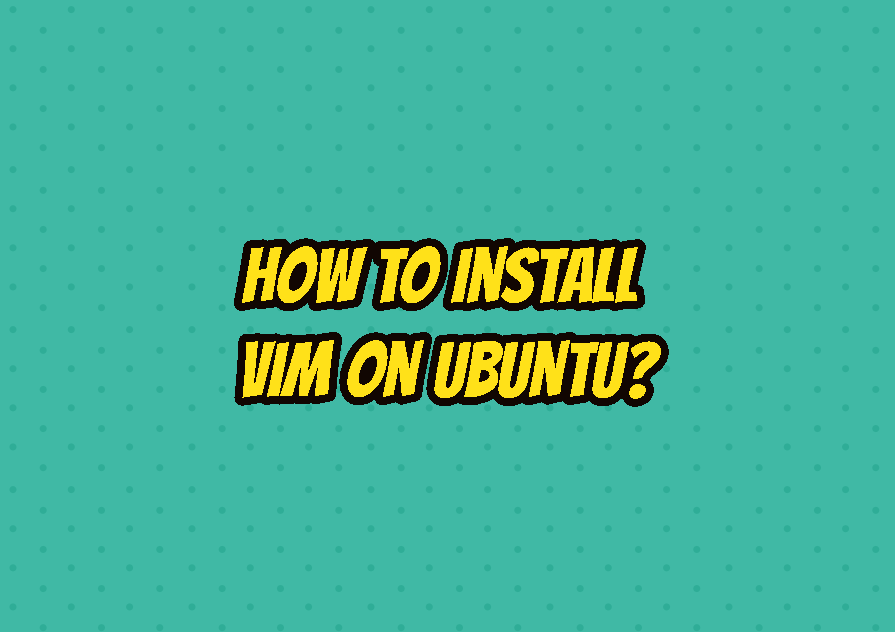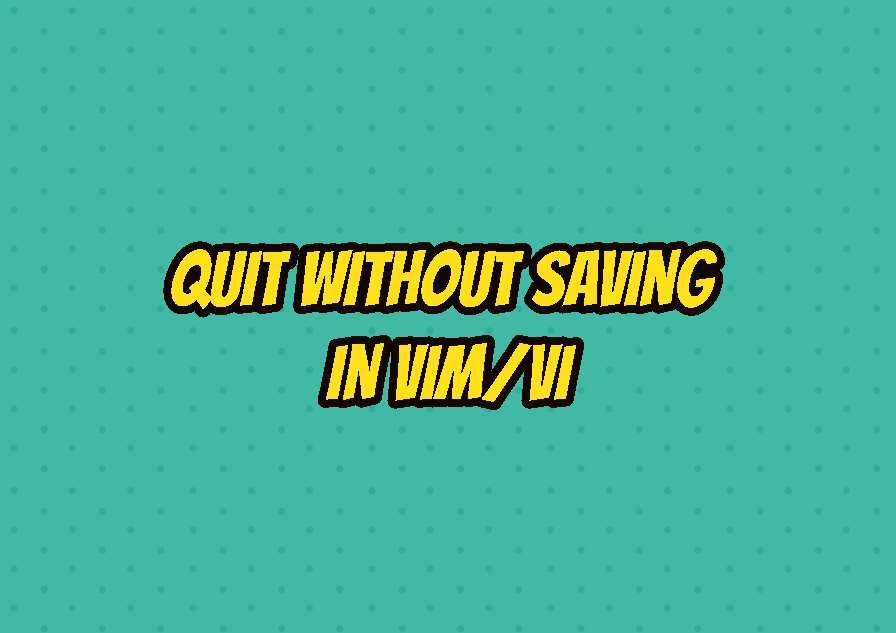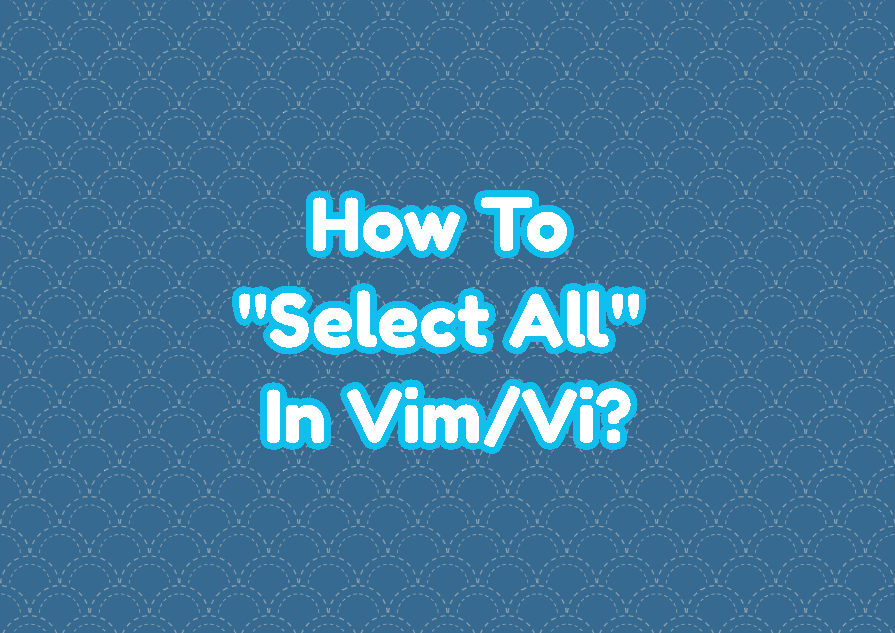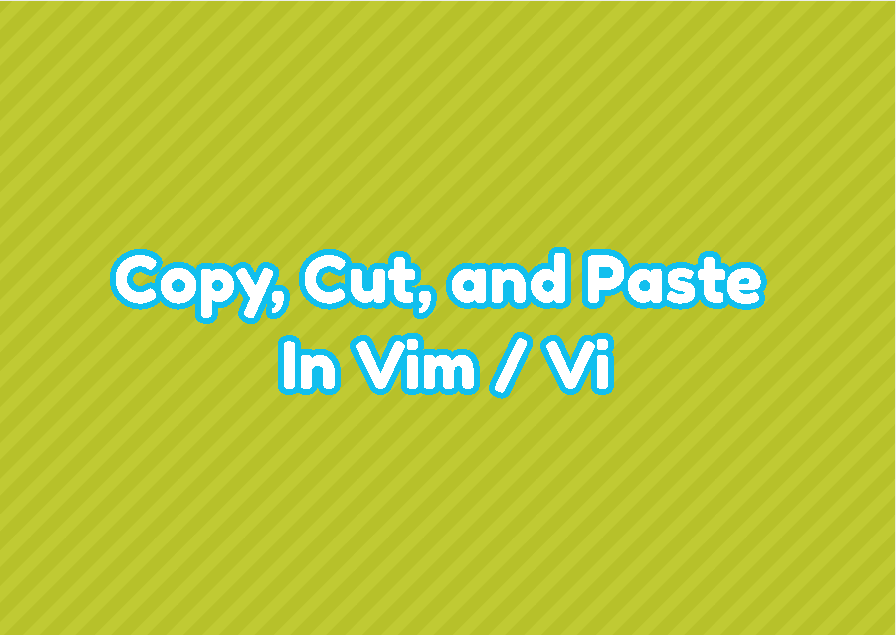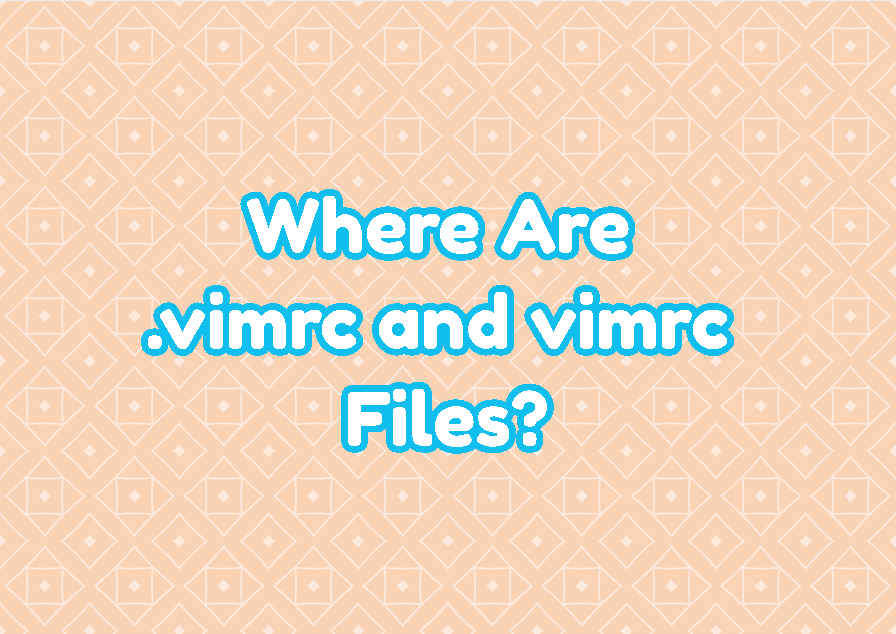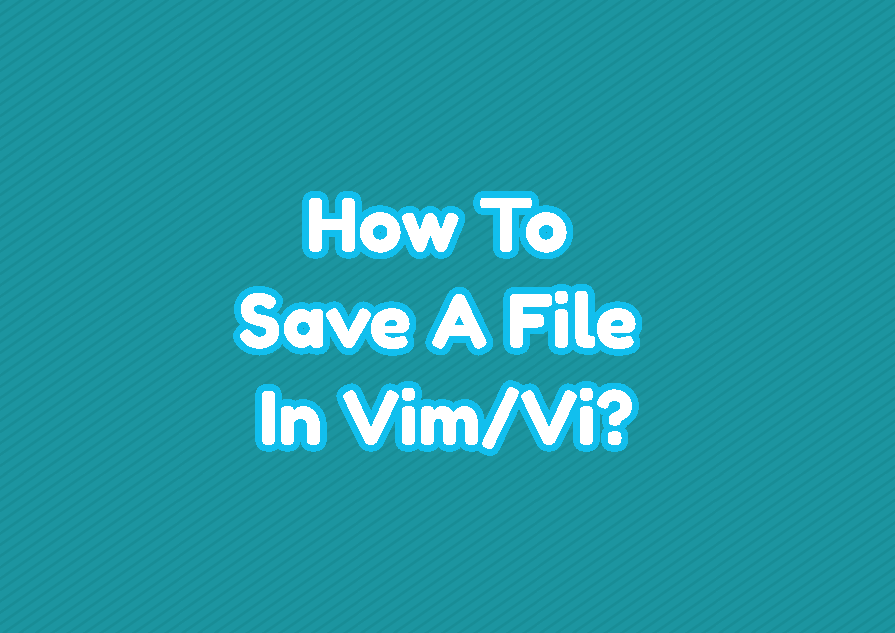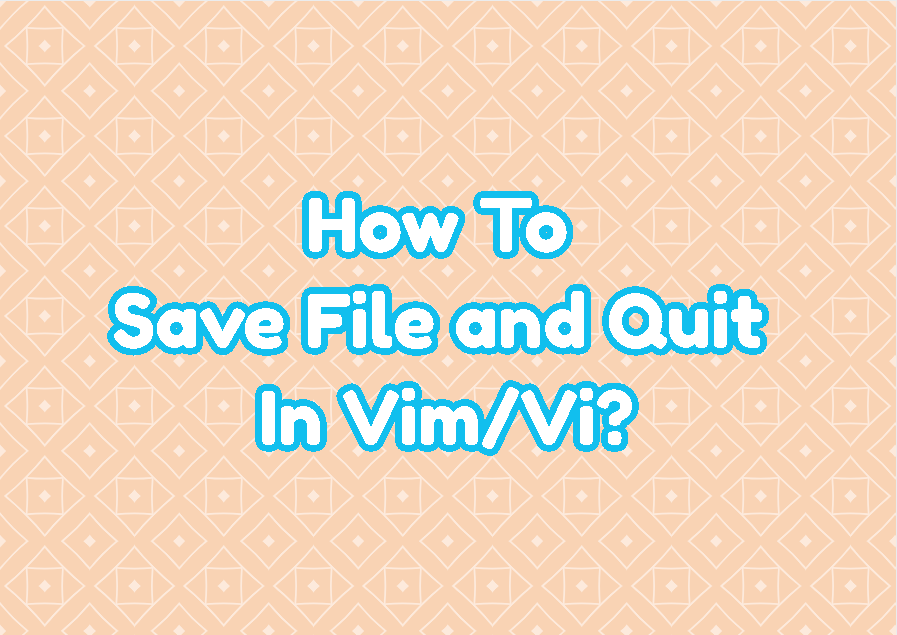Vim/Vi Copy and Paste Line
Vim or Vi provides different keys and commands in order to copy the line. In this tutorial, we will learn how to copy lines in different ways. the yank or copy command can be used to copy the current line, multiple lines, some part of the line to the begging or end of the line. … Read more