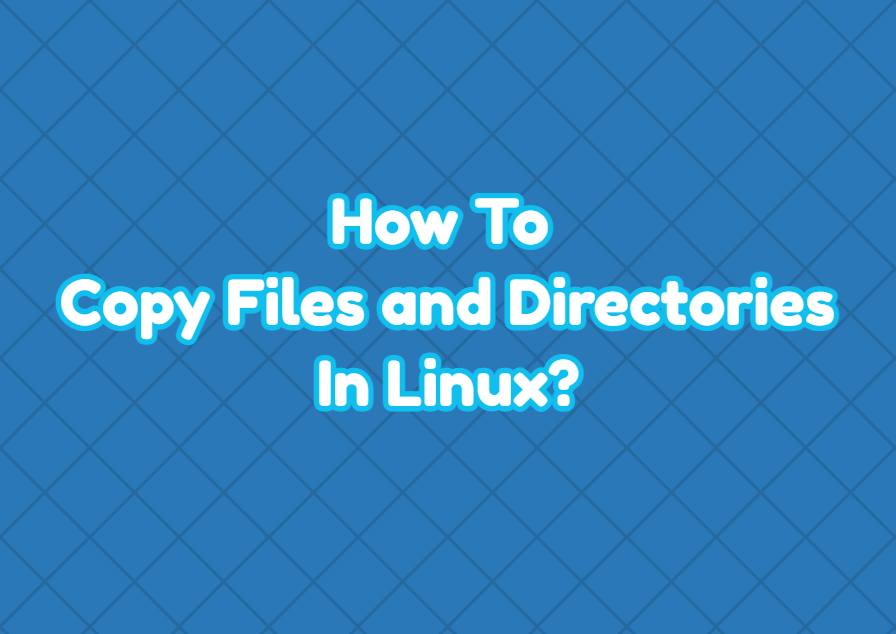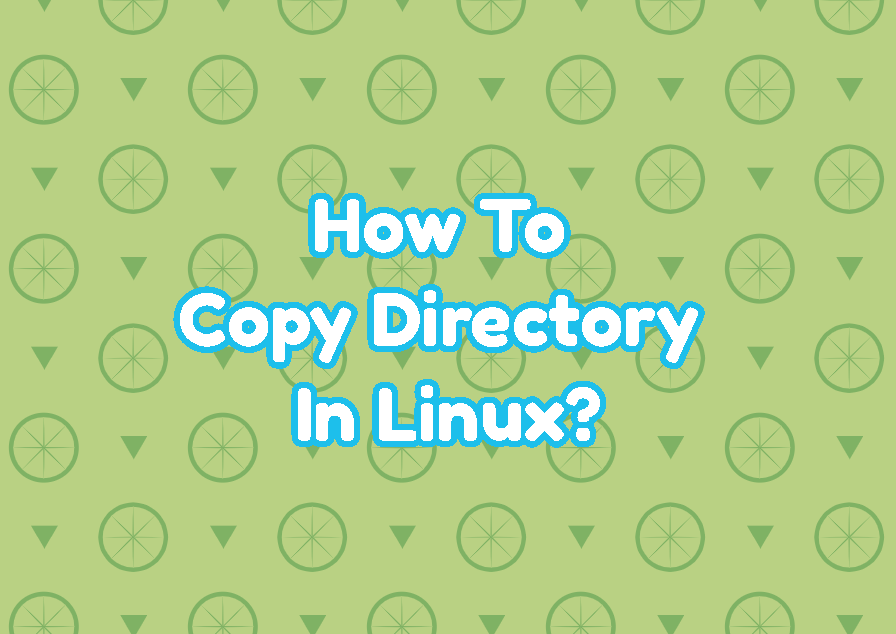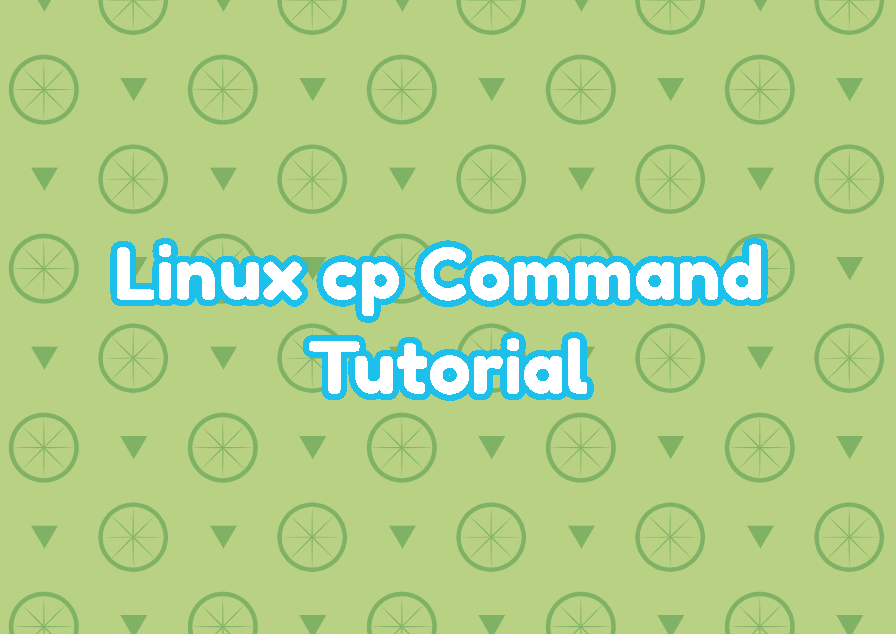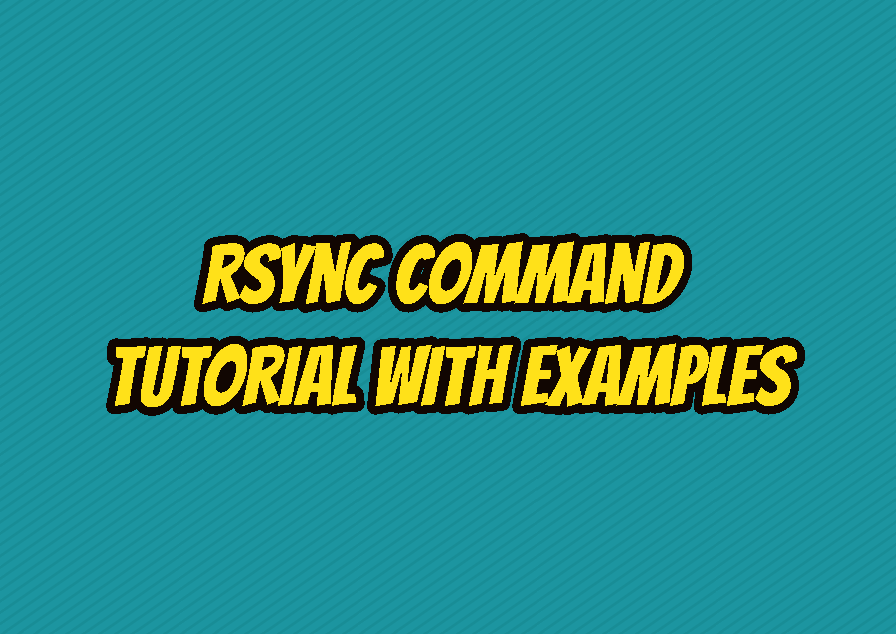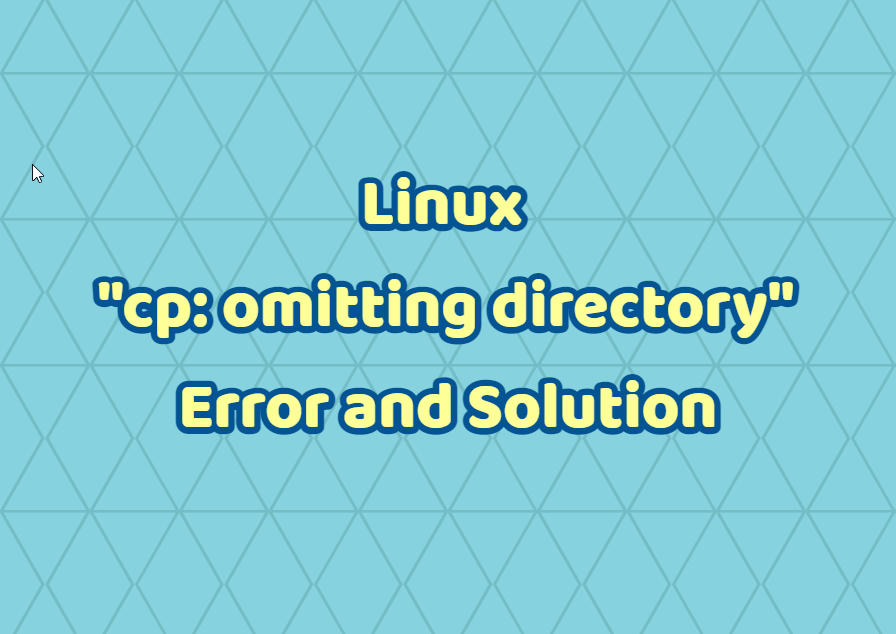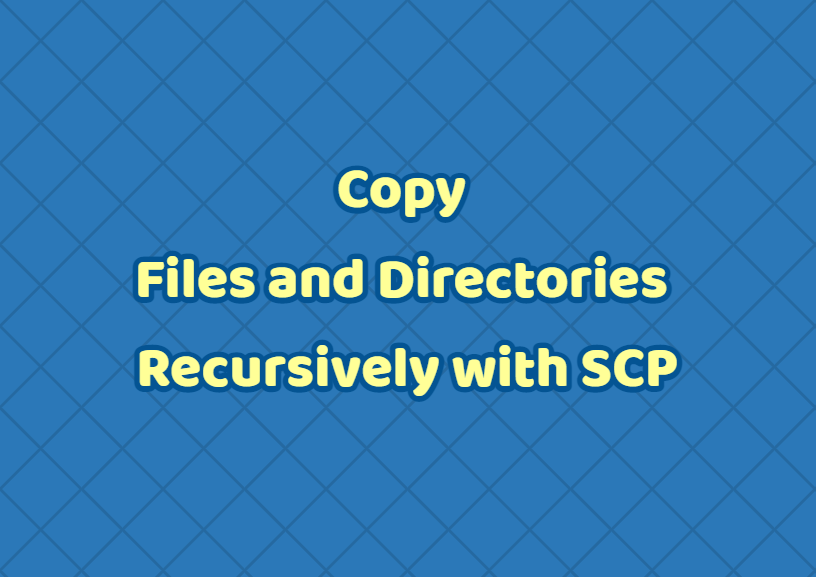How To Copy Files and Directories In Linux?
All Linux distributions provide the cp command as a copy command for the files and directories. The cp name comes from the copy . The copy command can be used to copy files and folders easily. Files and folders can be copied using different options of copy command like recursive, verbose, preserving attributes, etc. In … Read more