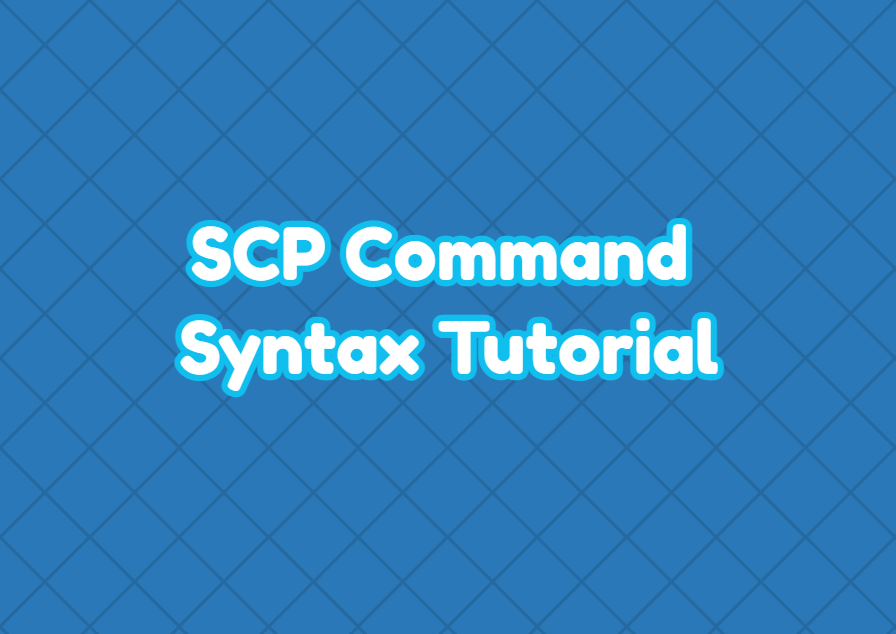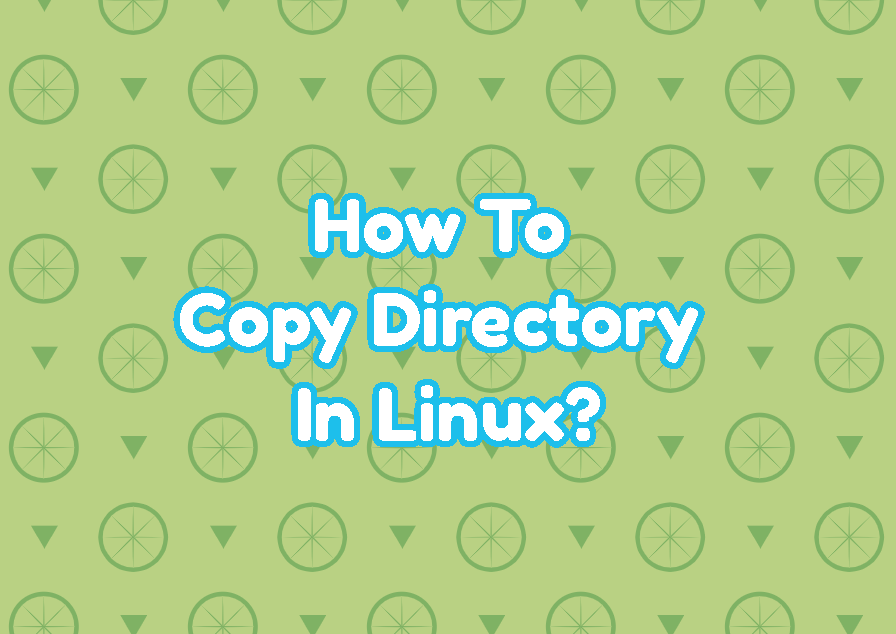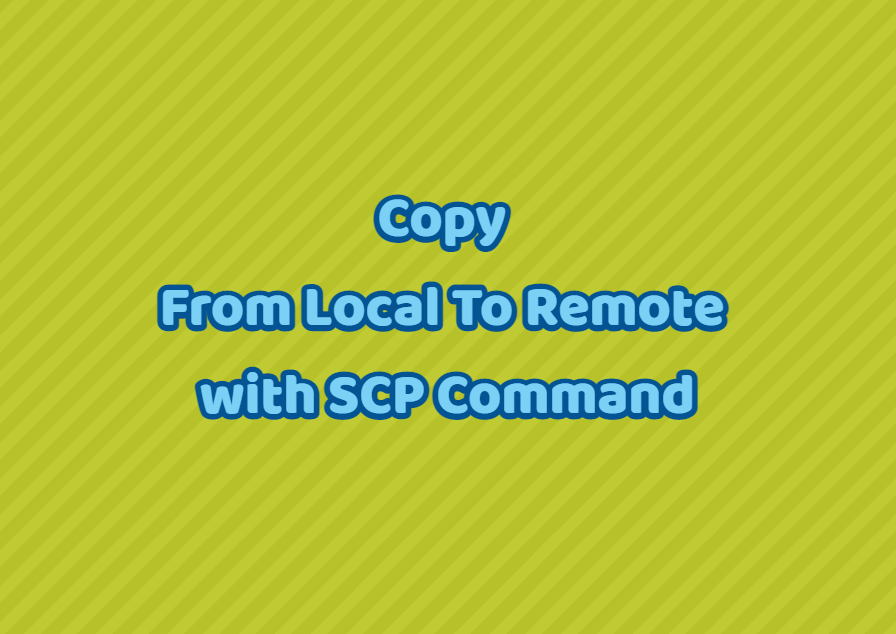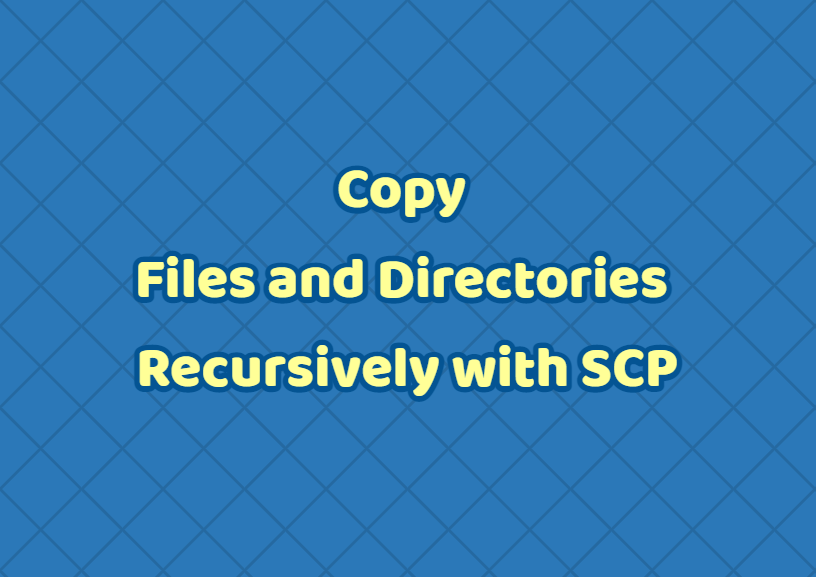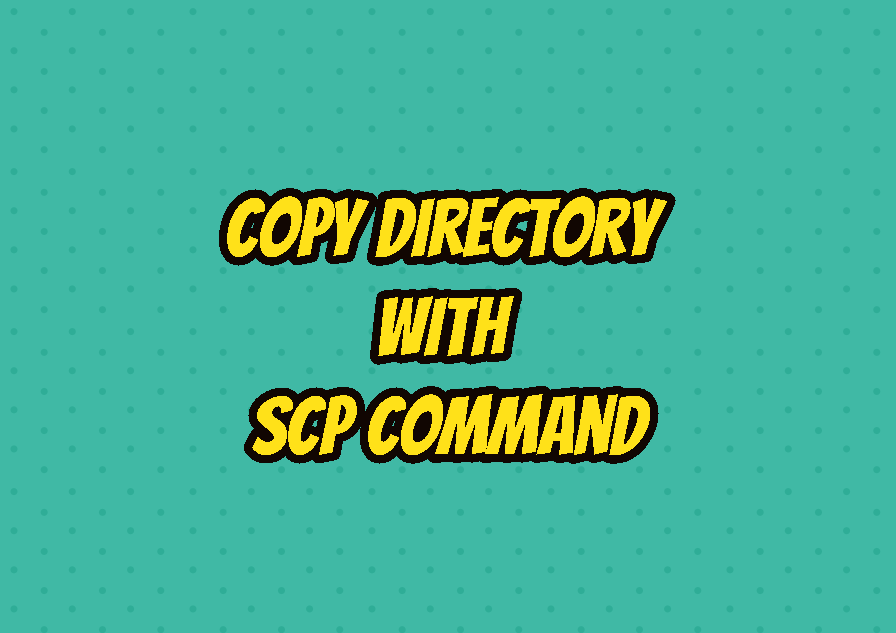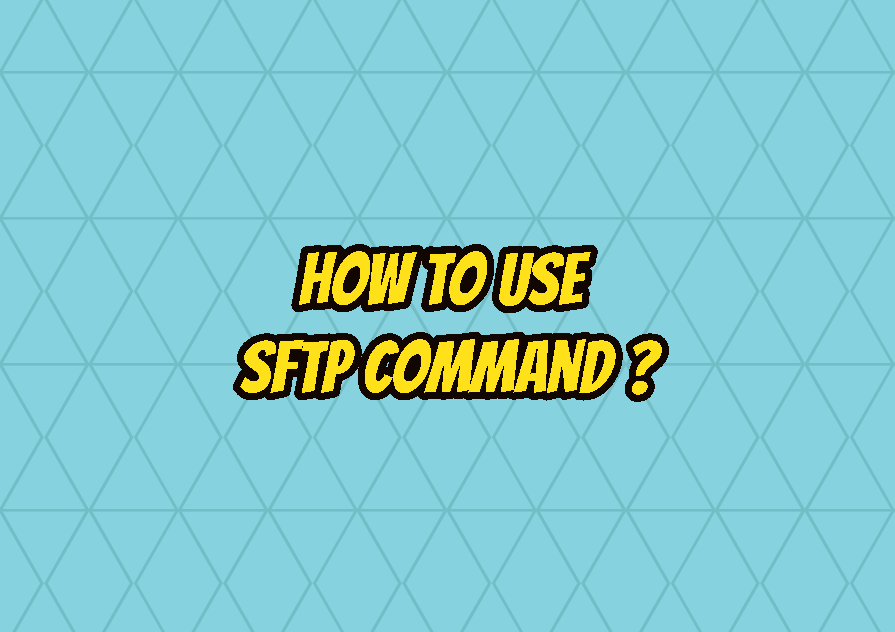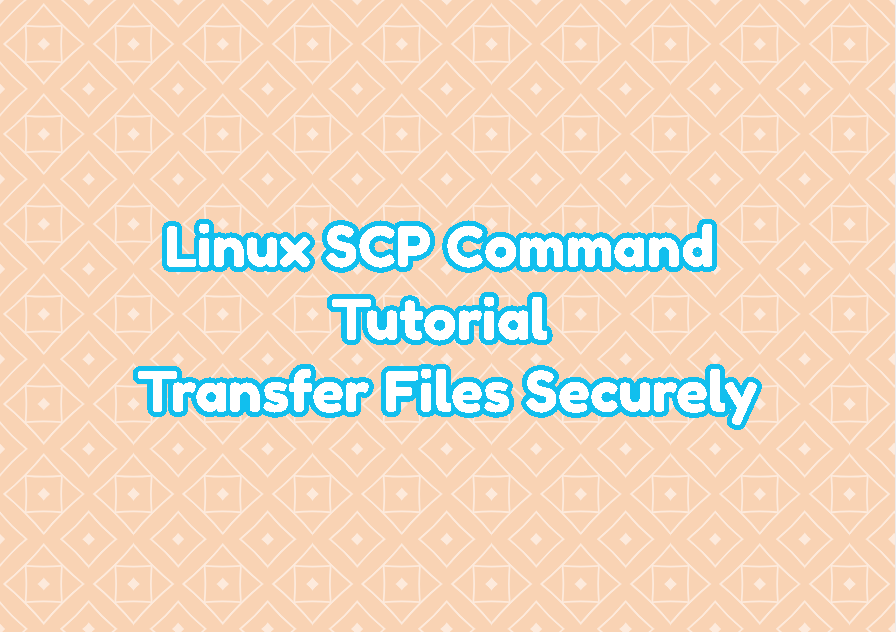SCP Command Syntax Tutorial
SCP command or Secure Copy command is used to copy files and directories securely between systems via the network. The SCP command is very popular as it provides single, multiple files and directory copy capabilities via the command line interface. As a powerful command, the SCP command provides different syntaxes for different use cases. In … Read more