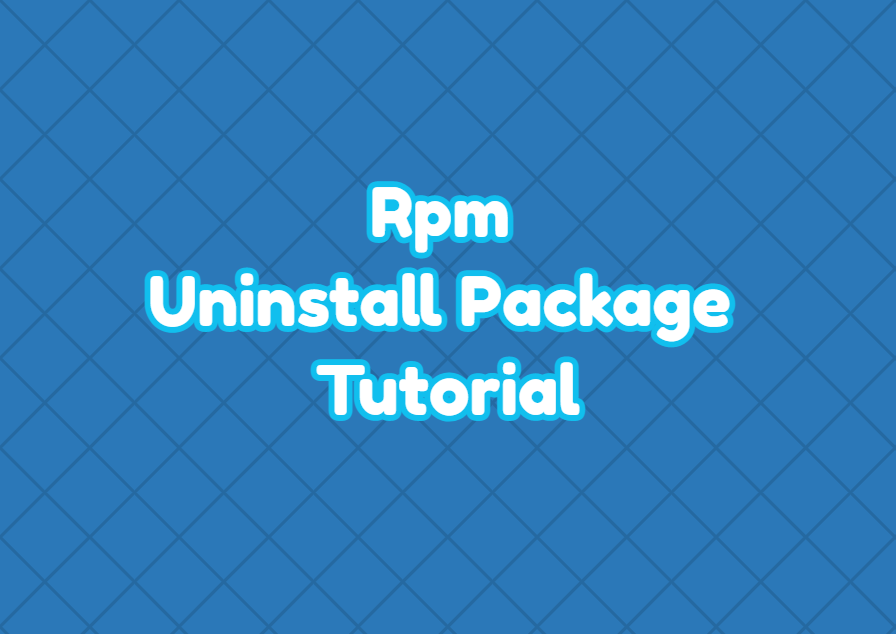The RPM packages are used to manage, install, update, and uninstall different software into Linux distributions. The rpm command can be used to uninstall a package that is already installed into the current Linux distribution.
List Installed RPM Packages
Before uninstalling the RPM package it can be useful to list existing or installed RPM packages. We can use the rpm -qa command to list installed packages.
$ rpm -qaThis lists lots of packages where we may filter specific packages with the grep command.
$ rpm -qa | grep httpdUninstall RPM Package
Now we can uninstall the package with the rpm -e command by providing the package name. In the following example, we uninstall the package named httpd .
$ sudo rpm -e httpdUninstall Multiple RPM Packages
We can also uninstall multiple RPM packages at once by using the rpm -e command with the --allmatches option. In the following example, we uninstall packages named httpd, chrome, firefox.
$ sudo rpm -e --allmatches httpd chrome firefox