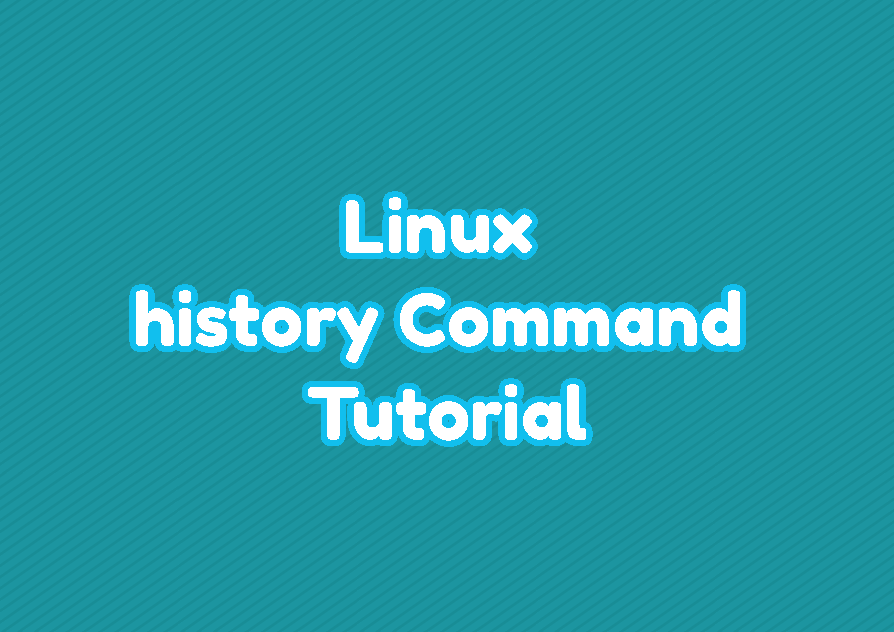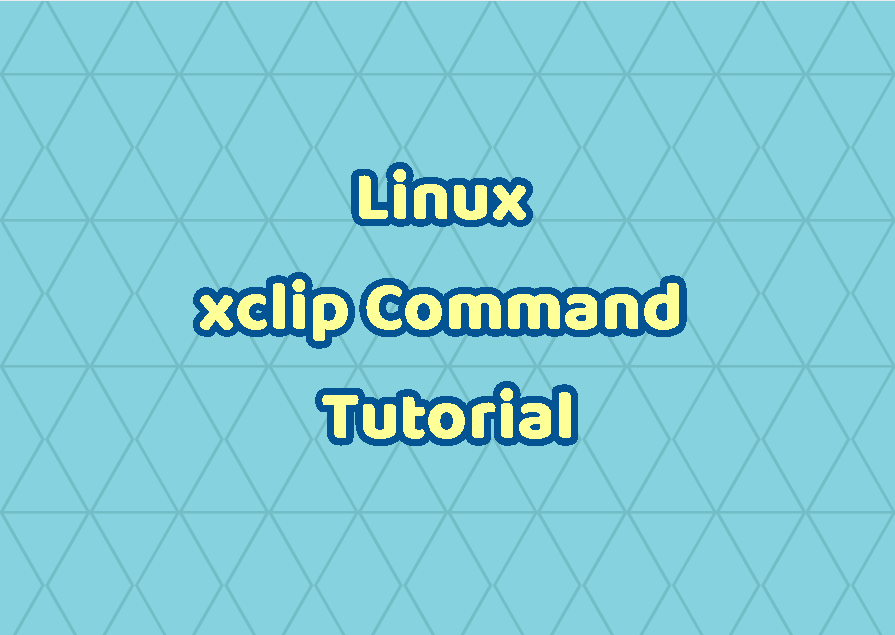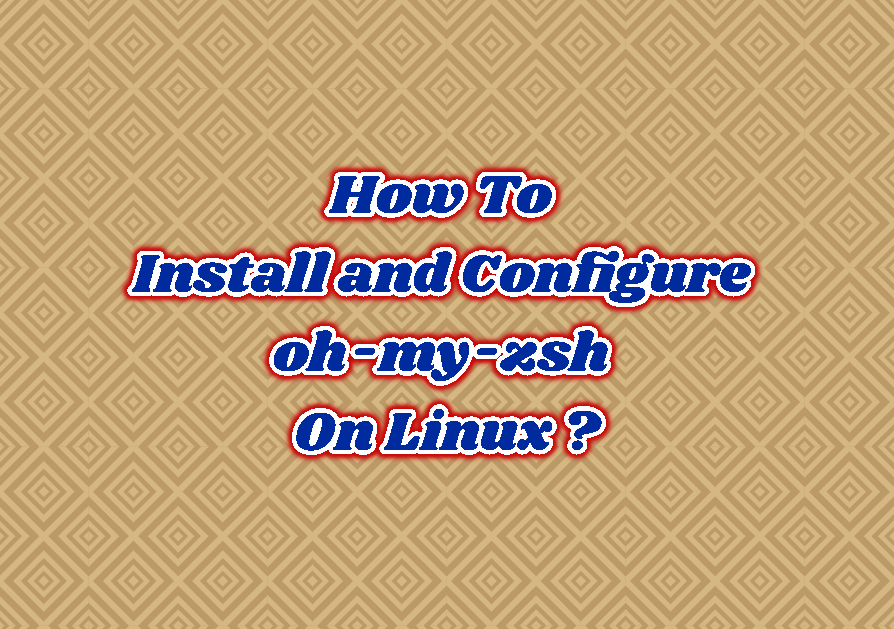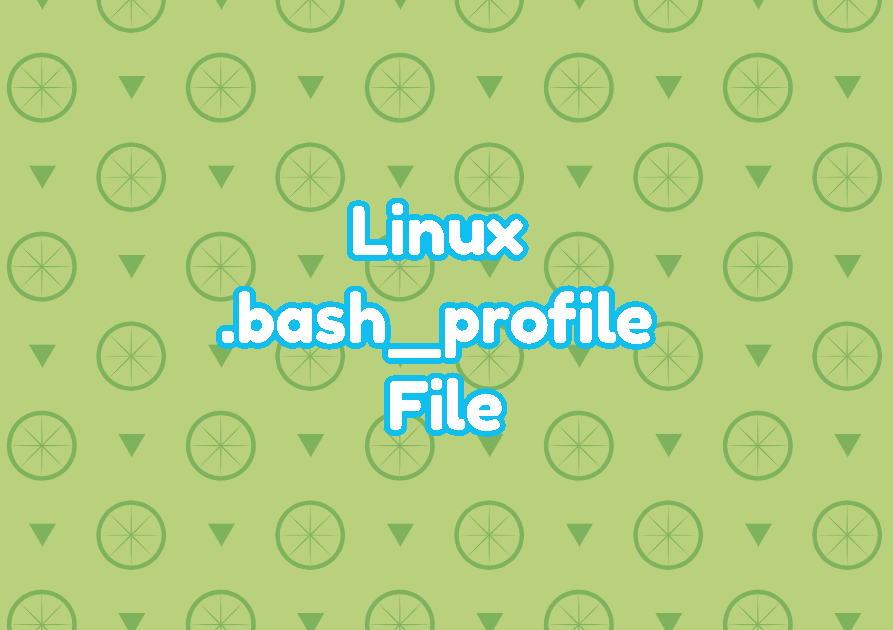Linux history Command Tutorial
Linux command-line interface or bash is one of the most strong and popular parts of it. A regular system administrator spends a lot of his time on the terminal and types a lot of commands. Daily operations generally repeat where previously executed commands are generally executed again and again. The history command is used to … Read more