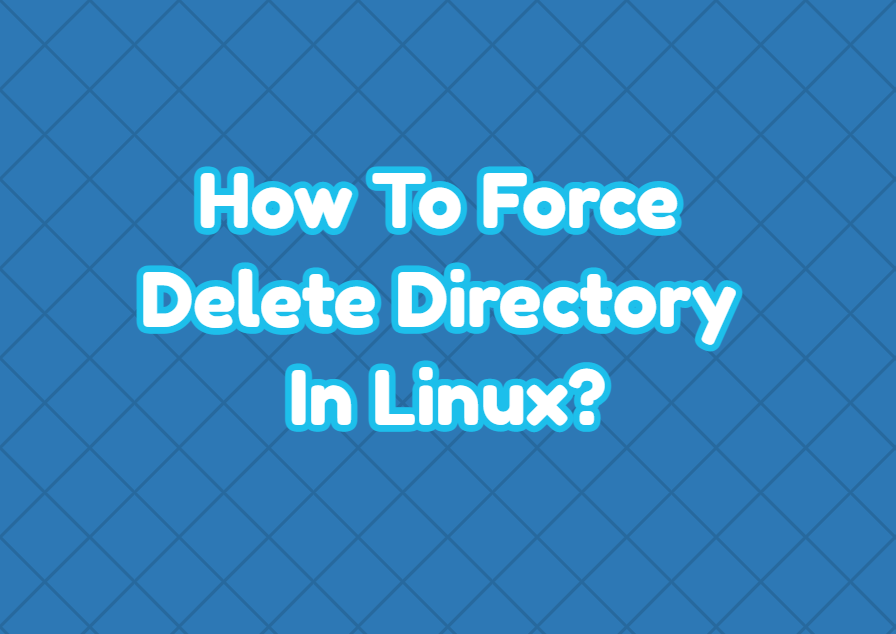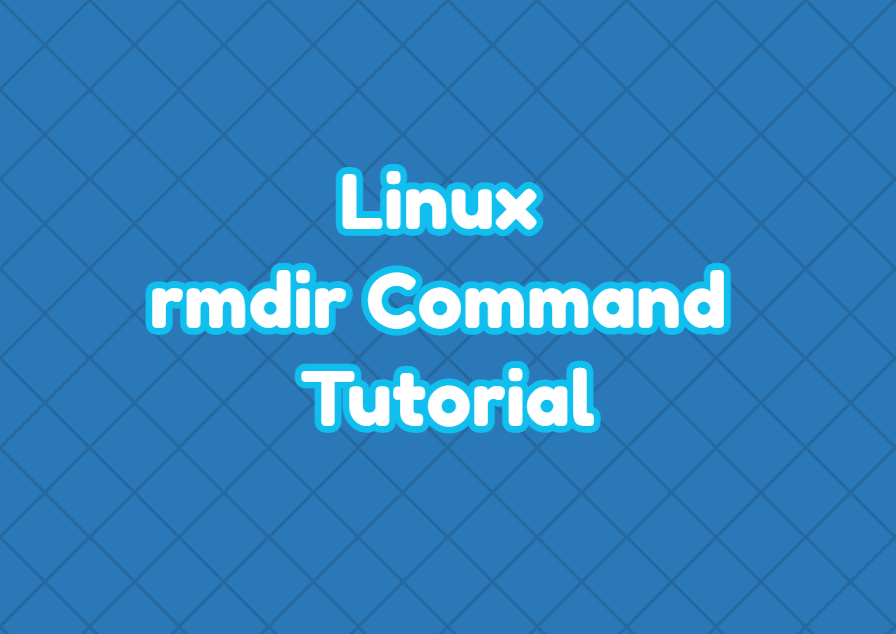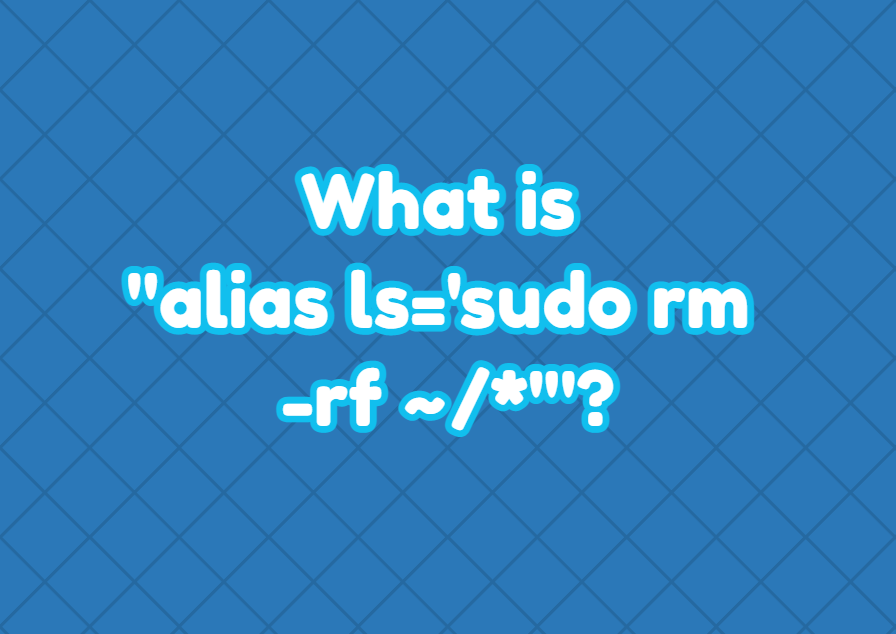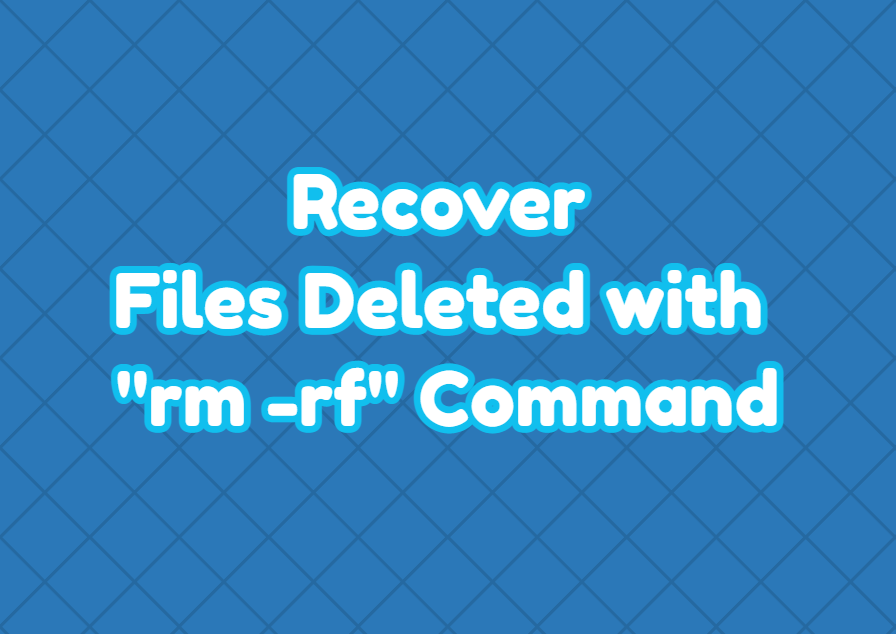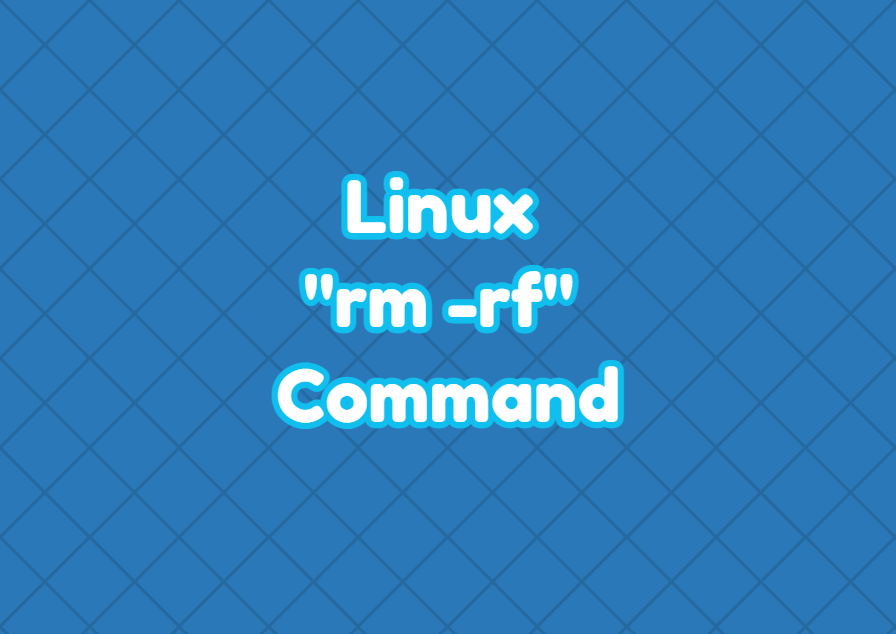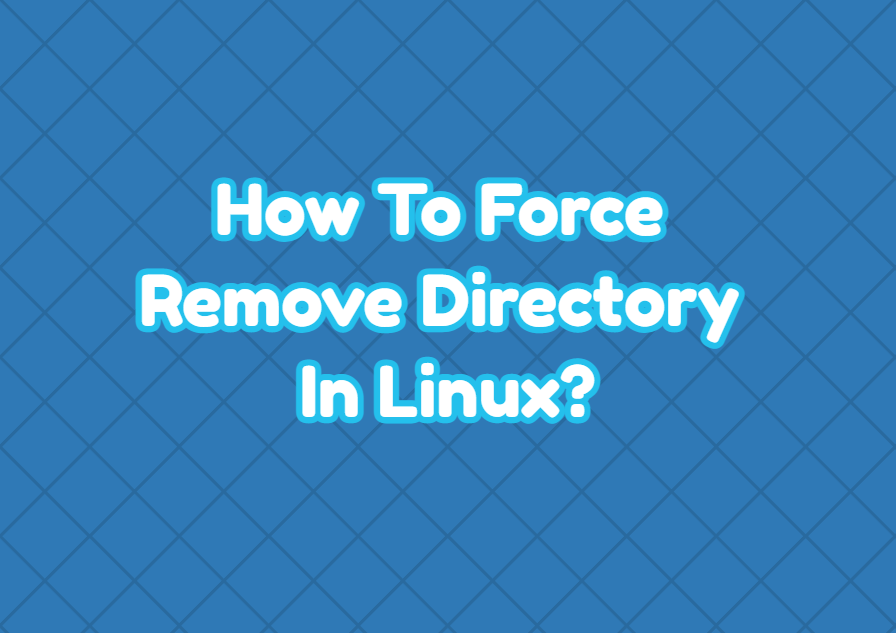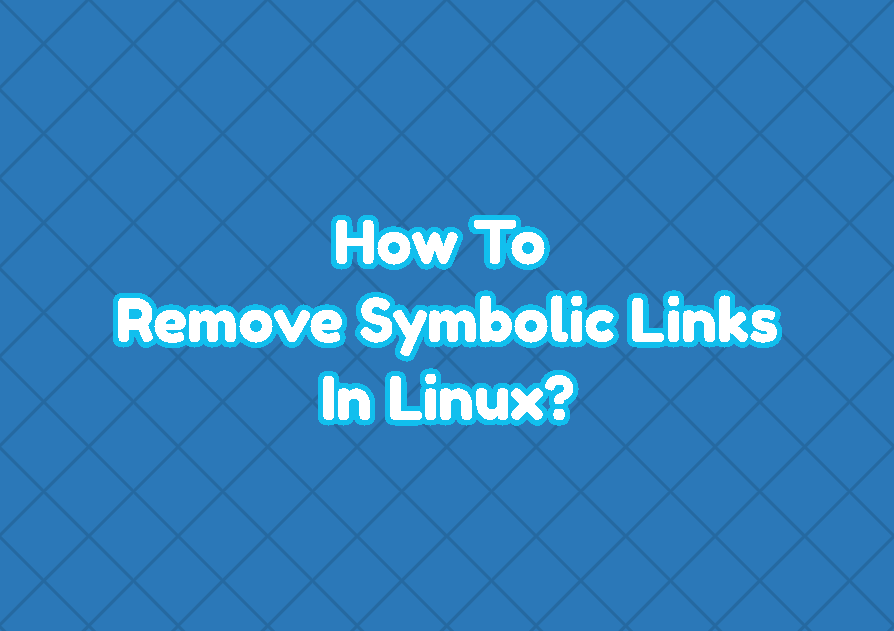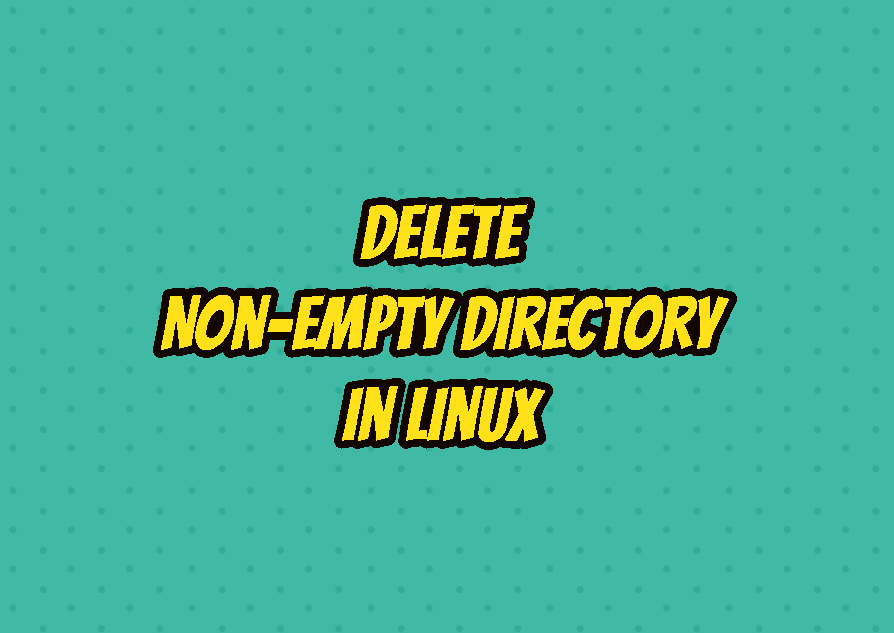How To Force Delete Directory In Linux?
The rmdir command is used to delete directories in Linux. The rmdir command simply removes or deletes an empty directory but does not work with non-empty directories. If we try to remove a non-empty directory in Linux with the rmdir command we get an error like below. Force Delete Directory with rm Command We should … Read more