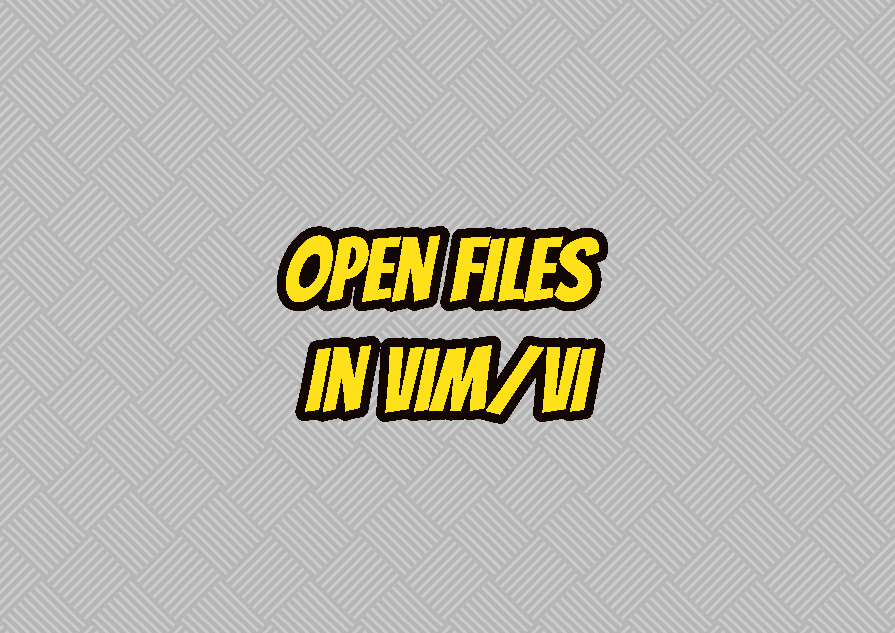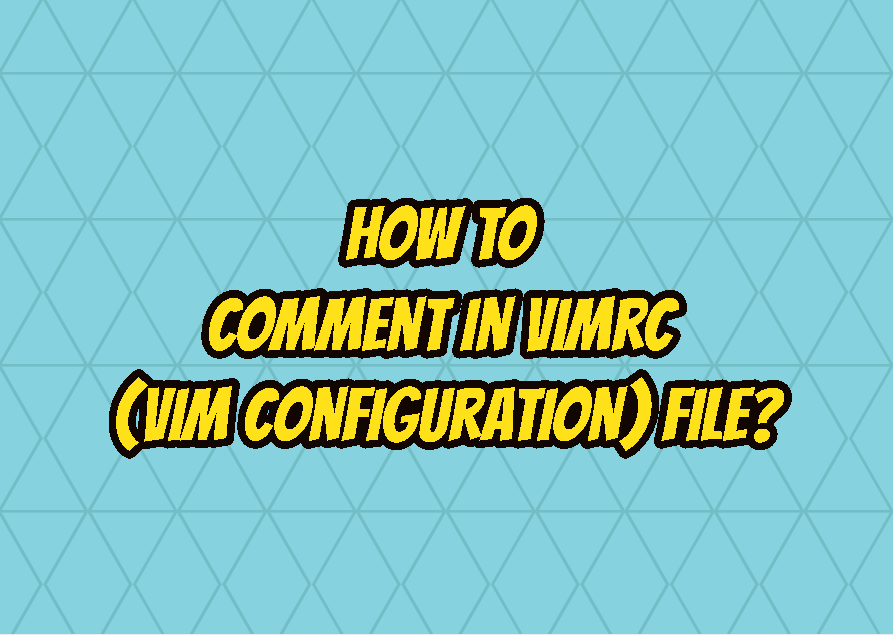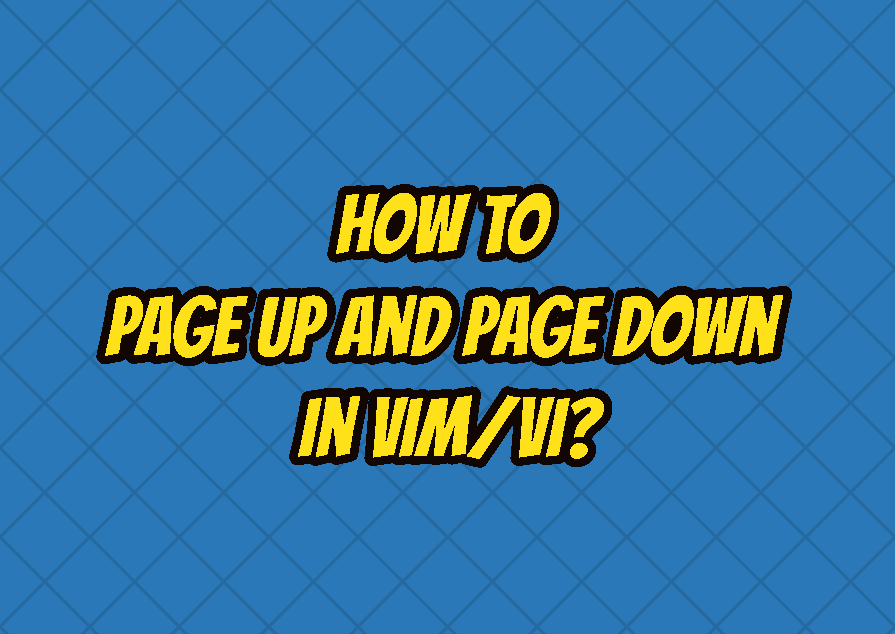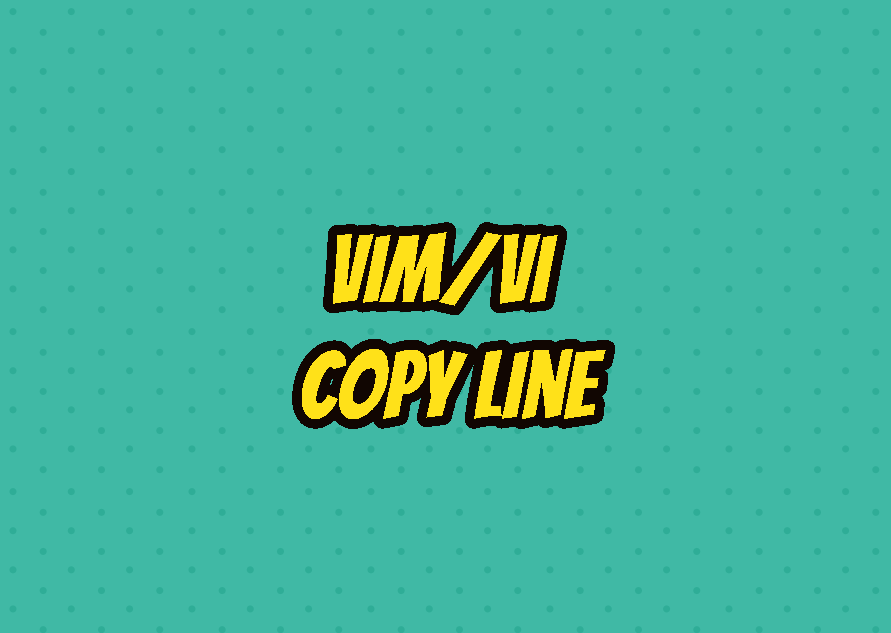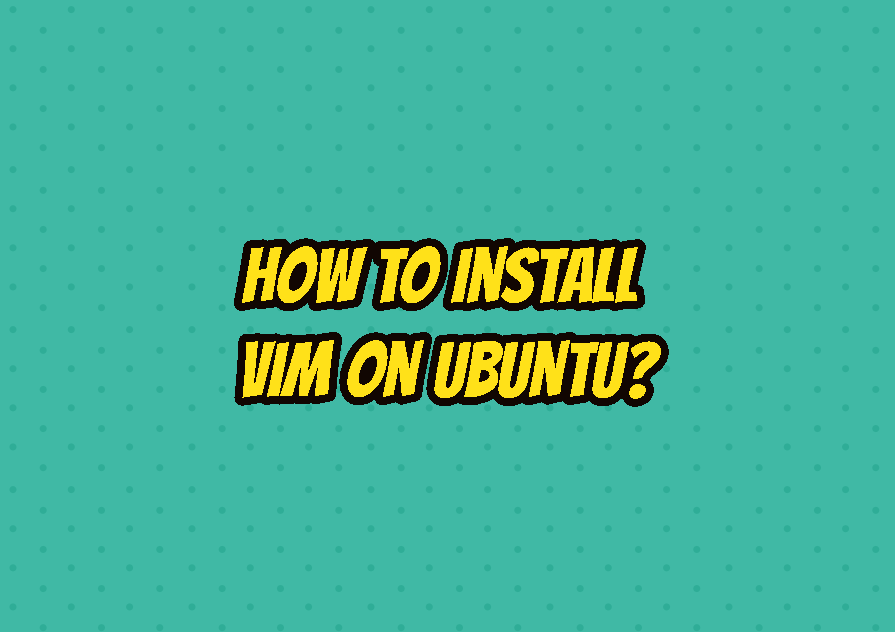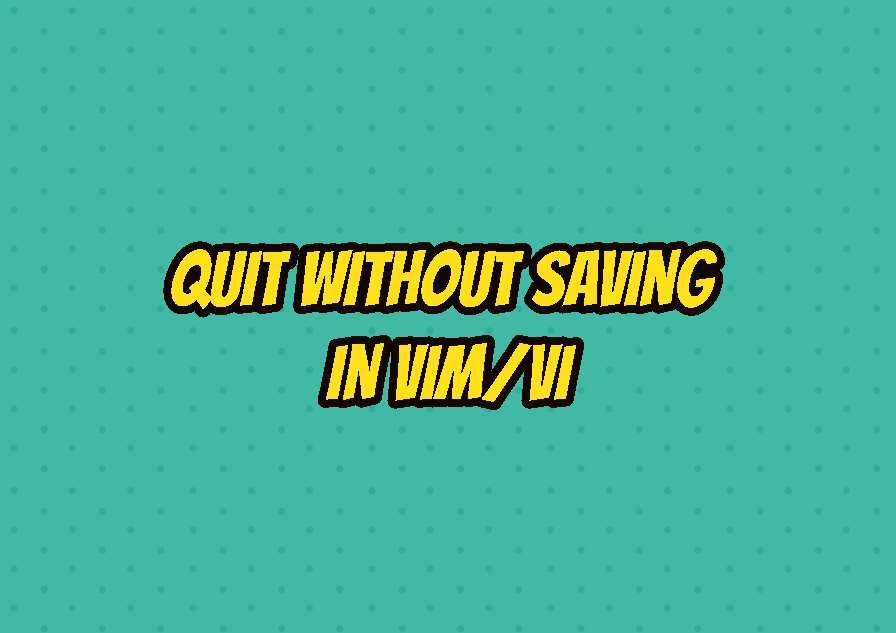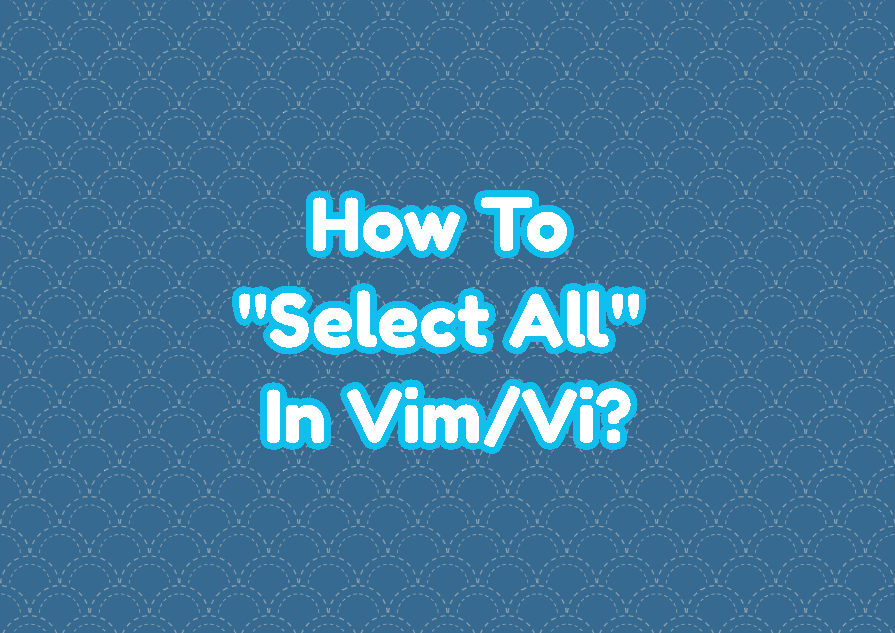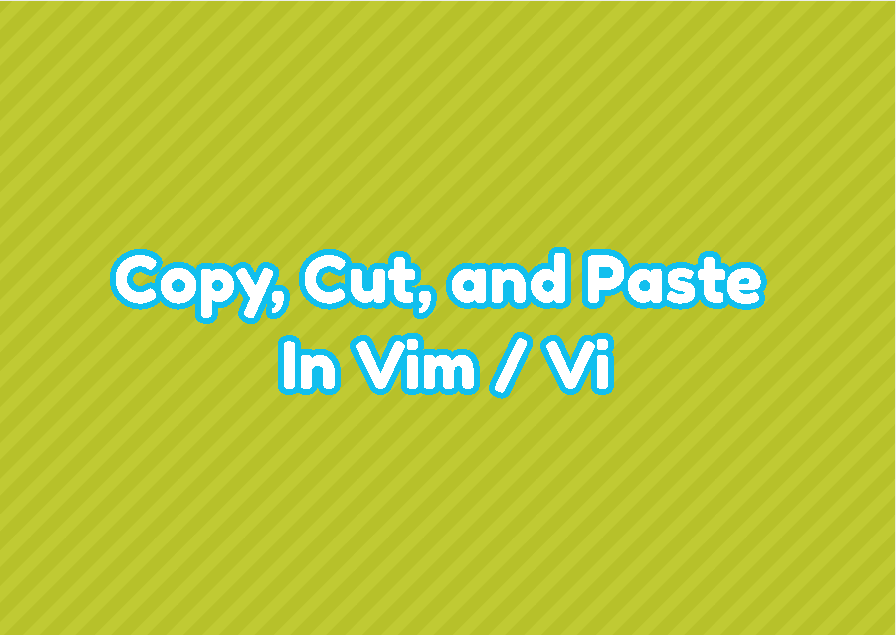Ping Command In Linux with Examples
The ping command is provided by the Linux distributions like Ubuntu, Debian, Mint, Kali, CentOS, RHEL, SUSE by default. The term ping is the short form of the “Packet Internet Groper”. The ping command is used to check remote system network connectivity and troubleshoot the problem. The ping command uses the ICMP protocol and packets … Read more