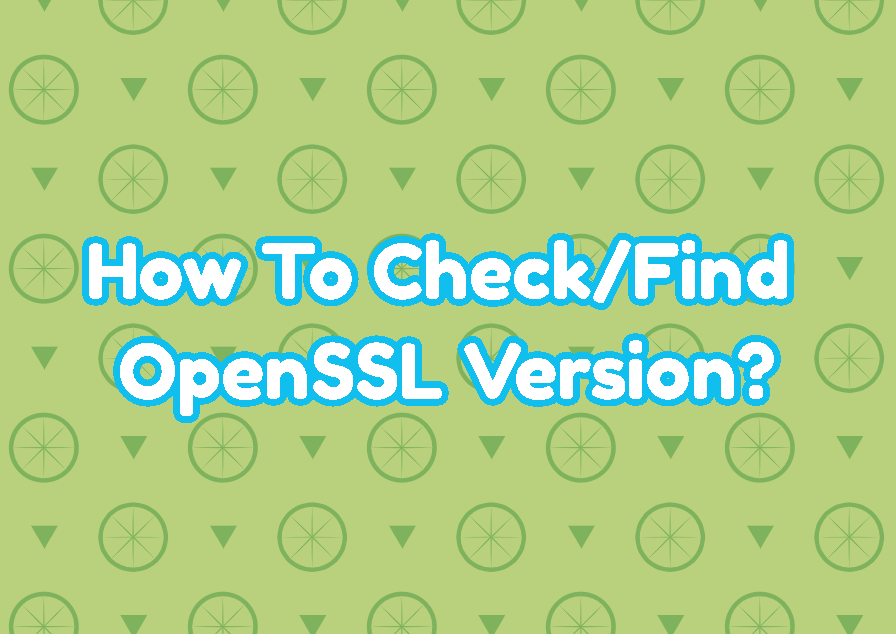The OpenSSL is an open-source library that provides cryptographic functions and implementations. OpenSSL is a defacto library for cryptography-related operations and is used by a lot of different applications. OpenSSL is provided as a library and application. OpenSSL provides functions and features like SSL/TLS, SHA1, Encryption, Decryption, AES, etc.
Find OpenSSL Version
The OpenSSL provides the version command which provides information about the version, built date, platform, compiler flags, OpenSSL directory, etc. This command can be directly used to print the version of the installed OpenSSL like below.
$ openssl versionOpenSSL 1.2.3f 31 Mar 2020
From the output, we can see that the version is “1.2.3f”. These numbers have different meanings which are like below.
- Major Version of this OpenSSL is 1 which is the first number in the version information.
- Minor version number is 2 which is the second number in the version information.
- Letter release is “3f” which is used for bug fixing and tracking very minor releases.
- The version information also provides the build date which shows the date when the OpenSSL is build from source code as binary.
Find OpenSSL Version via Apt/Deb Package Manager
If the OpenSSL is installed via the apt or deb package manager the version information can be displayed by using these package managers. Even the OpenSSL is not installed provided OpenSSL version can be listed.
$ apt show openssl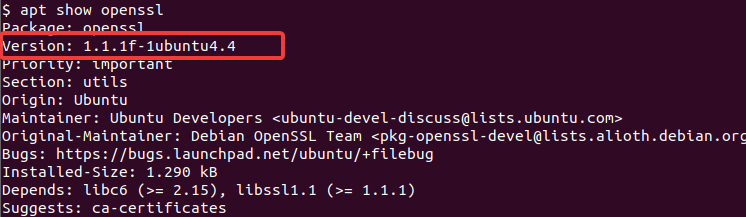
Find OpenSSL Version via Dnf/Rpm Package Manager
If the OpenSSL is installed via the dnf or yum or rpm package manager the version information can be displayed by using these package managers. Even the OpenSSL is not installed provided OpenSSL version can be listed.
$ dnf show opensslDisplay All Information About OpenSSL
The version command can be all information about the OpenSSL in a more detailed way. The -a option is provided to the version command which lists the version and other information.
$ openssl version -a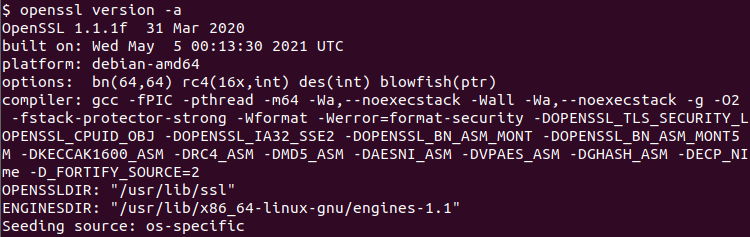
- The “built on” the date when the OpenSSL command and library has built.
- The “platform” is the OpenSSL platform for built.
- The “options” is cryptoghay options like RC4, DES, Blowfish.
- The “compiler” is the built compiler options.
- The “OPENSSLDIR” is the OpenSSL installation directory.
- The “ENGINESDIR” is the engine directory.
- The “Seeding source” is the random number generator seeding source.