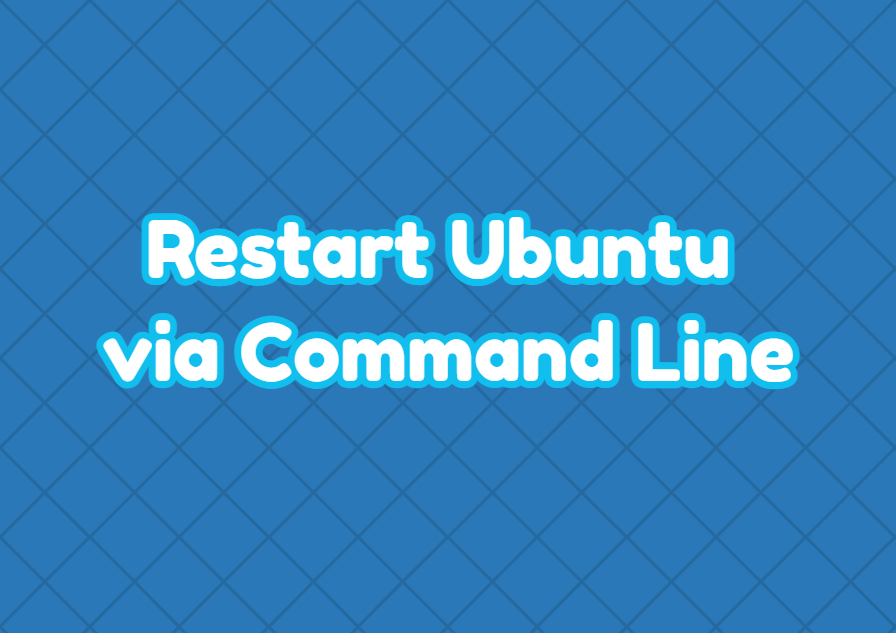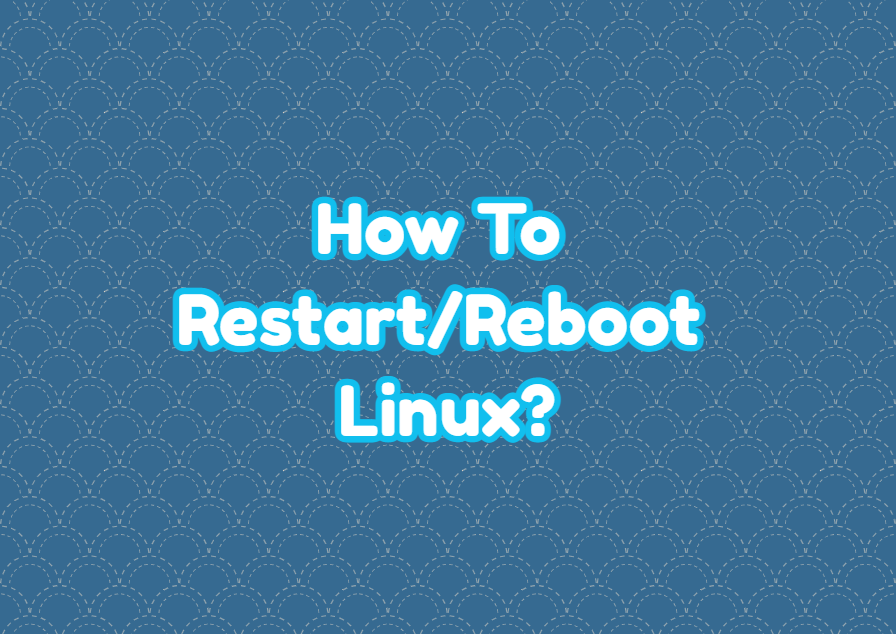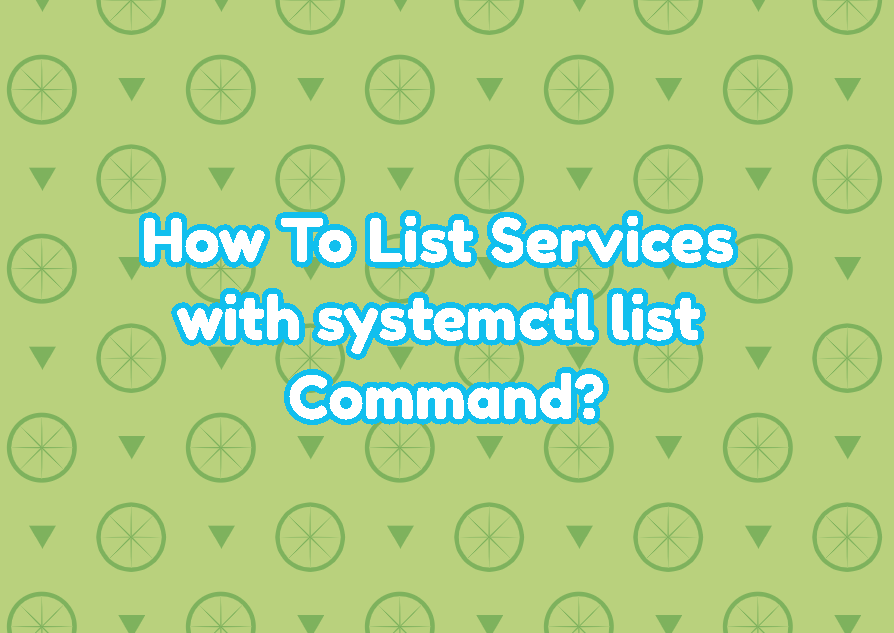Restart Ubuntu via Command Line
Ubuntu is a popular Linux distributions used by millions of people. As a Linux distributions Ubuntu provides different methods and commands to restart via the command line interface.The restart operation simply stops the instance and then starts it without any extra action. The restart operation can be used to apply updates, reset temporary configurations or … Read more