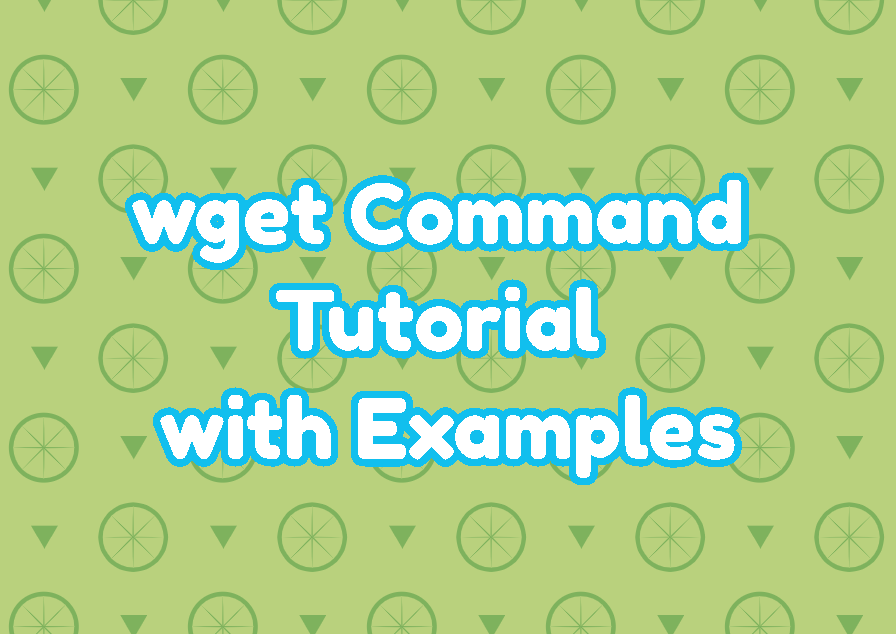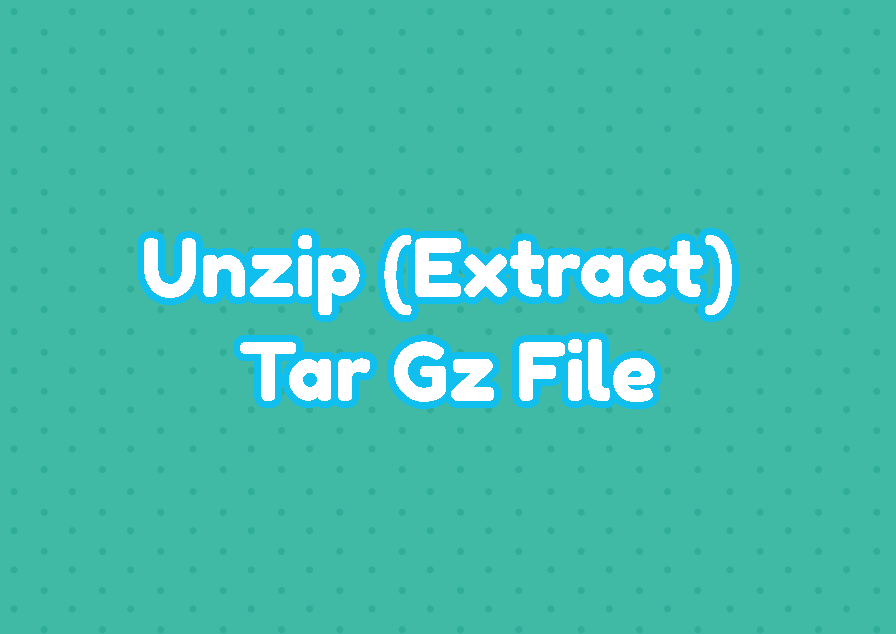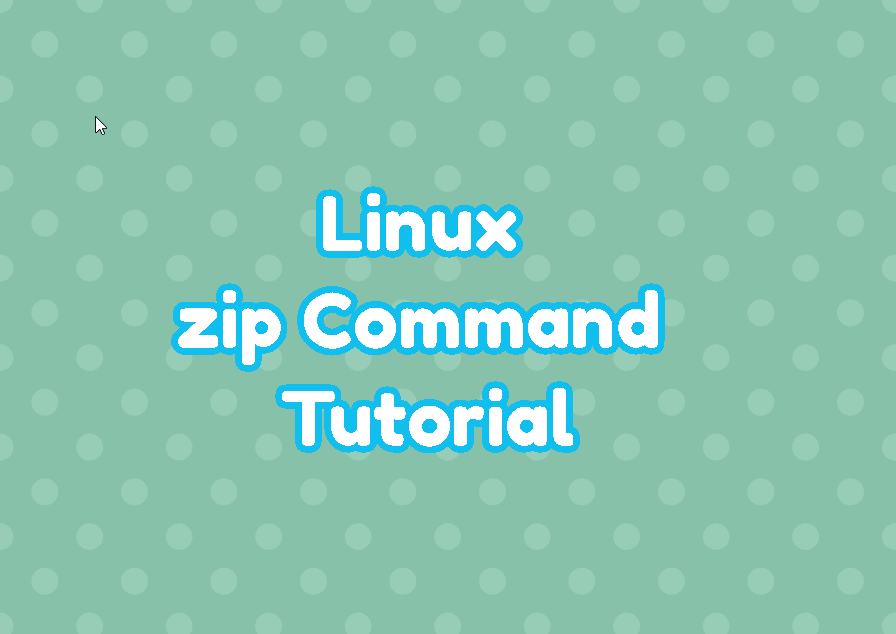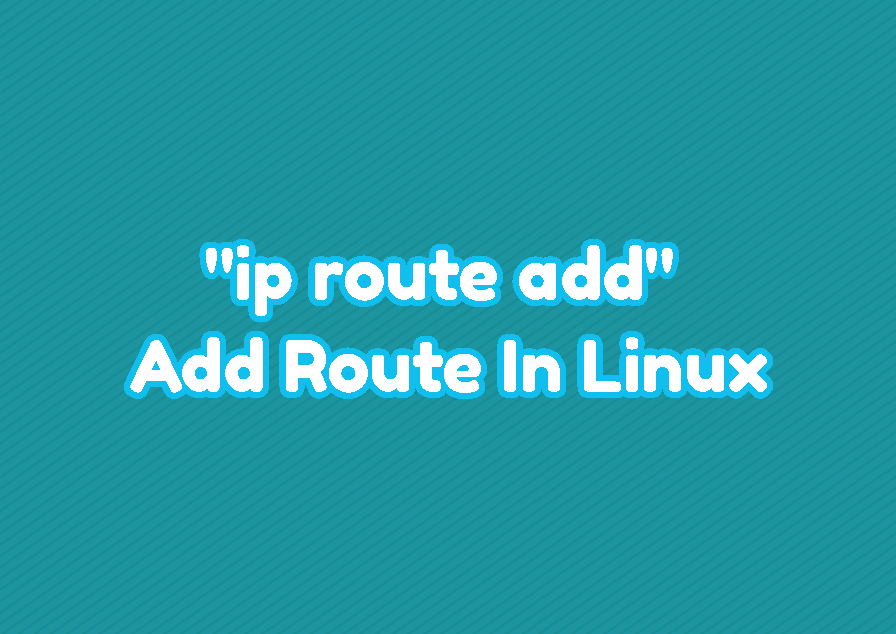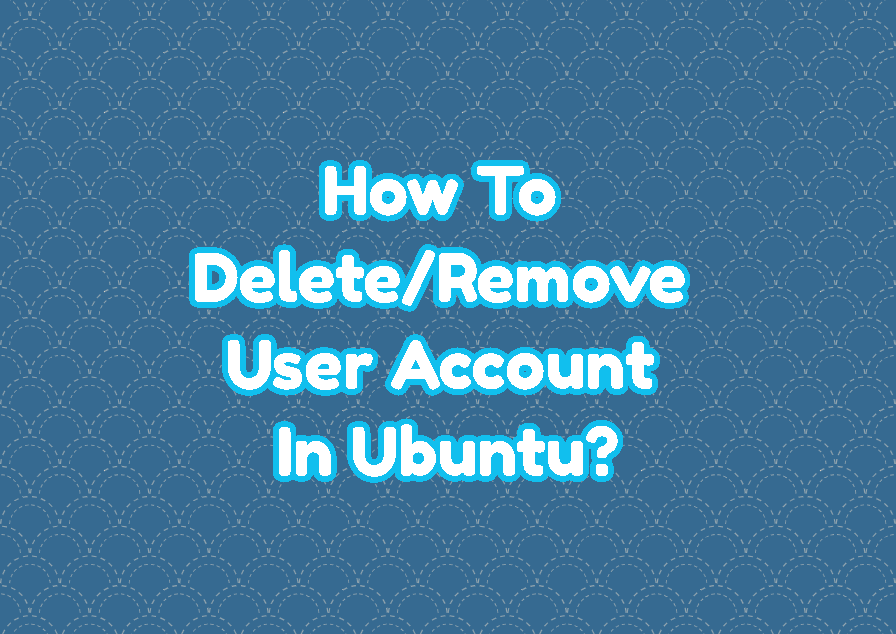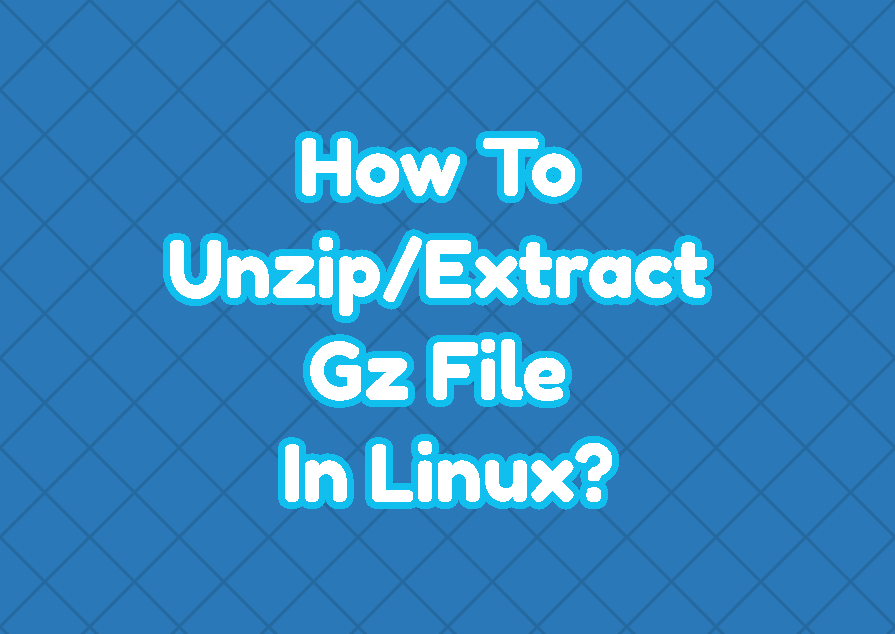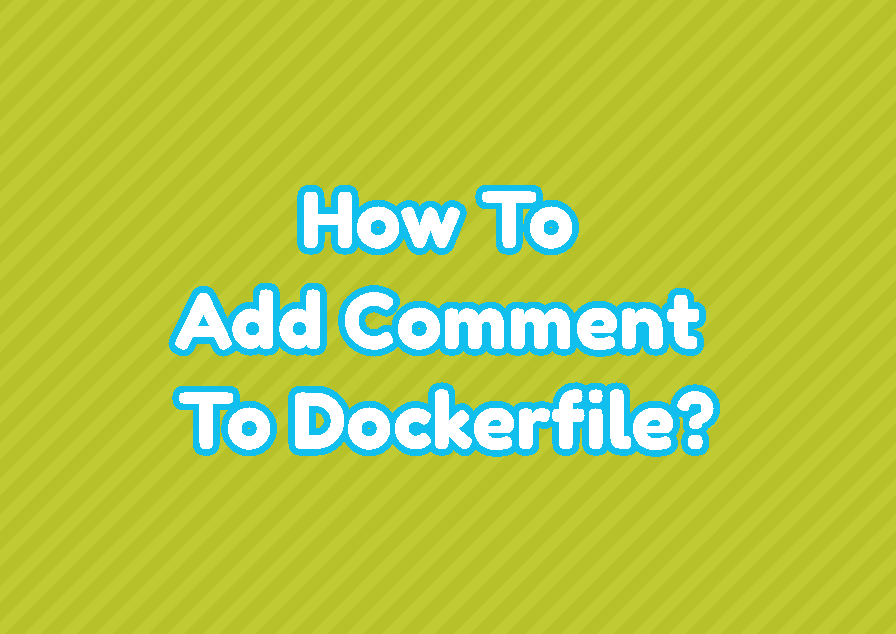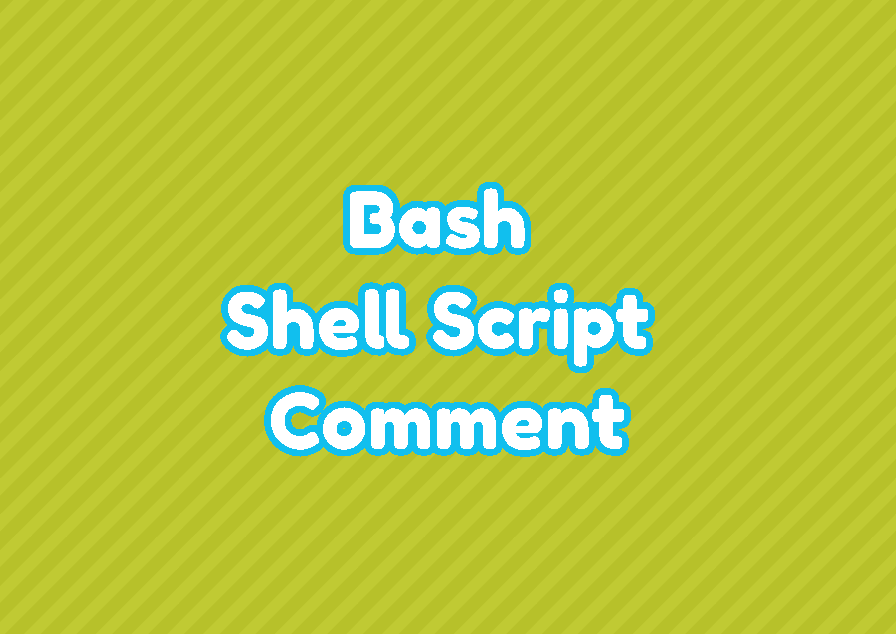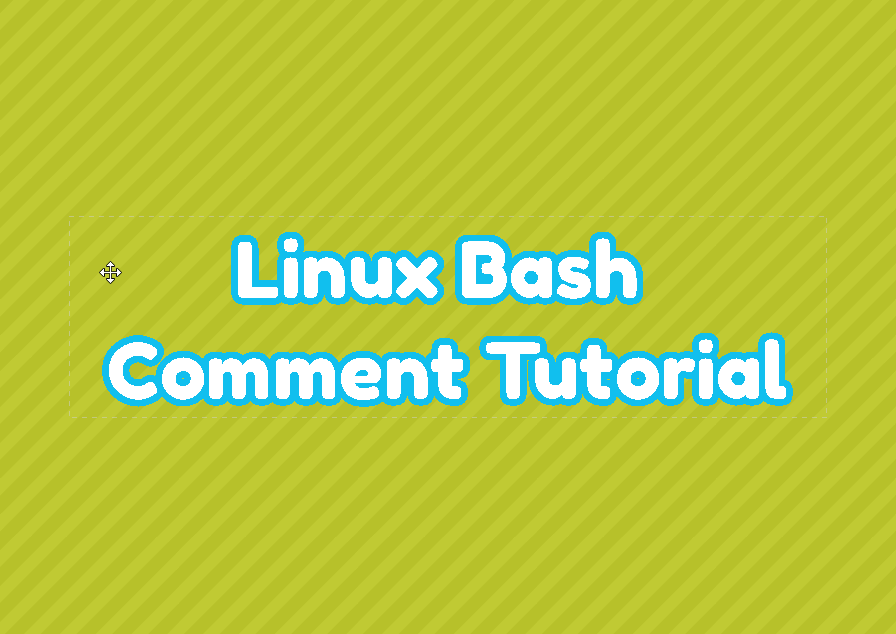wget Command Tutorial with Examples
The wget command or tool is used to download and retrieve data from websites, FTP servers, etc. The wget is very popular in the open-source community as a download manager. The wget command can use different protocols to downloads files and data like HTTP, HTTPS, FTP, etc. The wget tool provides robustness, recursive download, non-interactiveness … Read more