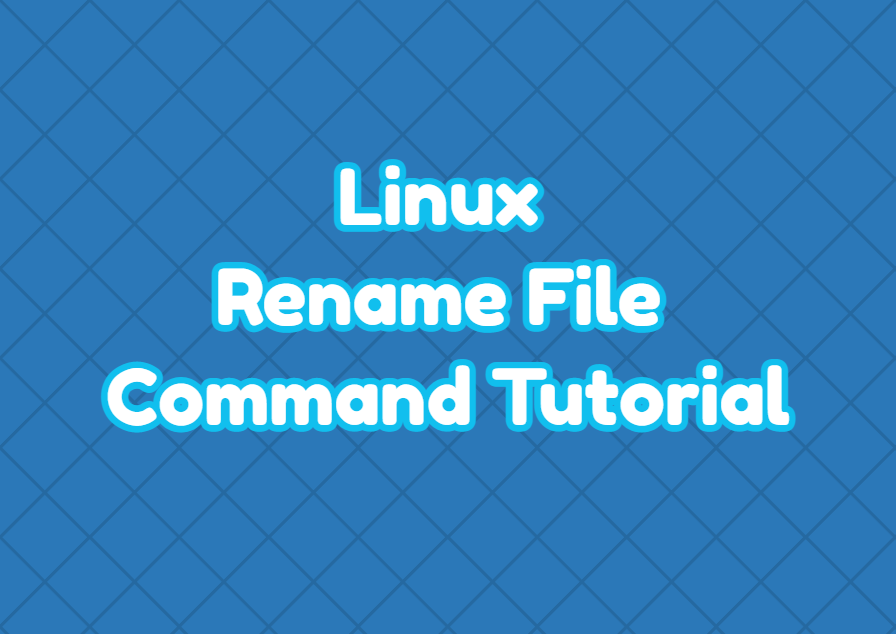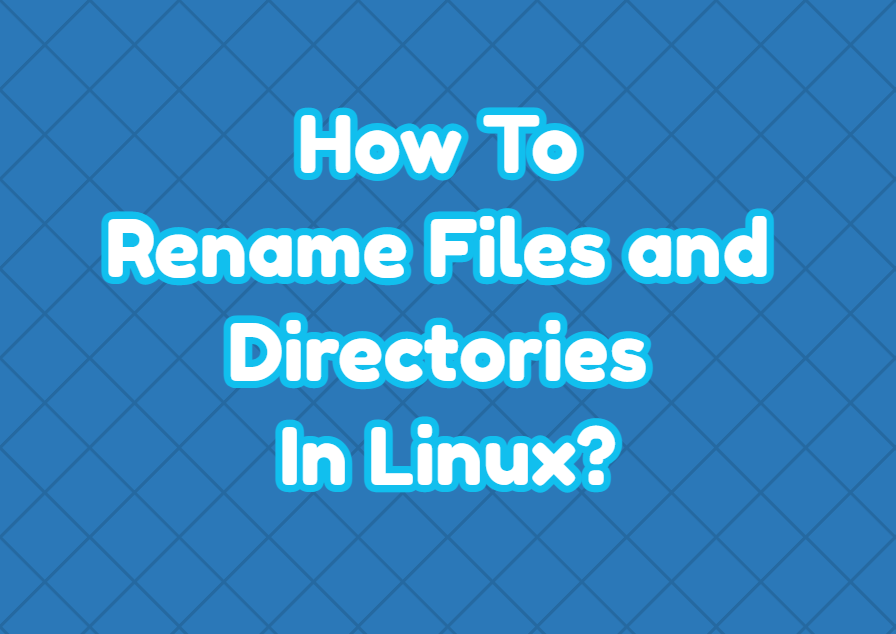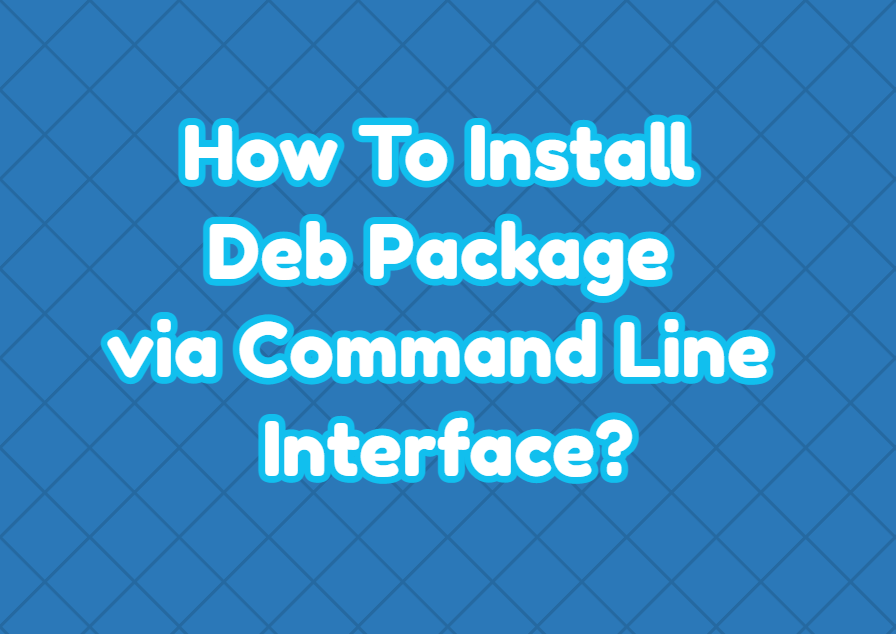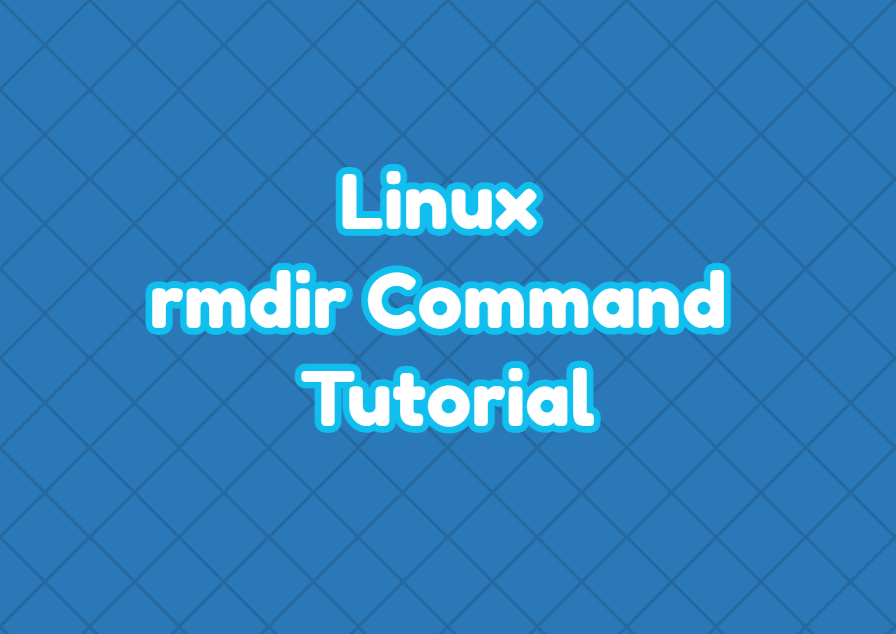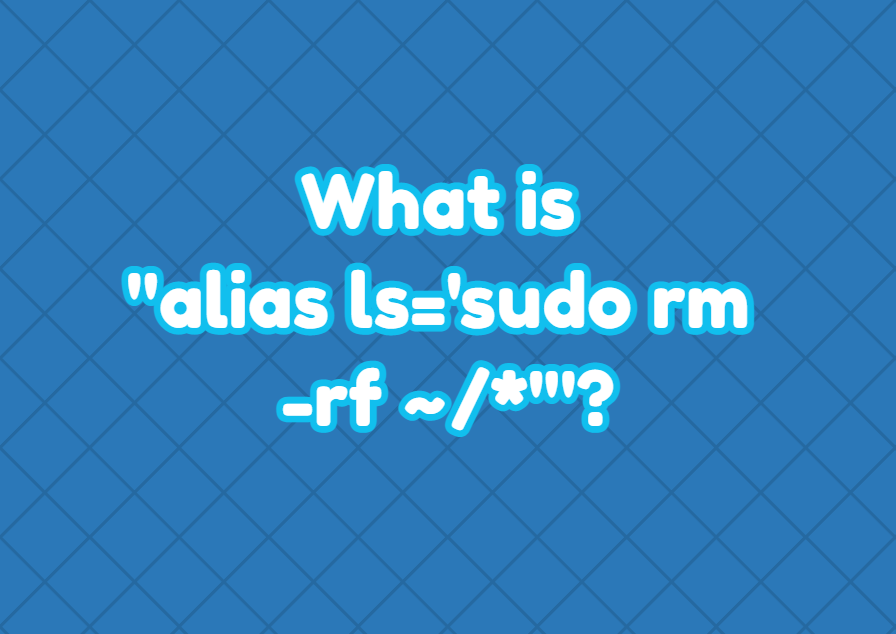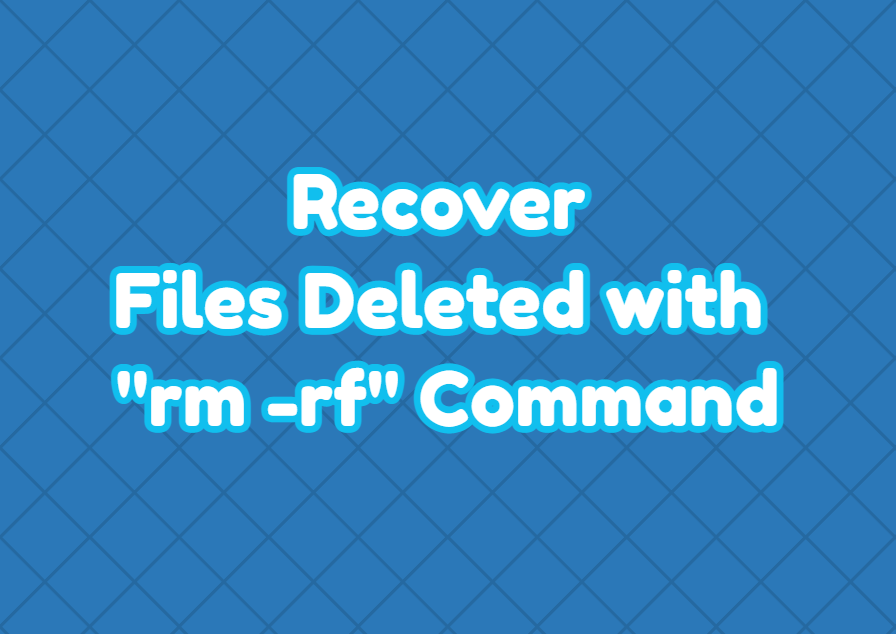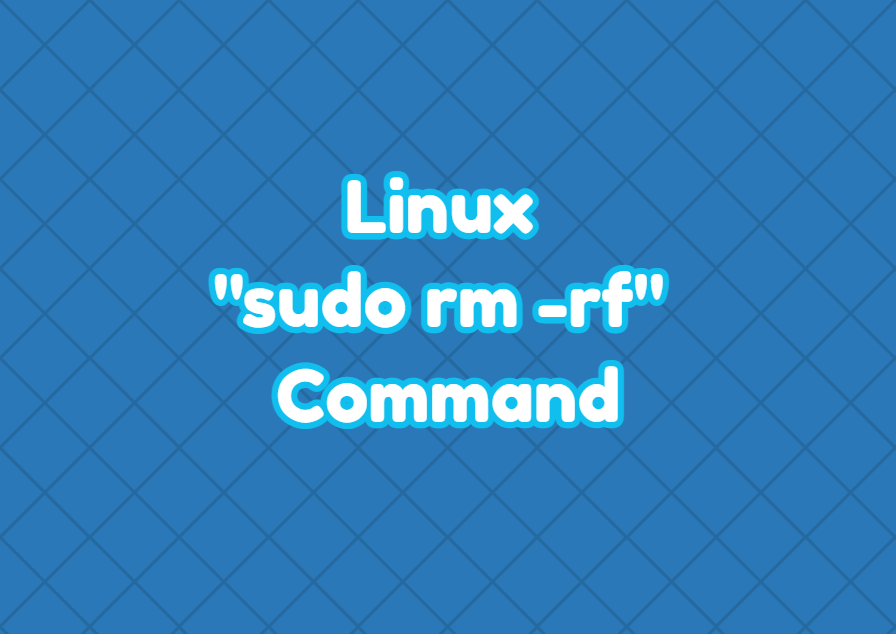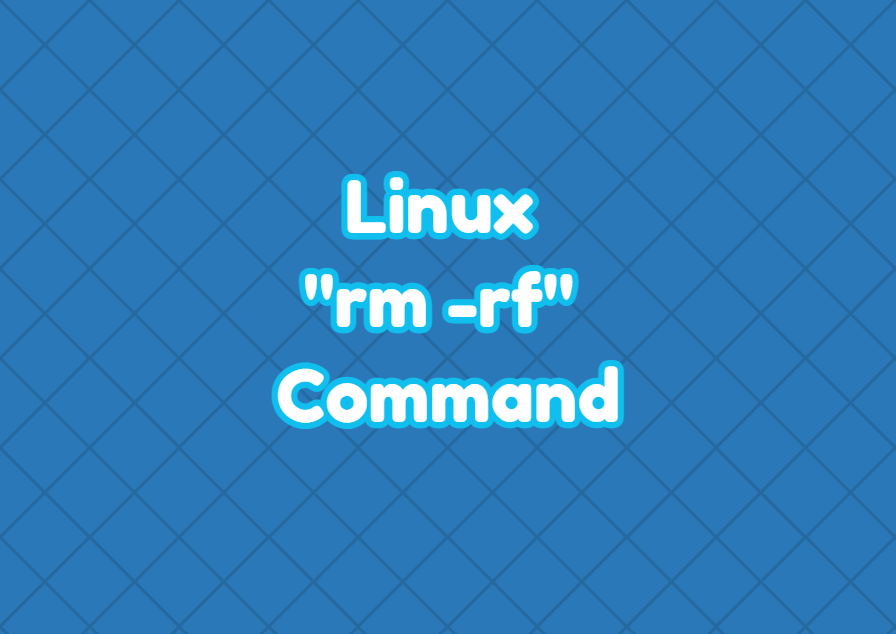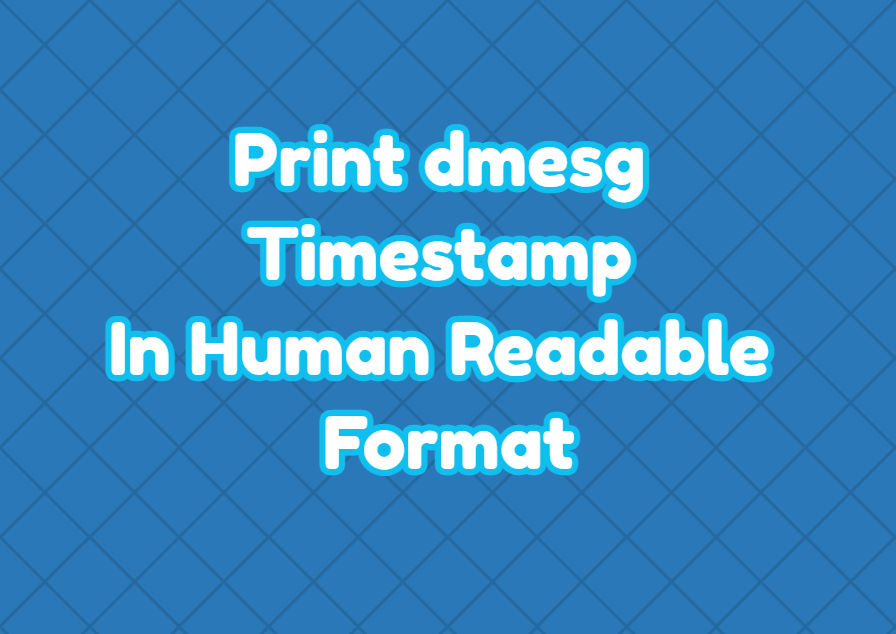Linux Rename File Command Tutorial
Linux provides the rename command in order to rename the file and mo them between directories. One of the advantages of the rename command is existing links to the file are not broken or unaffected. One of the most powerful features of the rename command is the ability to rename multiple files. In order to work with … Read more