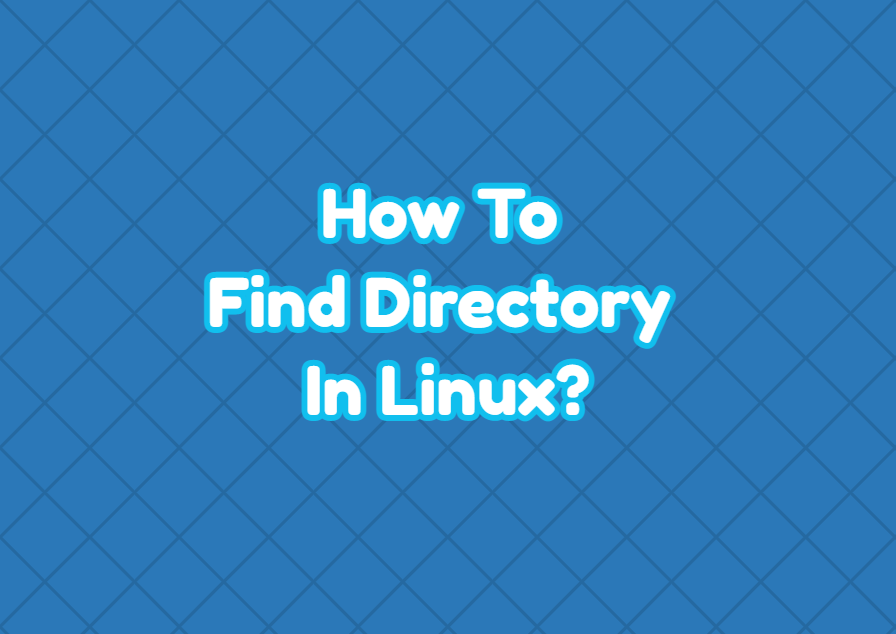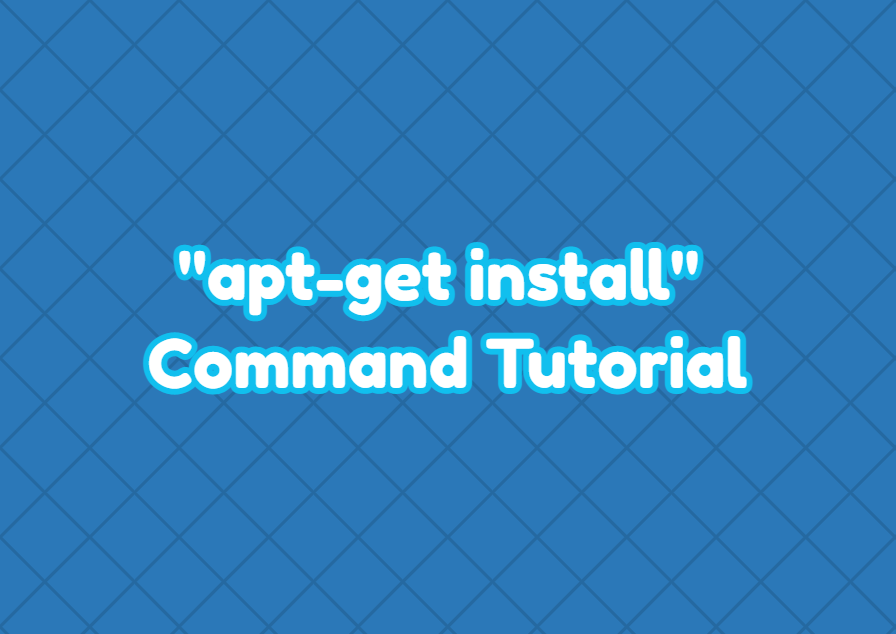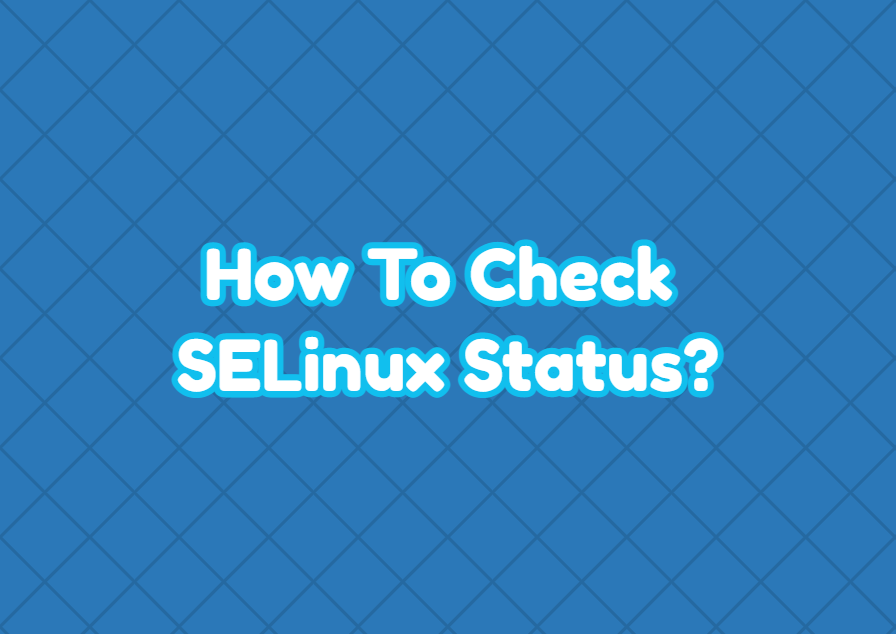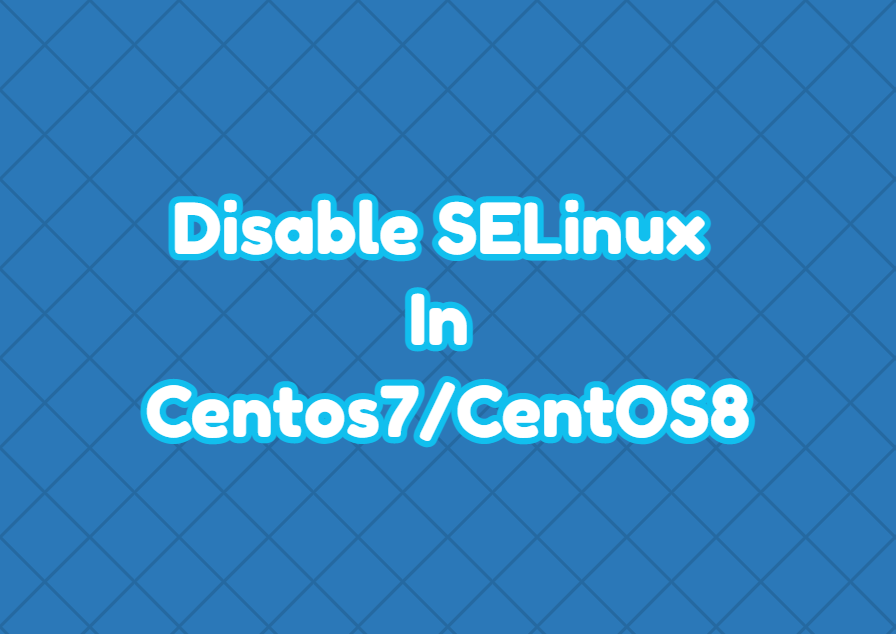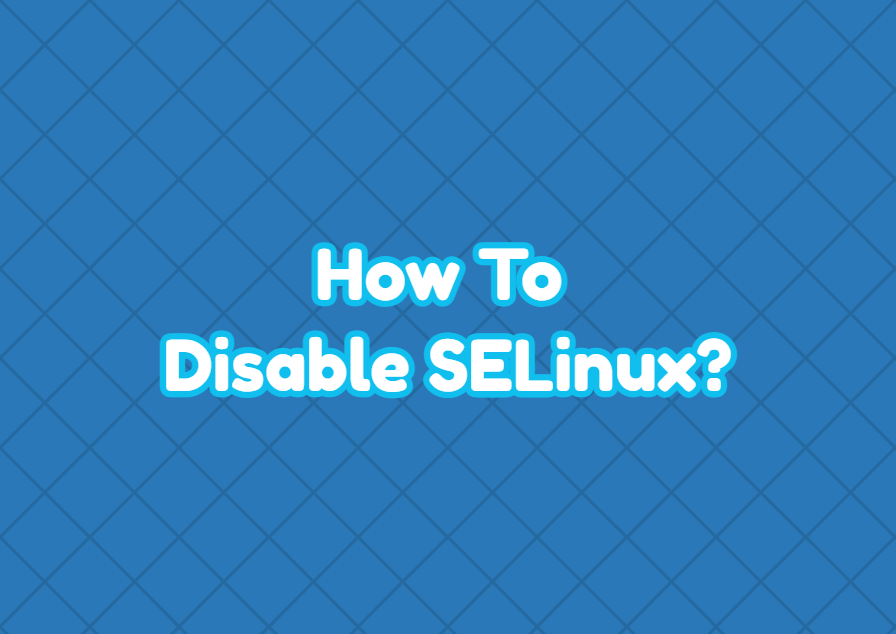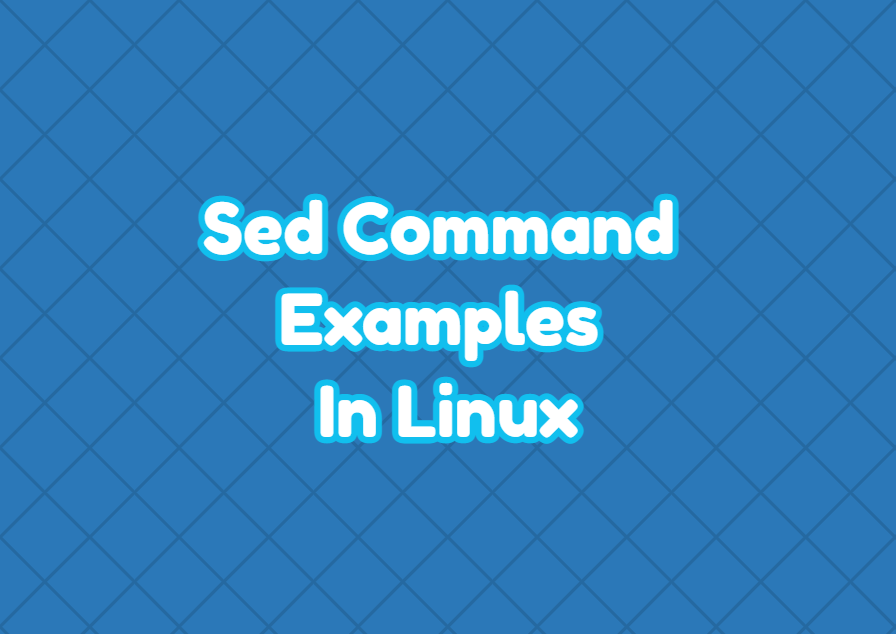Install Docker On Linux
Docker is supported by most Linux distributions. The installation of Docker on Linux distributions may be different according to the distributions versions. Install Docker For Ubuntu, Debian, Mint, Kali Ubuntu, Debian, Mint, and Kali all of them use very similar packages and repositories with the deb packet management system. The docker can be installed for … Read more