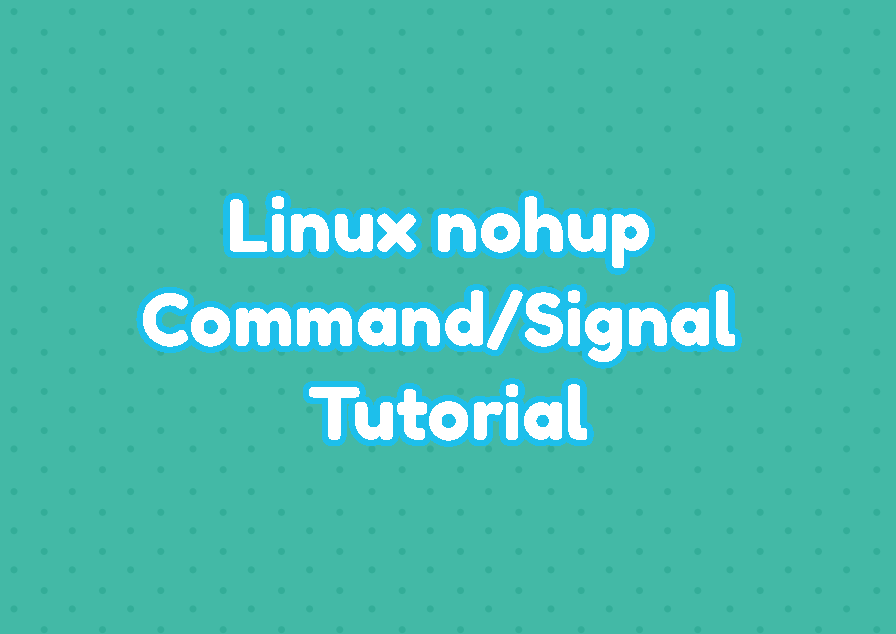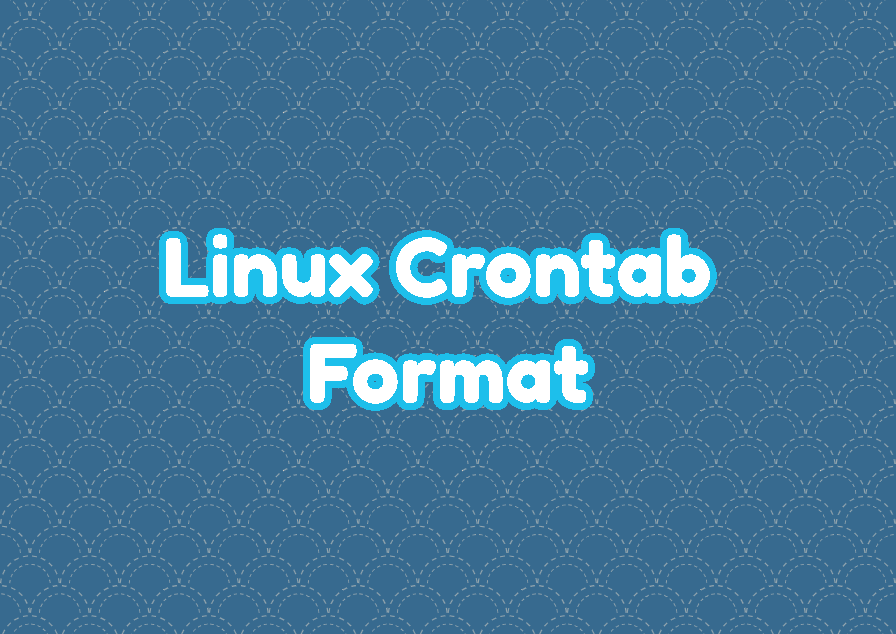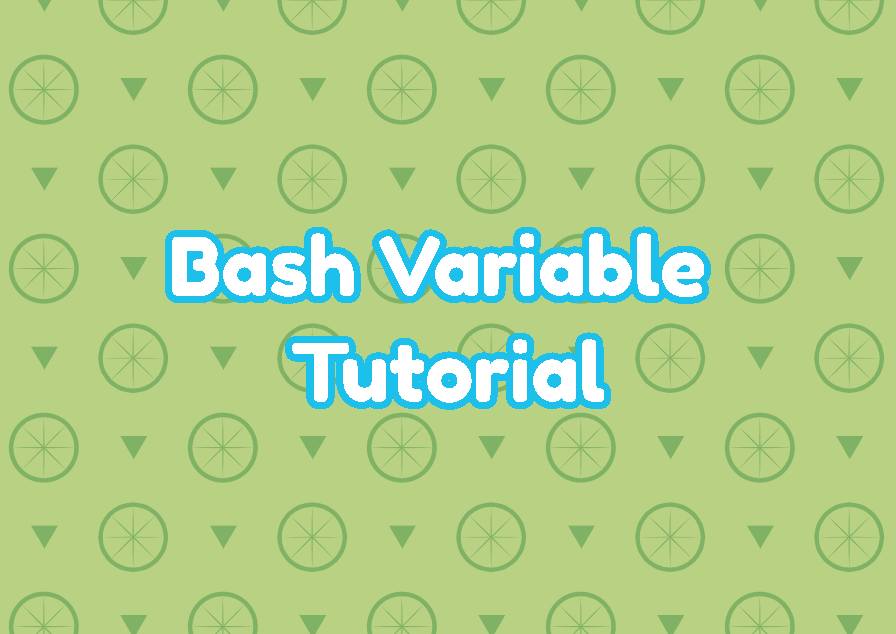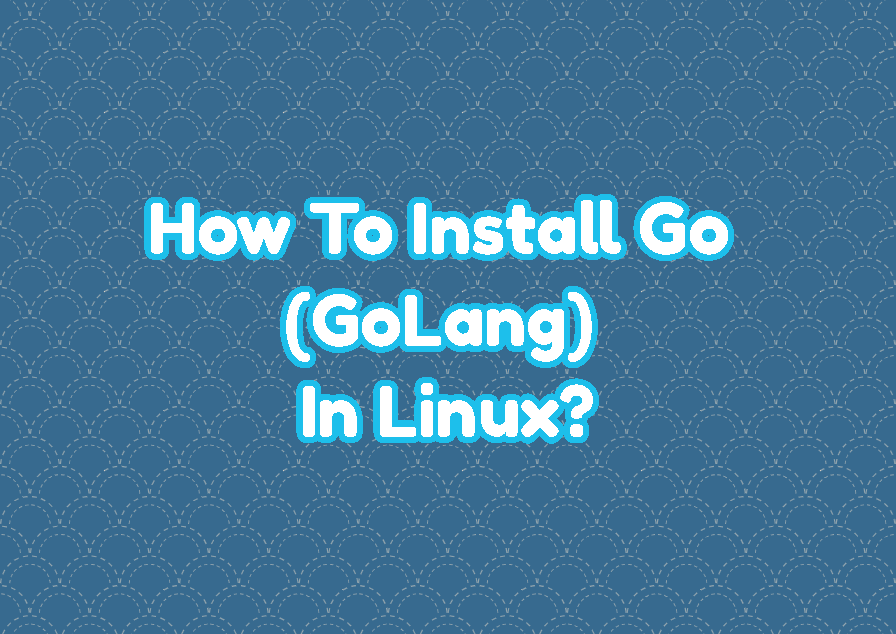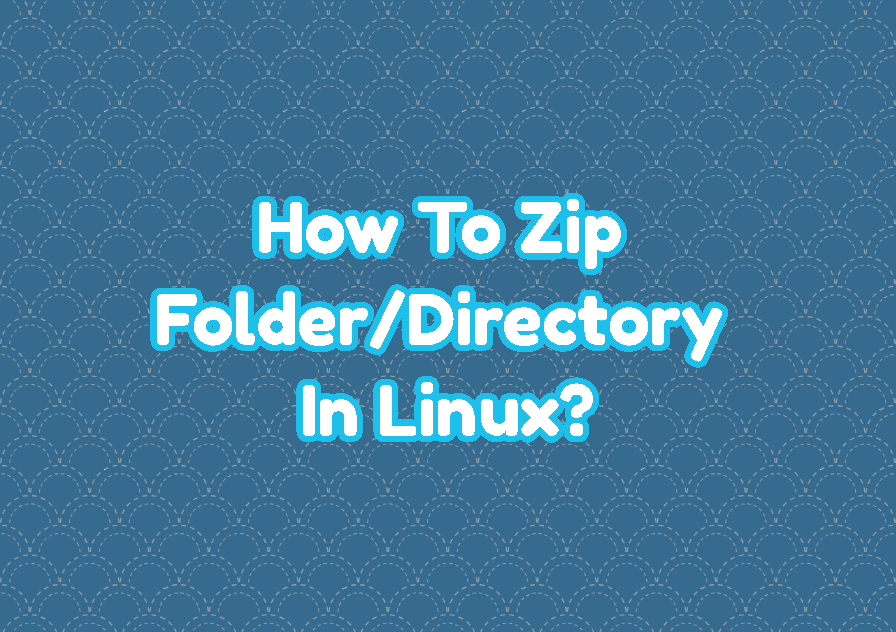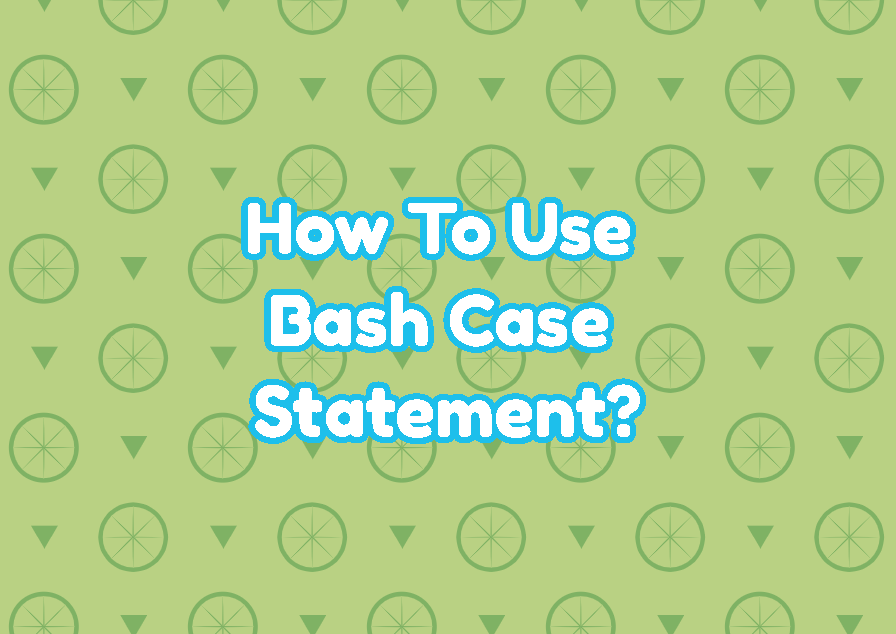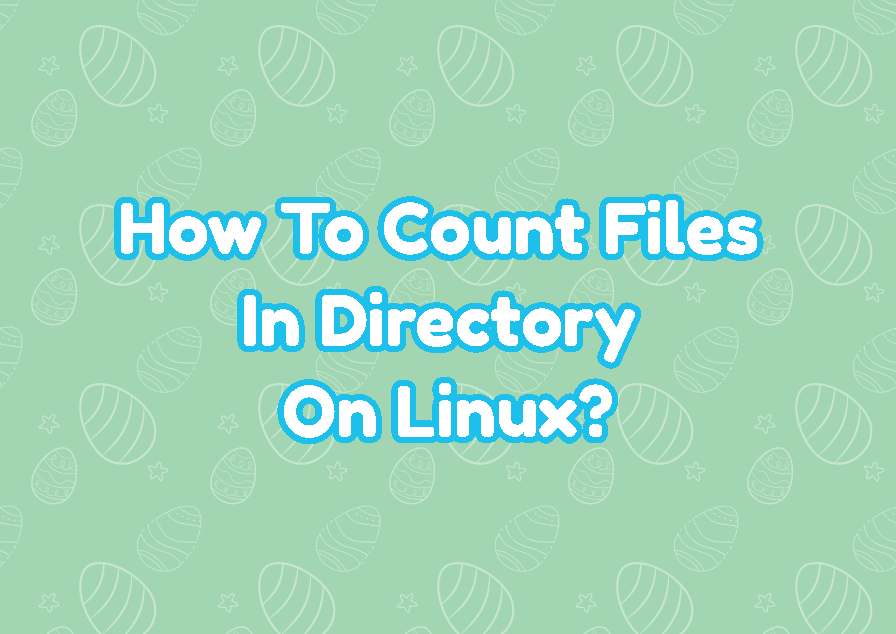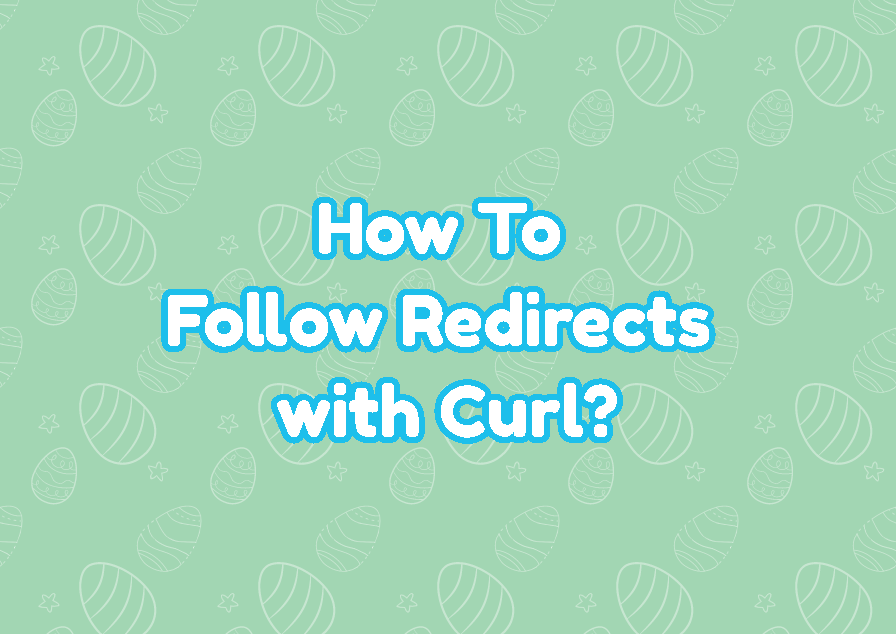Linux nohup Command/Signal Tutorial
Unix and Linux operating systems provide the nohup command in order to implement the nohup signal. The signal and command name are the same. The nohup command is created to prevent hop signal which is used to hang up . The hang-up signal kills all processes related to a user being killed after the user … Read more