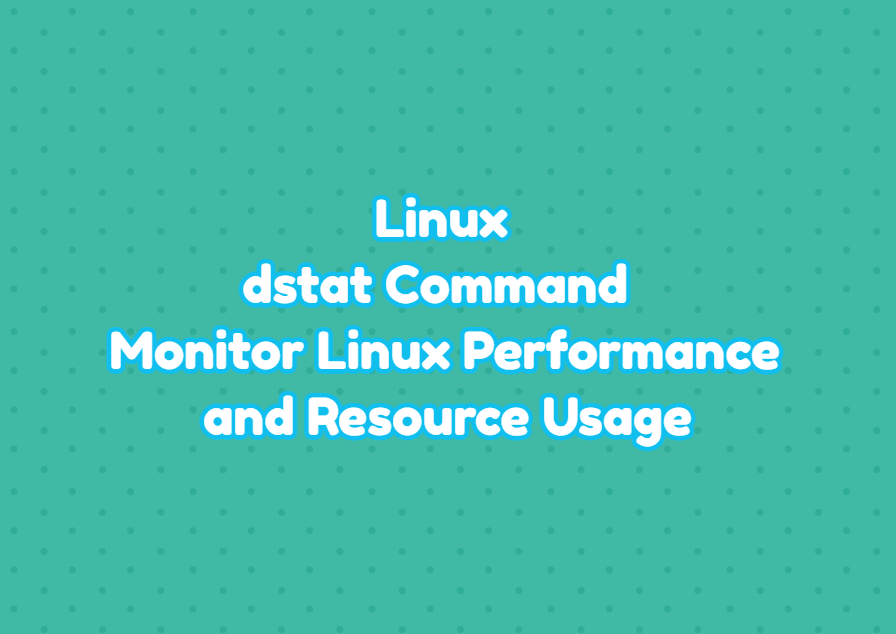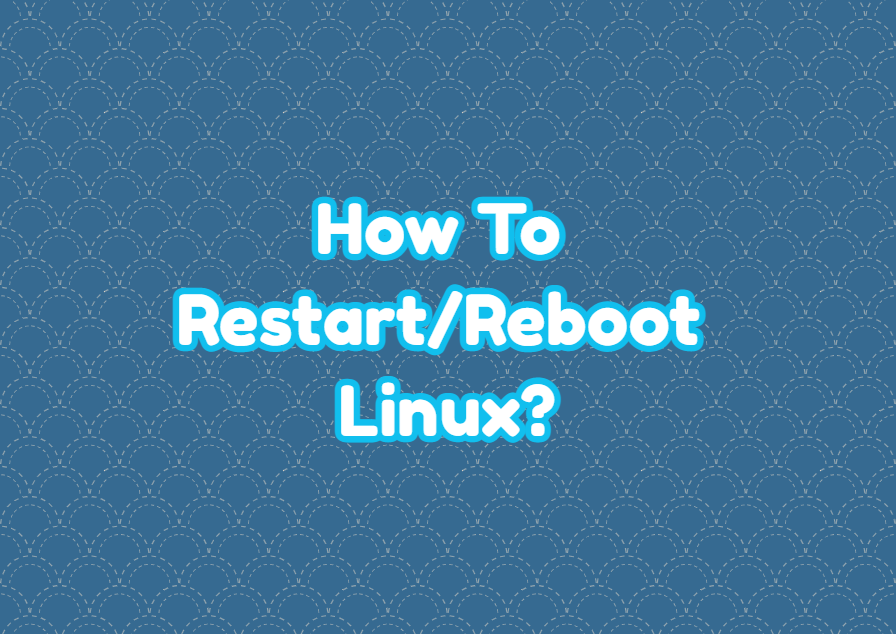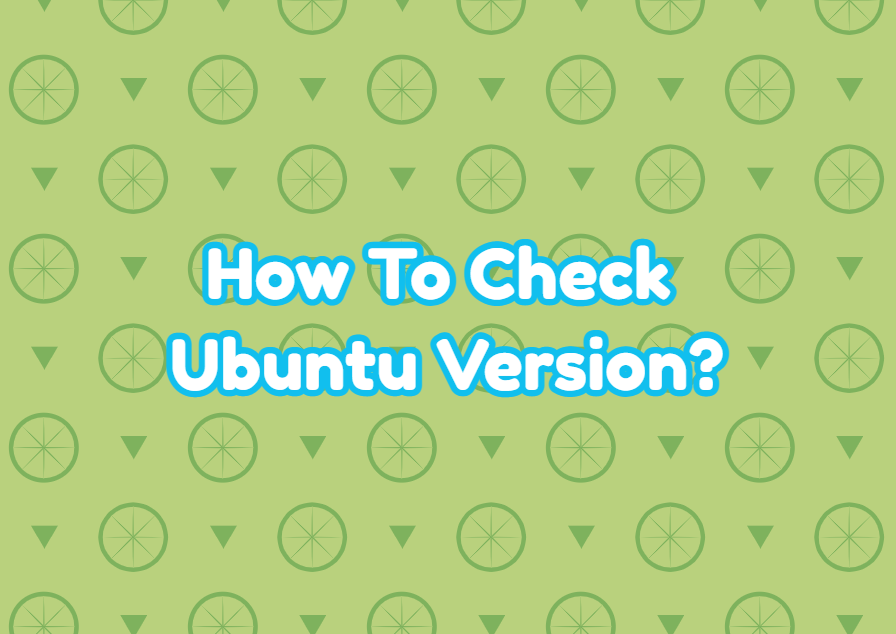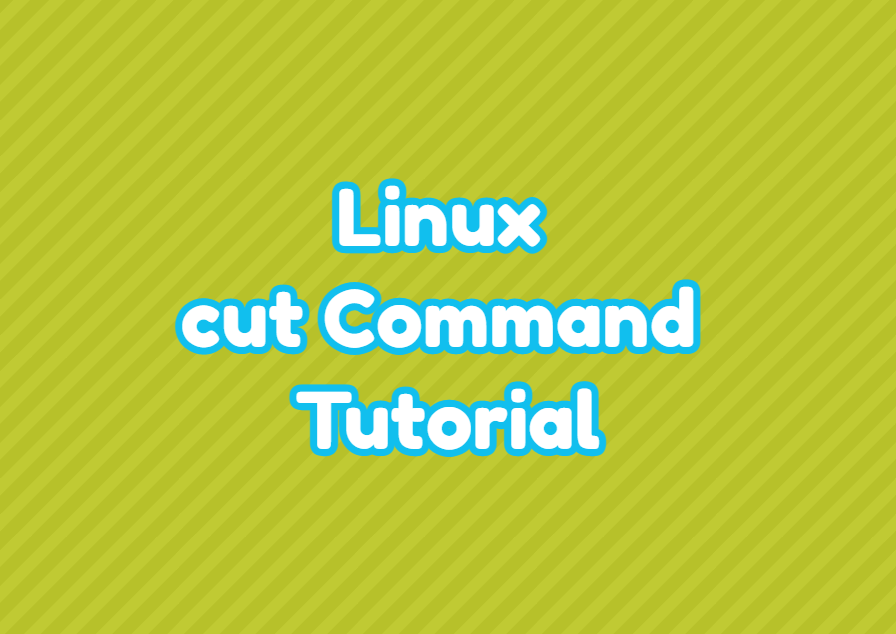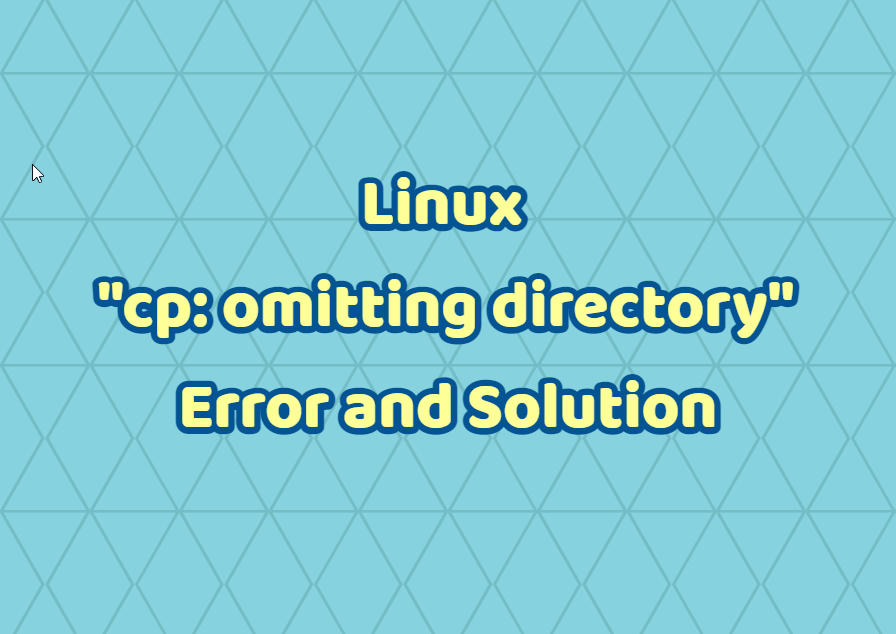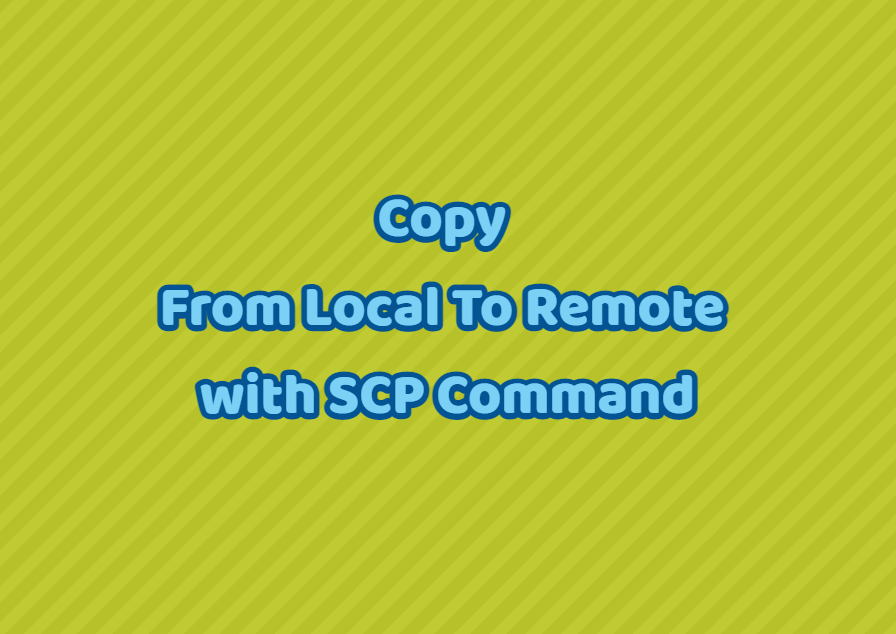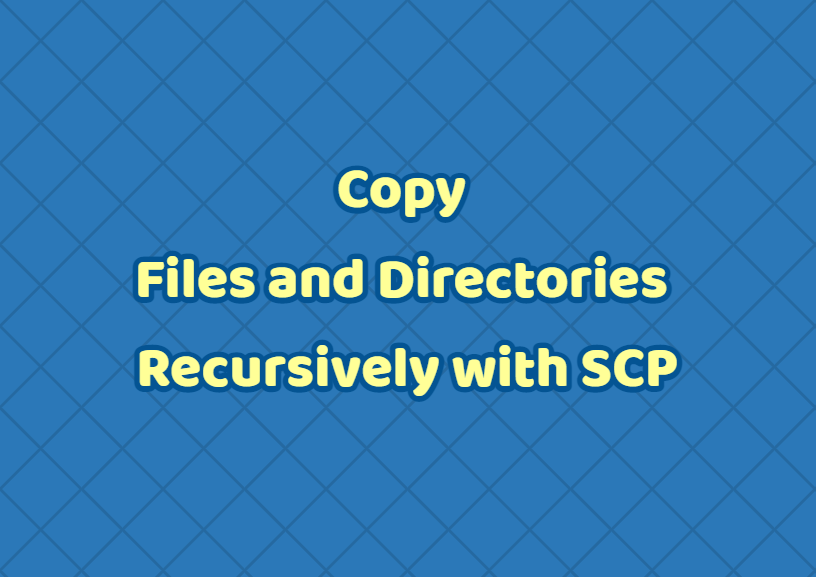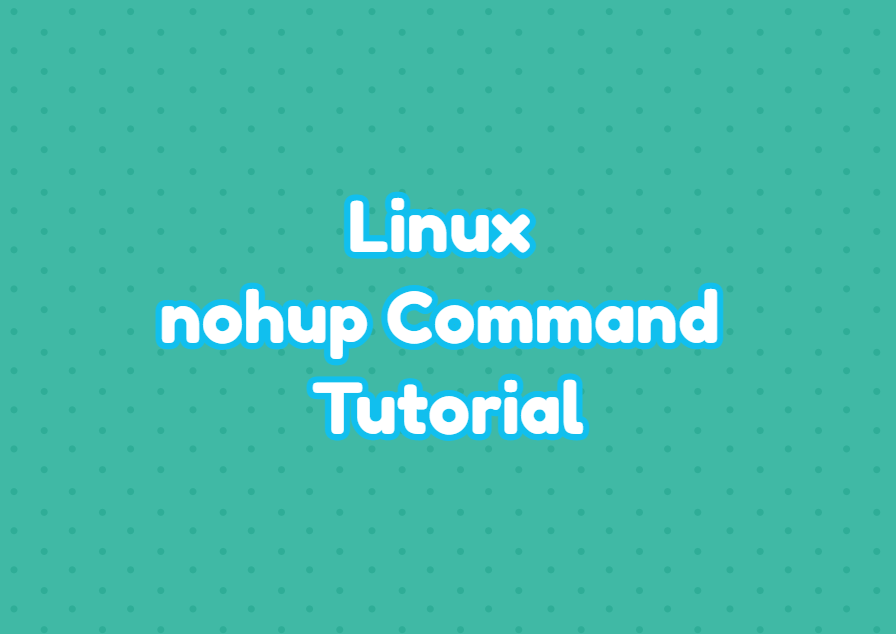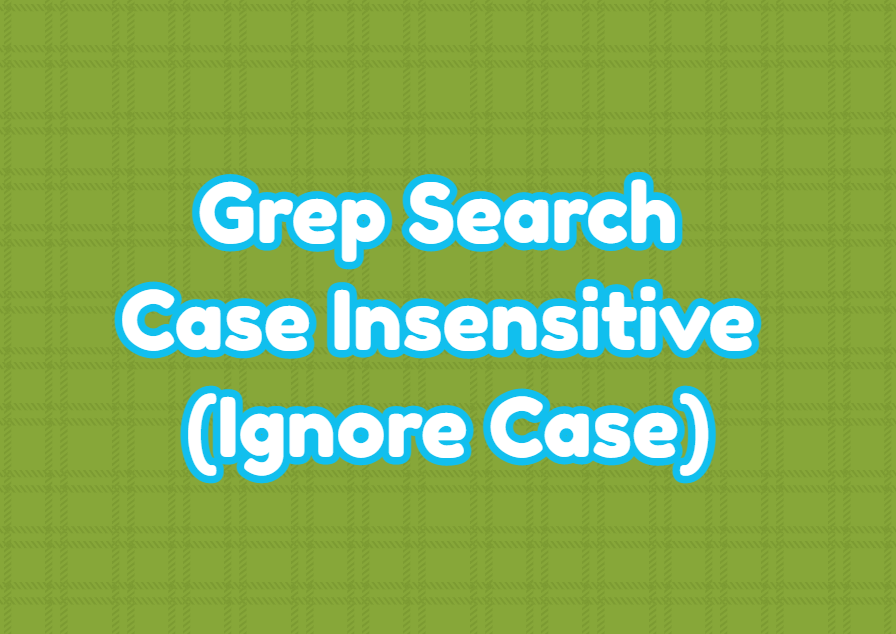Linux dstat Command – Monitor Linux Performance and Resource Usage
Linux provides a lot of tools and commands to monitor performance and resource usage. But dstat is one of the most popular commands used by users and system administrators. The dstat command is a replacement for the vmstat, iostat, and ifstat command. It merges all these commands into a single command and a single screen … Read more